How to Fix the Diablo 4 Language Not Changing Issue on Steam
Fix this Blizzard, please!

Diablo 4’s first major expansion, Vessel of Hatred is out now on PC and consoles, and with that, there are plenty of changes to the base title as well. These include new features, items, balancing, and quality-of-life improvements, but the update has also introduced some technical issues as well. This is pretty common with major updates, and if you can’t change the language on Steam in Diablo 4, here is how you can fix that.
Fixing the Diablo 4 Language Not Changing Issue on Steam
If you can’t change the in-game language anymore in Diablo 4 on Steam, you need to use a launch command to get around it for the time being.
- Head over to your Steam library and right-click on Diablo IV
- Select Properties
- In the General tab, under Launch Options, type -locale followed by one of the language codes below:
Language codes:
enUS
esES
esMX
frFR
itIT
deDE
koKR
ptBR
ruRU
zhCN
zhTW
plPL
jaJP
trTR
-local <language_code>
- So, for example, if you want to launch Diablo IV in Spanish, you will have to type the following:
-local esES
- Here is how it looks in the launch options box:
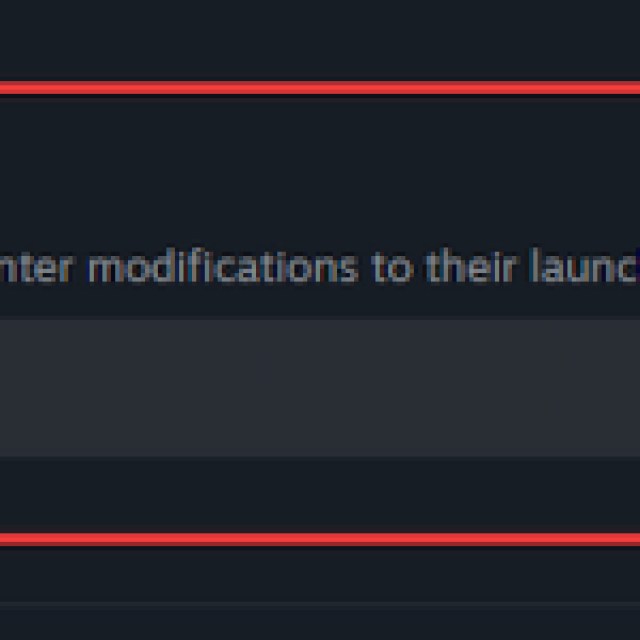

After that, when you launch the game, the in-game audio language will change to the corresponding language code you have typed in.
For now, this is the easier way to change the audio language without editing the configuration files. We really hope that the developers are aware of this issue as each major update continues to be a problem. It essentially makes it hard for many players who aren’t using the default language settings to immerse themselves in the content.
Once you have started the new Vessel of Hatred expansion, we recommend checking out how you can get mercenaries in Diablo IV that are introduced with new update as well.
