How to Fix “No Server Found” Error in Apex Legends
Here is what you can do to fix the No Server Found error in Apex Legends
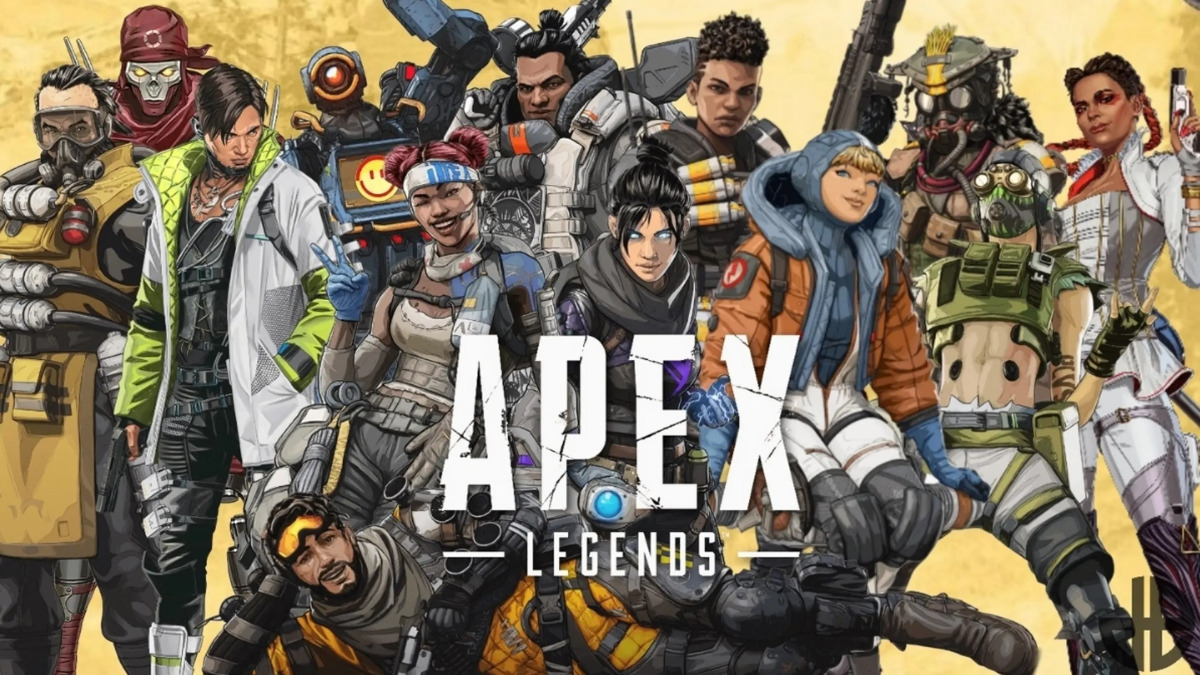
Apex Legends has more than 10 million players daily. This colossal number can cause a few overcrowded servers, resulting in an error that players quite often receive: No Server Found. To fix this pesky problem in Apex Legends, keep on reading for a list of possible solutions.
Related: Best Apex Legends Skins
Apex Legends: Ways to Fix ‘No Servers Found’ Error
Here are a handful of things that you can do to hopefully resolve the error:
Check Server Status
Often, there might be a chance that the Apex Legends servers are down. This can be caused by regular maintenance or just one too many players wanting to join the game simultaneously. Nevertheless, you should check if the serves are overloaded and inactive and wait to get back online. However, if they are up and you still get the error, proceed to the next potential solution.
Change Launchers
Steam has been affected by this error more often than other launchers. Alternatively, try logging in through Origin.
Multiple Log-in Tries
If the servers are working but a vast number of players are trying to get in, you may see the error. Once you get the unfortunate message, close the game and try to log in again. Repeat the action multiple times until you hopefully can squeeze in.
If nothing changes after a few tries, then there is a chance that the servers are actually down.
Check Internet Connection
There might be a slight chance that the problem is on your side. The ‘No Server Found’ error can appear if your internet is not working, whether it’s down completely or struggling to keep up a solid connection. Check if your router has internet access. If it is not functioning properly, restart it. If that doesn’t resolve it, it’s time to call your ISP.
Restart Your System
Whether you are playing Apex Legends on PC or another gaming platform, restart it and once it is booted up, try logging in again.
Related: When Did Apex Legends Mobile Come Out? – Answered
Update Windows
If you are playing on a PC and you get this error, there is a minor chance that your Windows is not up to date. This affects the game stability and you might receive other errors alongside ‘No Server Found.’ Check Windows updates by going to Start > Settings > Update & Security > Windows Update and then clicking Check for Updates.
If you get the message that updates are available, download and install them, restart your PC, and relaunch the game.
Change Server
Launch Apex Legends and wait 60 seconds at the start screen. Then press the Tab key and enter the Data Center. You will get a list of all active servers, so simply click on a new server you want to connect to.
There is a chance you won’t be able to connect on the first attempt but it should go through after a couple of tries.
Contact Support
If all else fails, you can always submit a support ticket. They might be able to fix your problem by going through the server logs. Be sure to share as much information about the problem you are experiencing as possible and everything you have done to try and fix it.
Hopefully, this guide has helped to resolve your issues. For more help with Apex Legends, click on the tag below the article.
