How to Fix Missing Executable Error for CS2
Missing? But it's here!

It’s finally arrived! After a lengthy period of a closed beta and an even lengthier period of anticipation and rumors, Counter-Strike 2 is finally here. That brings a ton of excitement, thanks to major changes like weapon sounds, smoke grenades, and the refreshed Premier mode. However, you need to get into the game to enjoy any of this, and an issue is plaguing a lot of players. Here’s how to fix the missing executable error in CS2.
How to Fix Missing Executable in Counter-Strike 2
This missing executable issue is showing up due to the immediate transition to CS2’s release. It should read something like this:
- An error occurred while updating Counter-Strike 2 (missing executable):C:/SteamLibrary/steamapps/common/Counter-Strike Global Offensive/game/bin/win64/cs2.exe
Thankfully, the fix is pretty simple. For most players, it seems you’ll want to restart Steam entirely and have it updated to fix the issue. Doing this isn’t as simple as you might think, as you can’t just click X on Steam and then open it again.

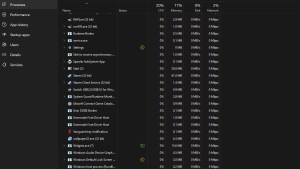
To properly restart Steam, you’ll want to open up the Task Manager for your PC by right-clicking the Windows icon in the bottom right and selecting Task Manager. With it open, look for the Steam option on the list. There will be other Steam-related settings there like Steam Web Helper, but you want to ensure you’re selecting “Steam (32 bit)”. With it selected, end the process and open up Steam again. This should kick a small update before CS2 should begin either downloading or will be immediately ready to go.
What if Restarting Steam Doesn’t Work?
If the above method doesn’t work, you can also try restarting your PC, this should do the same thing though on a much grander scale. Otherwise, a full reinstall will guaranteed fix your issue. It’s a little unorthodox, but it’s one way to solve the problem. Once that download is done, CS2 should launch just fine.
If you’re looking for more information while getting things setup, check out our guide on the best CS2 graphics settings to increase FPS.
