How to Fix Event Tab Missing in MW3
Where are my dailies?

Some players have reported that their usual Event Tab in the Call of Duty: Modern Warfare 3 is missing, for some reason. Here’s what you can do if you’re one of the poor victims of this recent issue in Activision’s latest title.
How to Fix Events Tab Missing in CoD Modern Warfare 3
The Event Tab seems to be missing for some players, as they have reported in multiple Reddit posts, for example. While all active challenges are still functional and can be completed, players don’t have a way to see them and know what they are supposed to do. According to some comments, this is an account-linked issue. This means that usual troubleshooting like updating your game or restarting your device won’t do you any good.
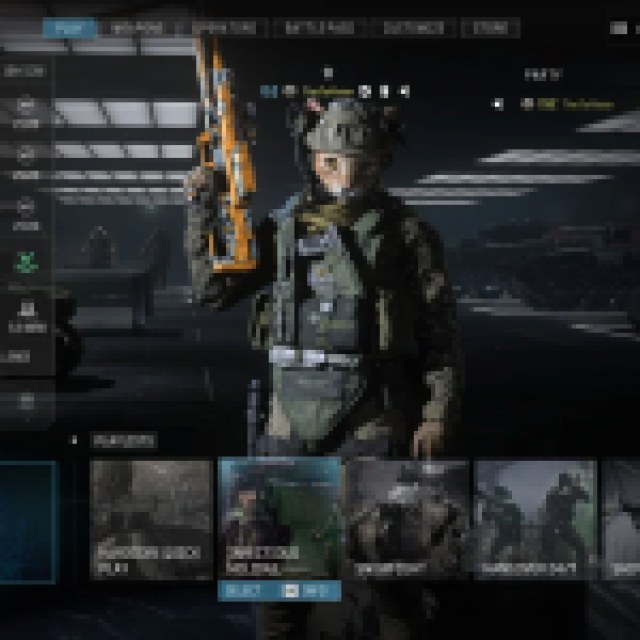

As of now, there has been no acknowledgment of this issue and players haven’t found any direct fix. Fortunately, there is a temporary solution.
User anu24 on Reddit has noted that you can check your progress on challenges by opening your Notifications tab (on the top right corner of the screen). While this can be highly impractical and somewhat annoying, you can track how far you’re done with a challenge by seeing each notification card’s title.
While this issue has no direct impact on gameplay, you could possibly miss out on various event rewards by simply not being aware of them. There are no currently known reasons for what could have caused this issue, and the usual fixes won’t do you any good this time, so there’s little you can do aside from waiting for an official announcement from the developers.
Fortunately, you can still use the Notifications tab turnaround to complete your challenges and get your rewards until the game is properly fixed. This problem doesn’t seem to affect all players either, so you’re in luck if you still see the tab. And if checking notifications is too annoying for you, you can always go for a full list of challenges.
