How to Fix Error 208 in Fortnite Rocket Racing
Find out how to resolve Error Code 208 in Rocket Racing mode.
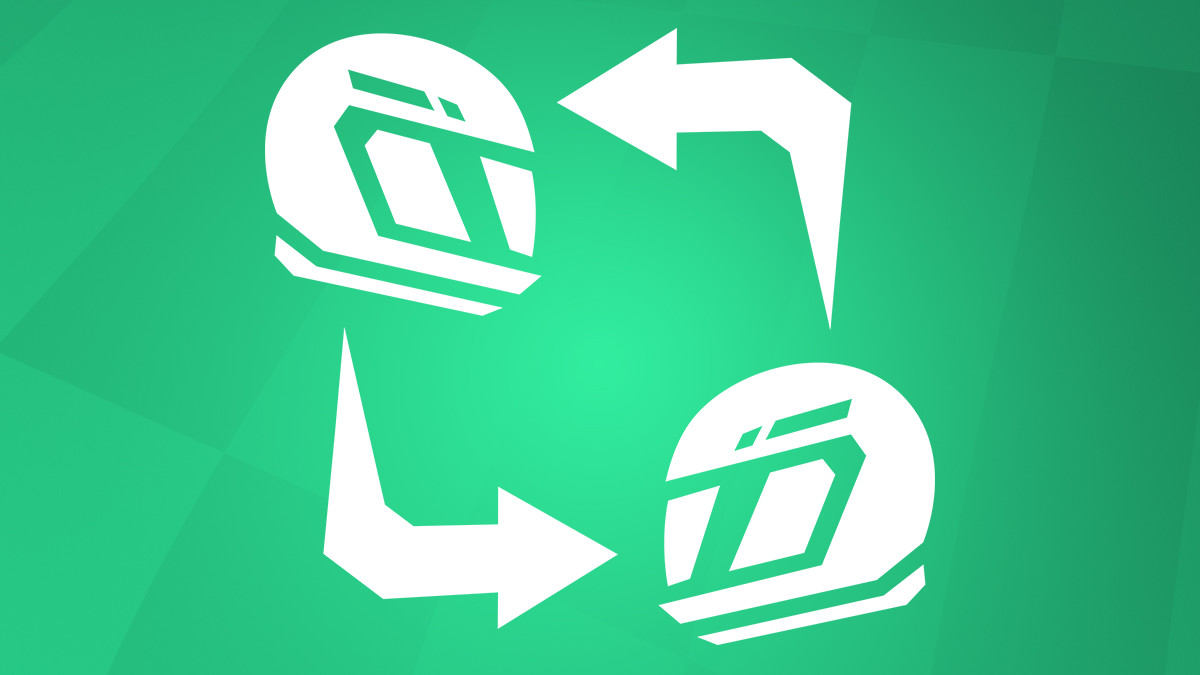
If you’ve been waiting for the checked flag to drop on Fortnite’s new Rocket Racing mode, you may be upset being greeted by the unfortunate Error 208. What is this error code, and is there any way to bypass it to get your need for speed on?
What Is Error Code 208 in Fortnite Rocket Racing?


Rocket Racing is an exhilarating game when it’s working properly, but Error Code 208 can make this an impossible task. Error Code 208 is a connection issue, meaning that either the games server is experiencing a ton of strain at the moment, or there may be something happening on your end to prevent you from connecting up properly. Let’s see what we can find out and how we can get our racing action fulfilled quickly.
Check the Official Fortnite Rocket Racing Twitter Account
If you’re running into any particularly iffy errors, you could always turn to the source and see if they have posted anything regarding issues with their servers. In this particular instance, it looks like the official Rocket Racing Status X account has mentioned that issues are queueing up for a race. This is our likely culprit for Error Code 208. However, if they have confirmed that there are no other issues, it may be time to take things into our own hands.
Check Your Internet Connection
If you’ve tried accessing this game mode after all of the fixes have been pushed out but are still running into issues, be sure to check your connection to verify that you’re connected to the internet properly. Use different sites like Ookola Speed Test to verify that you have a proper connection. You could also try connecting directly to your router using an Ethernet cord to ensure that there is no chance of a dropped connection.
Restart Your Router and Your Gaming Device
No matter if you’re playing on a console, mobile, or PC, there is a chance that you just need to give your device a restart. While waiting for it to turn back on, it wouldn’t hurt to restart your Router to refresh your connection. Once this process has been completed, jump back in and try to connect once again. If you still cannot connect, just be patient, as there may be a few small bugs that need to be ironed out on the server end before you can jump back in.
Rocket Racing is a thrill in Fortnite, so be sure to check out our section below to learn how you can become the best racer of all time. We’ve got plenty of helpful hints, as well as an explanation of what this mode is all about, so strap on your seatbelt and get ready for action.
