How to Fix Docker Modules Need to Be on An Outside Edge in Starfield
It's time to dock, maybe.

If you’ve been messing around with the shipbuilder in Starfield, you’ll quickly learn that there are a lot of poorly explained rules you must abide by. If you’re trying to add a docking bay to your ship, you will probably come across the “Docker modules need to be on an outside edge of the ship” error. Here’s how to fix it.
Where to Place The Docker Module on Your Ship in Starfield
When placing a Docker Module in Starfield, you must ensure it is on your ship’s outside edge. While sometimes it might look like it’s on the outside, you must account for things like landing gear and engines. If it does not stick out past those, it will not work.
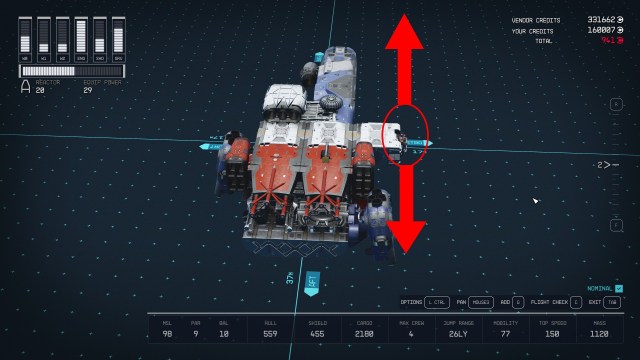
The same does not necessarily go for the “Connect Pro-Docker Top,” as an engine can be higher than the module when being placed. However, the top docker must be placed on the highest point of your ship.

So, for instance, if your ship has a section that is lower than the rest, the docker cannot be placed on the lower part. It must be placed on the tallest part of the ship. So when building it, ensure that you have saved a spot for the docker.
Related: How to Rotate Ship Pieces in Starfield
Can You Place More Than One Docker Module On Your Ship?
No, you cannot place more than one on your ship in Starfield. If you have more than one, the game will not allow you to fly the ship, and you’ll receive an error message that reads.
“Only one docker is allowed.”

Can You Put Your Docker Module Anywhere on Your Ship in Starfield?
Outside of the restrictions mentioned above, your docker must also be connected to an accessible interior portion of the cockpit. You need to be able to dock other ships from within your own ship, and if it’s not connected to the interior of your ship, it will not work.
