How to Fix Destiny 2 Error: Due to Increased Traffic, Login Services are Throttled
The one boss no one can beat
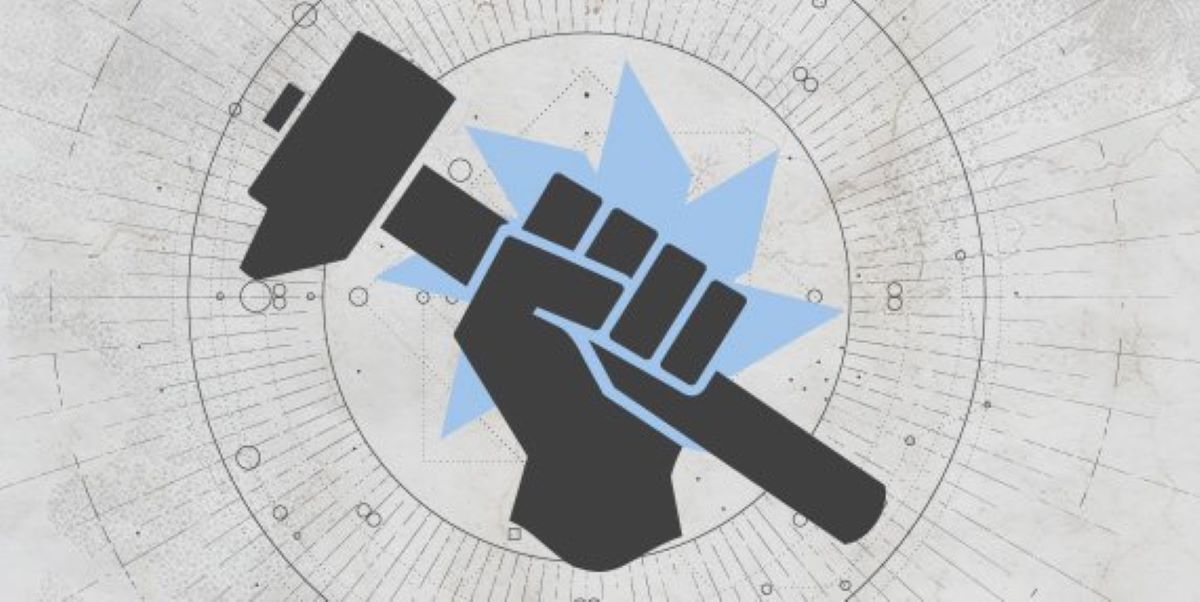
Imagine you come home, sit down, and boot up your favorite looter shooter, Destiny 2. All you want is to commit a little genocide on the Hive, maybe grind out some god rolls. But alas, you’re hit with the ‘One Moment Please . . . ‘ screen. Here’s how to fix the Destiny 2 Error: Due to Increased Traffic, Login Services are Throttled.
How to Fix Destiny 2 Error: Due to Increased Traffic, Login Services are Throttled
If there’s one notification that Destiny 2 veterans are very familiar with, it’s the ‘One Moment Please…‘ screen, followed by the feared text “Due to increased traffic, login service to Destiny 2 are currently being throttled. Please stay on this screen until login services stabilize and you are logged into Destiny 2.”
But can this be fixed? Are you doing something wrong? Why can’t you get in?
These are all questions we’ve asked ourselves. But, unfortunately, all you can do is wait 80% of the time. The ‘One Moment Please’ notification occurs most frequently around events and during weekly reset. During this time, Destiny 2 servers tend to go down for longer than scheduled. Sometimes, the server might be down for an hour. Sometimes up to six hours.
Destiny 2 has its own Twitter account, @BungieHelp, which is dedicated to letting the player base know how long maintenance will continue.
However, if BungieHelp on Twitter says the servers are up and you still can’t get in, you may need to restart your console or platform. There does seem to be an invisible queue at times, so you may have to wait if you’ve restarted and still can’t get in. You should wait at the ‘One Moment Please’ screen, and eventually, you’ll be taken to the main menu.
It’s tedious, it’s frustrating, but that’s just par for the course when it comes to Destiny 2.
