How to Downpatch Risk of Rain 2 to Pre-Seekers of the Storm State
Back to Devotion!

Risk of Rain 2’s latest major expansion, Seekers of the Storm, hasn’t been received well by fans after introducing a plethora of bugs that weren’t in the game before. While the new characters are fun, it’s become quite difficult to enjoy the excellent rogue-lite without running into a bug in every other run that takes away from its long-established quality. If you want to downpatch Risk of Rain 2 to its pre-Seekers of the Storm state, here is how you can do that.
Downpatch Risk of Rain 2 to Pre-Seekers of the Storm State
Downpatching sounds exactly what it sounds like. You are downloading a previous version of the game through Steam and playing that instead of the current one. This is completely safe, and the method to do this has been pinned by a moderator in the official Risk of Rain 2 discord as well.
- Make sure Steam is running, and Risk of Rain 2 isn’t
- Open a browser, and type in the following:
steam://open/console
- This will prompt you to open Steam. Accept it, and you should now see a CONSOLE tab next to your username and a text box at the bottom.
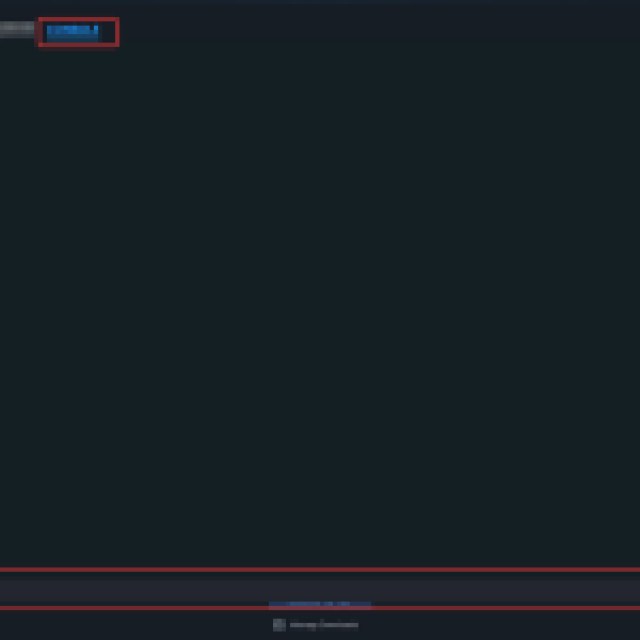

- In the text box, enter the following command and press Enter
download_depot 632360 632361 9058106608706845920
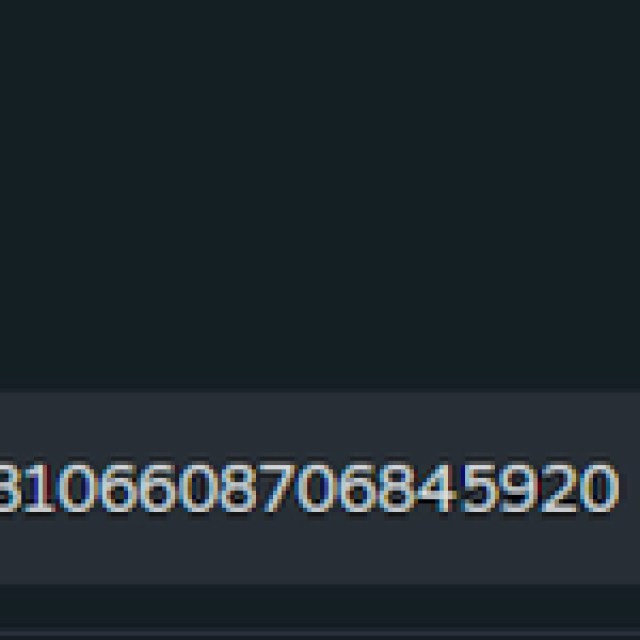

- This will initiate a download in the Steam console. You won’t see any download progress indicator.
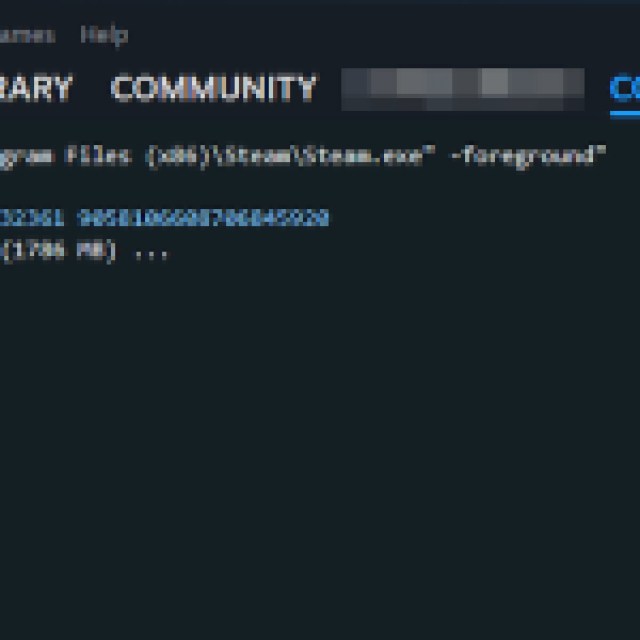

- Be patient, and you’ll see a “Depot download complete” message when it’s complete.
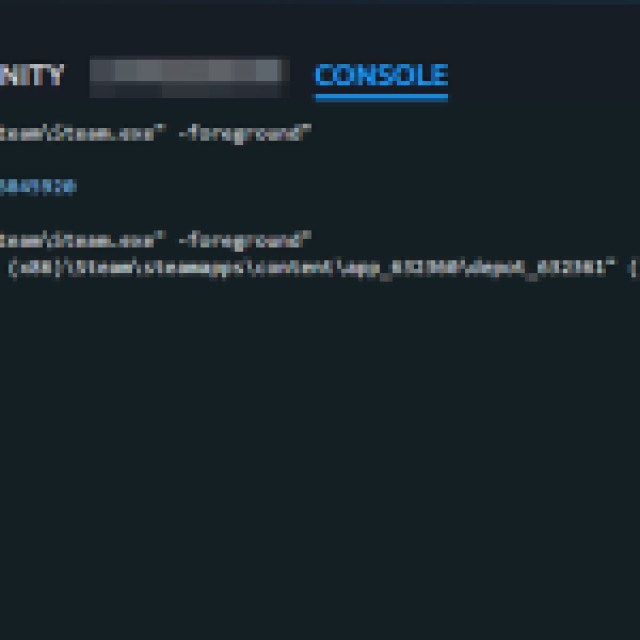

- Now, head over to where Steam is installed and navigate the following folders. For most, it’s in the C drive at the following location:
C:\Program Files (x86)\Steam\steamapps\content\app_632360\depot_632361
After this, you can take two approaches. You can keep this older version a separate installation from the newer version or replace the newer version entirely.
Separate Older Version
- Inside the depot_632361 folder create a text file called steam_appid.txt.
- Open it, and type
632360. - This will essentially remove Steam integration, and Steam won’t check if it’s launched through it.
- Save the file, and exit out.
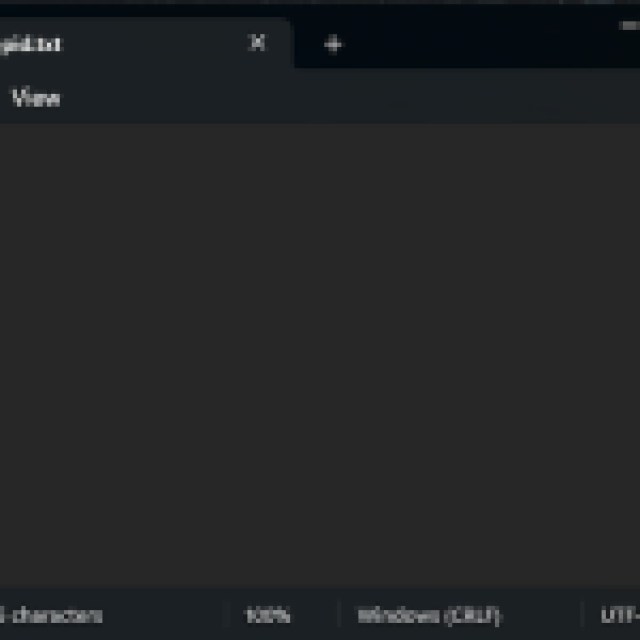

- Create a shortcut for the executable (Risk of Rain 2.exe) in the depot_632361 and use that to launch the game instead.
Keep in mind that this will impact Steam integration and potentially stop it from working.
Replace Newer Version
Similarly, you can replace the current version (Seekers of the Storm) with the older version. Copy the content from the depot_632361 folder and paste it where Risk of Rain 2 is installed.
\steamapps\common\Risk of Rain 2
- Replace the files when prompted, and Risk of Rain 2 will be downpatched.
No matter what approach you take above, you will be able to play the Devotion update, which was before Seekers of the Storm. Here is a screenshot showing the survivor select screen without any content from the Seekers of the Storm expansion.
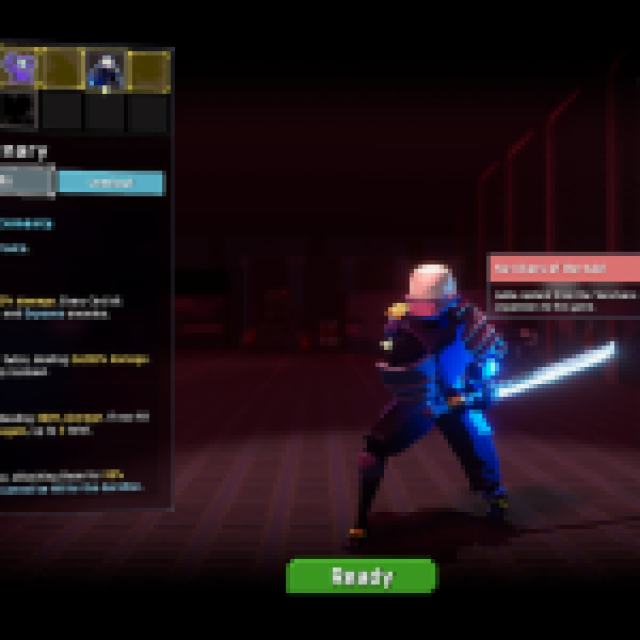

This obviously means you won’t be able to play with new survivors like Chef, Seeker, or the False Son, and none of the stages or items from the expansion will show up.
Thank you to Discord user Leviathan and Reddit user SuperSupermario24 for writing up instructions to achieve this.
Revert to the Latest Version
If you want to go back to the latest version, simply verify the game files in Steam, and all the new content will be automatically added.
