How to Complete the Discord Fortnite Quest
Get yourself a free Fortnite Victory Crown for your Discord profile.

There’s a new quest available to complete on Discord that gives you the Fortnite Victory Crown for your avatar decoration. Here is how to take on the quest and get the reward for yourself.
How to Complete the Fortnite Reload Quest and Get the Fortnite Victory Crown Avatar Decoration on Discord
To complete the Fortnite Reload Quest, you need to have an account on Discord and the Discord application on your browser or desktop. If you meet the above requirements, then you can take on the Fortnite Reload Quest. All you need to do is start Fortnite with Discord open in the background and play the game for 15 minutes.
Once you have played Fortnite for a minimum of 15 minutes, you will be able to claim your reward, which is a Fortnite Victory Crown Avatar Decoration for your Discord Profile.
To start with the quest, follow the steps below:
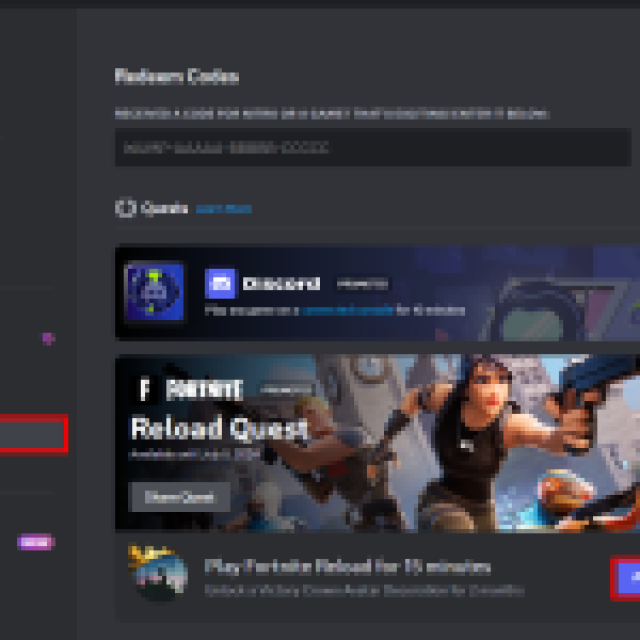
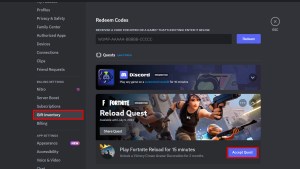
- Open your Discord application on your browser or desktop.
- In the application, you will see the quest appear on top of your username in the bottom left. If it does not appear for you, then click on the cog wheel in the bottom left next to your name to open User Settings.
- Open the Gift Inventory tab under the Billing Settings section. Here, you will see all the quests available for you.
- Click on the Fortnite Reload Quest and “Accept Quest” to start the quest.
The next step is easy – play the game for 15 minutes and get your reward after you have completed the task. It does not matter what mode you play in Fortnite. As long as you actively play the game, it will count toward your quest’s progress.
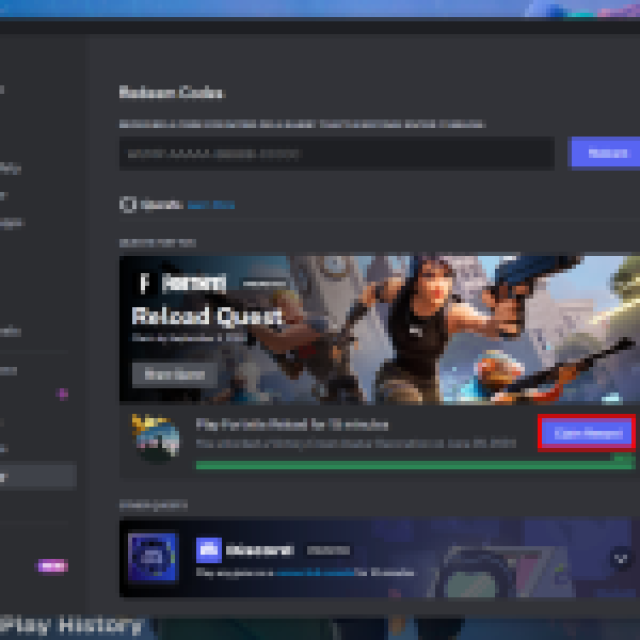

Once you have played the game for 15 minutes, open the Gift Inventory tab and click “Claim Reward” to get yourself the Fortnite Victory Crown Avatar decoration, which will stay on your profile till September 3, 2024. You have till July 4, 2024, to accept the quest and till July 9, 2024, to redeem your reward.
Why is the Fortnite Reload Quest Not Showing Up for Me on Discord?
If the Fortnite Reload Quest is not showing up for you on Discord, then the reason for that might be because Discord’s Premium Services are not available for your region. If that is the case, then you cannot take part in any Discord-related quests.
And that is all you need to do to complete the Fortnite Reload Quest on Discord. If you want more cool items in Fortnite, then try out the new Ride the Lightning Mythic Item.
