How to Clear the Settings Notification in Marvel Snap on Mobile – Answered
Really silly when you think of it.

Some of the Marvel Snap players are stuck with this pestering “bug” where you see notifications on your Cogwheel in the top-left corner when you are playing the game on your mobile phone. You have tapped the entire screen at its every pixel over 9000 times, but you still haven’t gotten rid of those notifications in your settings, which do not happen to be there when you play the game on Steam. Prima Games will tell you how to clear these notifications that sit at the Settings button in Marvel Snap.
How to Clear the Cogwheel Notifications in Marvel Snap
This is actually really simple, it just took us a while to figure it out. Tap the Cogwheel (Settings) and hit the Player Support option. This bug is probably happening to you because at some point you have contacted the support chat through the in-game option and left the conversation while leaving some messages unread.
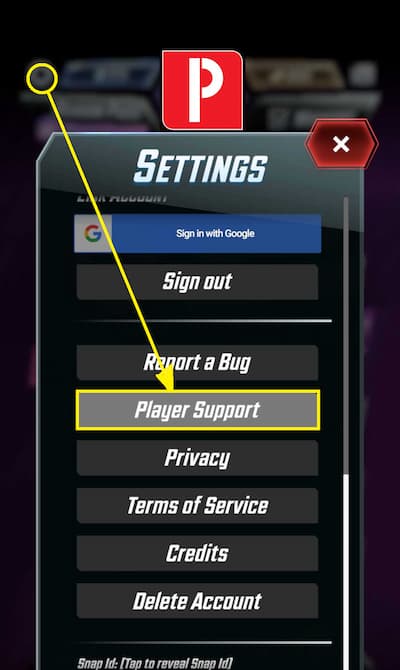
Related: How to Spot a Bot in Marvel Snap – Bot List
When you enter Player Support, you will be greeted by a new screen. On this screen, there is a chat bubble that you should tap (top-right corner) and then you just need to read the support messages that were left to you by the support team from your last chat session with them. If you never contacted support through these means, you shouldn’t be getting these notifications.
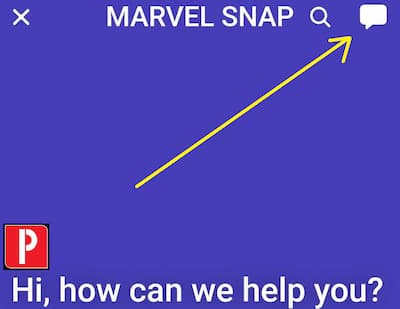
That’s basically it. That’s how we’ve gotten rid of my pesky notifications, and now you can do so too.
Prima Games covers Marvel Snap with a great passion for card games, as much as the Marvel universe. Feel free to check out some of our Marvel Snap coverage by clicking the Marvel Snap tag below this article. We cover game updates, deck analysis (with codes so you can easily start using the deck), etc…
