How to Change Your Name in Starfield
Enhance!

If you’re anything like me, you’ve recently discovered that Vasco has a list of names he can pronounce and are considering changing your name in Starfield. Whichever reason you have, you will be happy to discover that you are able to change your starting name. Let’s get into it! Here’s how to change your name in Starfield.v
Starfield: How to Change Your Name
To change your name in Starfield, simply head into any Enhance shop and pay 500 Credits to use their services. Once you are finished doing any character customization, you will be prompted to change your name.
You can find Enhance shops in the commercial district of any city. If you are just starting out in your Starfield play-through, the commercial district in New Atlantis will have an Enhance shop nearby. Look for the shop sign with a face on it!
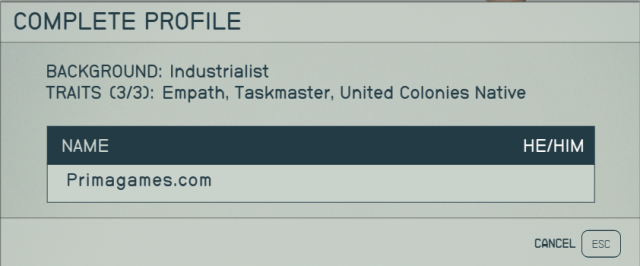
As I alluded to earlier, Vasco has a massive list of names that he will call you by when traveling with him. Of course, I changed my name to Joe to form a more special bond with him. However, he can say other funny names like “boob” and “dragon” for those with a sense of humor.
Related: Can You Unlock More Hairstyles in Starfield? – Answered
How to Customize Character Appearance in Starfield
You are also able to customize your character’s appearance at one of the many Enchance shops scattered across the cosmos. This includes face, hair, body, and skin color customization.
I went a bit fast in the initial character creation upon starting my play-through, however, I was able to fine-tune my character customization for 500 credits at the Enhance shop!
Related: How to Get a House in Starfield
If this guide helped you consider clicking our Starfield tag below for some other amazing Starfield guides!
