How to Change Your Name Card in Overwatch 2
Would you like that in semi-gloss or matte?

One of the most important elements in Overwatch 2, or any online game for that matter, is making sure your player profile looks as sharp as possible. Our icons, nameplates, and titles are expressions of ourselves and act as simple ways to let both your teammates and opponents know, “Yeah, I like cats.” Overwatch 2 offers several options for profile customization, many of which are earned through challenges and Battle Pass rewards, and are easily changed with just a few clicks. Here’s how to change your Name Card in Overwatch 2.
Related: How to Unlock Kiriko Without the Battle Pass in Overwatch 2
How to Change Your Name Card in Overwatch 2

If you’ve already launched Overwatch 2, then your first step is already complete. You’re a quick learner! From the main menu, click on Career Profile, shown on the left side of your screen.
Your Career Profile has got it all; character statistics, match history, achievements and challenges, and more. Feel free to spend some time admiring all those juicy stats of yours, or reminisce over some nasty Play of the Games you recently executed.
Once finished, click the Customization tab at the top of the screen.
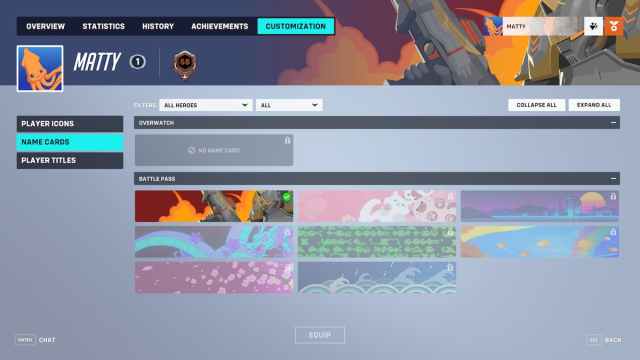
Time for a glow-up! Click the Name Cards category on the left side to see all the spiffy banners you’ve unlocked so far. Many Name Cards are unlocked by progressing through the Battle Pass so, if you’re just starting your Overwatch 2 journey, you may not have too many to choose from just yet.
Ones that appear brighter than others and are lacking the little padlock symbol near the top-right corners can be equipped by selecting them and clicking Equip at the bottom.
Name Cards aren’t just for adding a tiny bit of flare to your name plate – they encompass the entire header of your Career Profile page! Now, when other players view your Career Profile, they’ll get a real taste of your style.
Want to learn more about Overwatch 2? Check out our other guides here at Prima Games.
