How To Change the Language in Mecha BREAK on PC
Yes, it was Chinese for me as well.

The PC version of Mecha BREAK is surprisingly stable with solid performance and plenty of settings to adjust. It looks the part as well, and it’s nice to see a mecha game do numbers on Steam for a change.
That said, there are minor annoyances, especially with how the game handles default languages. If Mecha BREAK launched in a different language than intended, here is how you can switch to whatever you want.
Change the Language in Mecha BREAK
To change the language in Mecha BREAK, you need to open the client settings and select your desired voice and subtitle language.
- First, launch Mecha BREAK as usual, and instead of hitting “Start Game” in the game client, click on the settings icon next to it.
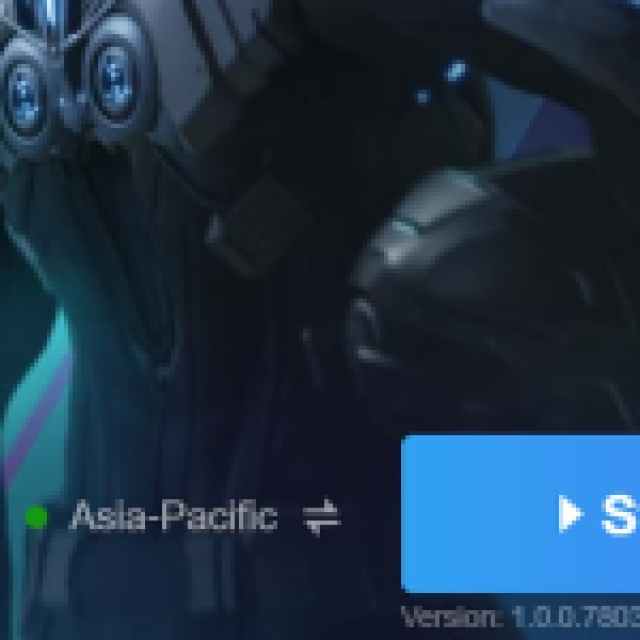

- Here, select the “Language Settings” tab.
- From here, you’ll see two drop-downs for the text and voice language. Select your desired language for both, and that’s it.
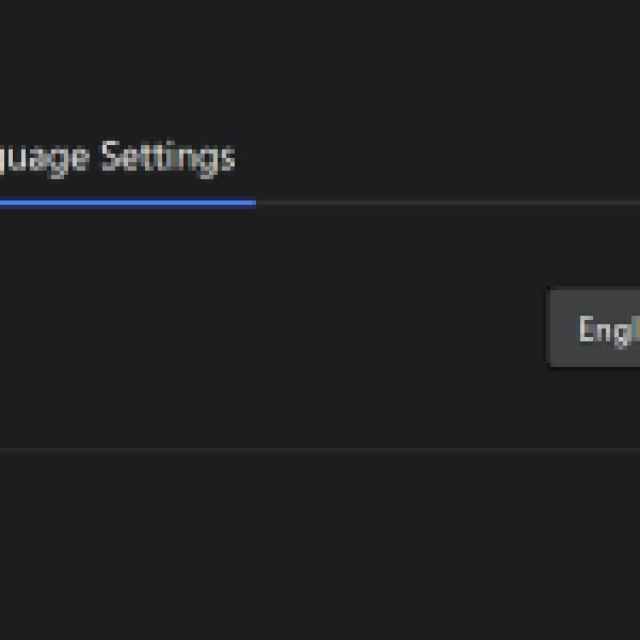

In my case, both of these were set to Simplified Chinese by default, even though my Windows and Steam language isn’t set to Chinese, which meant that the game didn’t have any English at all.
After you’re done here, you can always change the language from the in-game settings as well. Pause the game, and open the settings menu from there. Navigate to the “Language” tab, and select the preferred language from the options below for text and voice.
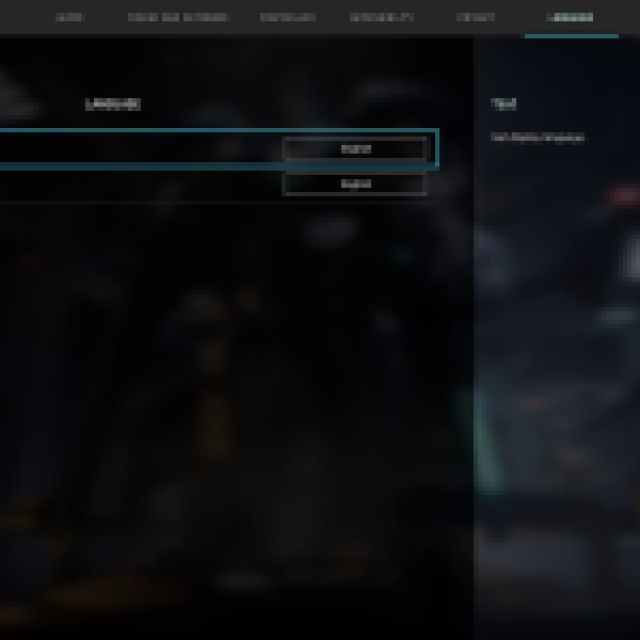

Supported Languages Mecha BREAK
Currently, Mecha BREAK has support for the following languages on PC:
| Text Language | Voice Lanugage |
|---|---|
| Simplified Chinese | English |
| English | Chinese |
| Japanese | Japanese |
| Spanish | |
| Portuguese | |
| German | |
| French | |
| Russian | |
| Thai | |
| Korean | |
| Traditional Chinese |
The supported text language extends to the entire interface as well, which is why Mecha BREAK received its Steam Deck verification.
While the game has an impressive number of text languages, only three voiced options are pretty low, especially with how much effort went into everything else. The saving grace is that there is a decent variety of subtitles here, which extends to the complete interface as well. I hope the developers consider adding more languages to Mecha BREAK.
