How to Change Spells in Hogwarts Legacy
Do I really have to SPELL it out for you?
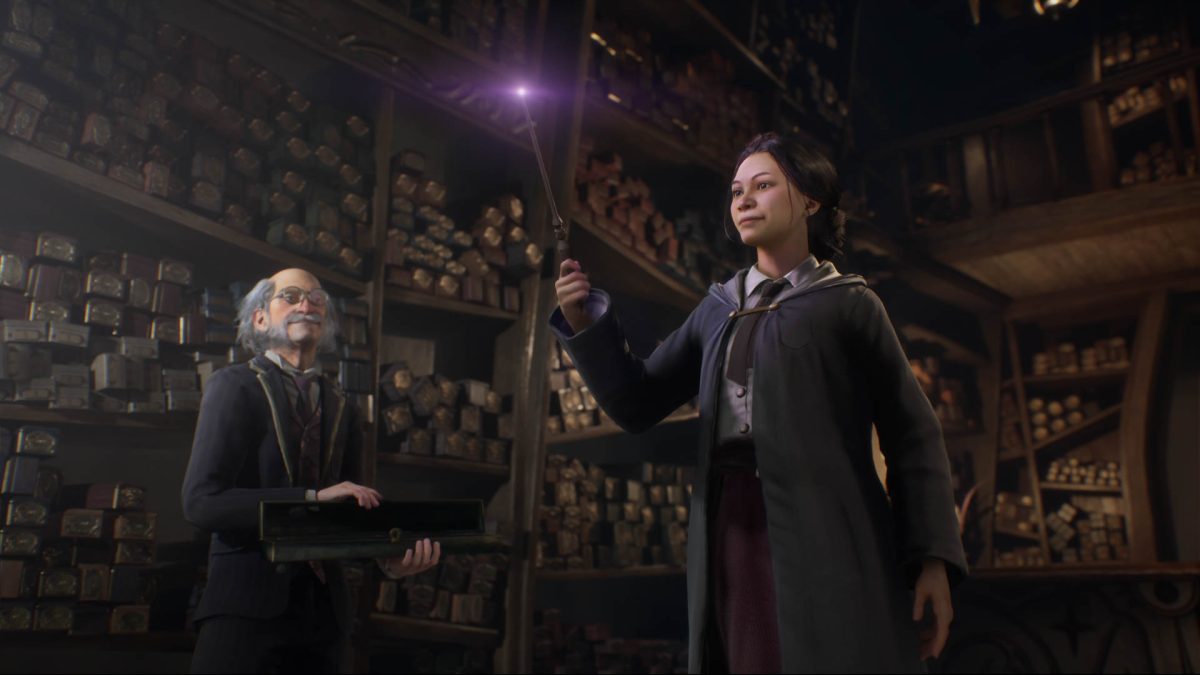
Hogwarts Legacy has a large number of spells for players to learn, with each providing unique strengths and advantages for solving puzzles or battling enemies. However, only four spells can be equipped at once (unless you invest talent points into additional spell sets), which requires players to substitute certain magic abilities based on the challenge at hand. Here is how to change spells in Hogwarts Legacy, so you can adjust your ever-growing arsenal of magic to be prepared for whatever the Wizarding World throws at you.
Switching Spells in Hogwarts Legacy Explained

In Hogwarts Legacy, you have a loadout of four spells. As seen in the example above, this magic loadout has Bombarda at the top, Transformation to the right, Accio on the left, and Incendio at the bottom. Using the example above, let’s say you want to switch out one spell for another, such as trading out Transformation for Arresto Momentum. In order to do this you need to access your spell menu. For PS5, accessing your spell inventory requires the right directional button, while on Xbox Series X|S you need to hit right on the D-Pad, and PC necessitates using the “T” key.
Related: How to Collect Flying Pages in Hogwarts Legacy

Once you have accessed the Spell Menu, the game will pause. In order to switch a spell into your loadout, start by hovering your cursor over the spell you desire to use. In the example above, our cursor is hovering over the Arresto Momentum spell. Next, in order to assign the spell, you must use the “Hold To Assign” key or button in the lower right corner, which will vary based on the platform you are using.
Related: How to Cast Stupefy in Hogwarts Legacy

While holding the button to assign a spell, you will notice that specific keys or buttons will appear to help you designate your new spell to a certain slot, which can be placed at either the top, right, bottom, or left of your loadout. Hit the corresponding button or key to add it to the desired position in your loadout. In our example case, we will choose to Assign Arresto Momentum on the right side to replace Transformation.

Once your new spell has been assigned, you can either exit from the menu to return to battle/exploration, or continue to switch other spells into your magic arsenal.
