How to Activate Emergency Shifts in Frostpunk 2
Overtime again, folks!

Frostpunk 2 is one of the hardest real-time strategies out there, and a single decision can lead to many problems. However, some wrong decisions can be compensated for by other features, such as laws being passed or expeditions. No feature helps more than activating the emergency shift in dire situations. These overtime shifts might be bad for morale or trust, but they help save the city. Here’s how to activate emergency shifts in Frostpunk 2.
How to Turn On Emergency Shifts in Frostpunk 2
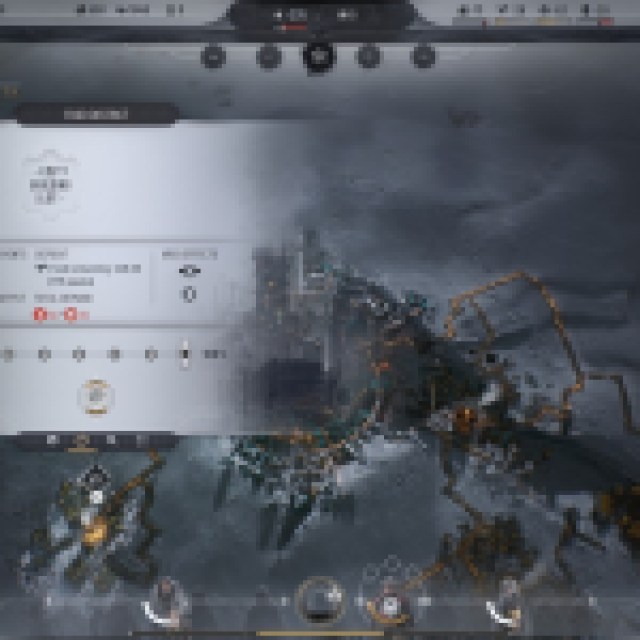

Emergency shifts are exactly what they sound like. They mean you are ordering certain buildings to perform overtime and produce more. So, when an Industrial District produces goods, and you activate the emergency shift, they will produce more goods in the same amount of time. Select any district, and it’ll open up a window about the district. There will be an emergency shift button under the efficiency slider, and you only have to press this button to activate it for the specific district. You have to do this manually for every district.
However, using emergency shifts has repercussions. When your population or workforce works more than intended, they’ll get sick and most likely die if their work-life balance doesn’t improve. This is because the environment is already treacherous. If you miss a few necessities for your population and constantly overwork them, you’ll start losing some citizens.
If you have all the necessities to survive available while using emergency shifts, they won’t die as often, but they can still get sick. However, the biggest downside to emergency shifts is the loss of trust. Even if you get a bustling and self-sustaining city, if you lose the trust of your people, you can still get exiled and lose the game.
Emergency shifts have minimal effect on trust or loyalty, but it does add up if you keep doing it for every district you have.
When Should You Use Emergency Shifts in Frostpunk 2?


The only reason to use emergency shifts is if there needs to be a drastic change in any source of goods, items, and resources for the city. If you suddenly lose some natural deposits and you rely on those resources, you’ll burn through your stockpile, and you might not have enough time to increase production in your new extraction districts. The only way to sustain the change temporarily is through emergency shifts, which increase the output by roughly 20-25%.
If the resources missing or lacking are related to things like food or heating, you should prioritize these over anything else. If you can’t fix the problem, at least look into emergency shifts if you can “temporarily” solve it by using the feature.
