Hogwarts Legacy: How to Fix Early Access Not Working
Let me in!
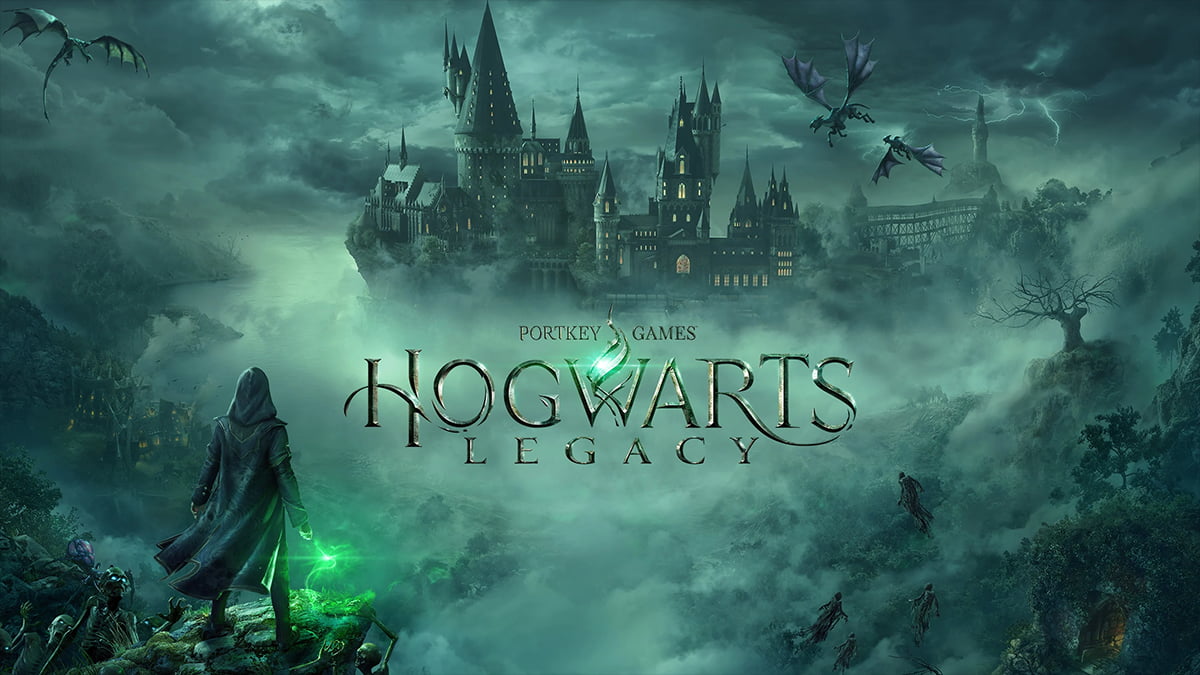
It is extremely rare for games as massive as Hogwarts Legacy to have a silky smooth launch. Luckily, the Hogwarts Legacy launch hasn’t been too horrendous. There are just a few errors that players are experiencing when trying to access the early access launch, however they are not to difficult to fix. Without further ado, continue reading to learn how to fix early access not working errors for Hogwarts Legacy!
Related: How to Connect Wizarding World and WB Games Account to Hogwarts Legacy
How to Fix Steam Unpacking Slow Error for Hogwarts Legacy
The most common error players are running into when trying to launch Hogwarts Legacy early access is the Steam Unpacking Slow error.
Even if you preloaded Hogwarts Legacy, you may still run into this “Unpacking Slow” error. This is likely due to an issue with your hard drive or Steam Cache.
Before you do anything, make sure you restart Steam. This will more often than not fix the Steam Unpacking Slow error for most issues. If the error persists, you might want to try deleting Steam’s cache process.
How to Delete Steam Cache to Fix Hogwarts Legacy Error
Here’s how to delete Steam’s cache:
- Exit out of Steam
- Go into File Explorer
- Find and delete the C:\Program Files (x86)\Steam\depotcache file
Once you go back into Steam after deleting the cache file, you should be able to launch Hogwarts Legacy!
Now that you know how to fix the “Steam Unpacking Slow” error for Hogwarts Legacy, it’s time to get out there and create your character!
For more information on Hogwarts Legacy and everything else, check out our other guides here at Prima Games, like Will Hogwarts Legacy Release on Mac?
Related Posts:
