Helldivers 2 Twitch Rewards: How To Fix JSON Error When Trying To Redeem
We can all blame JSON for this frustrating error.

If you’ve done your due diligence and watched Democracy be spread to earn new gear, you may be frustrated when trying to redeem it. Let’s see if there is a way to bypass the JSON error in Helldivers 2, or if we’ll need to wait Democratically for a fix to be deployed.
Can You Fix The JSON Error When Redeeming Helldivers 2 Twitch Drops on Steam?


When attempting to redeem a Twitch Drop code for Helldivers 2, there have been many players encountering the JSON error, which is a general error showing that too many people are attempting to redeem their code at the same time, or the page isn’t redirecting to the correct location. Let’s see what we can do to fix this.
1) Try Redeeming The Code Later
While this may sound silly, waiting a few hours until you attempt to redeem a code again may be the easiest way to get your free armor. As can be seen by the numerous matchmaking errors that have been plaguing Helldivers 2 since its launch, it’s a bit more popular than originally expected. This means that there may be a large number of players attempting to redeem their rewards at the same time, so just wait it out and try again later.
2) Try Brute Forcing It
It sounds counterintuitive, especially considering the previous tip we just put out there, but Reddit Threads have mentioned that they’ve been able to redeem the reward by continuously trying until they finally passed the JSON error code. It may be monotonous, but if you’ve got a bit of spare time, just continue to try and redeem the code through the webpage, as you may be able to finally bypass this page and get your gear. If this does not work, just wait it out until the page has been fixed.
3) Try Clearing Cache and Cookies & Reboot Your PC
While this isn’t guaranteed to work by any means, you could always clear the cache for the browser that you’re using, alongside all of the cookies that it’s storing. Once you have done this, be sure to give your PC a quick restart to ensure that you’re trying to redeem your code on a fresh boot.
How To Redeem Twitch Rewards in Helldivers 2
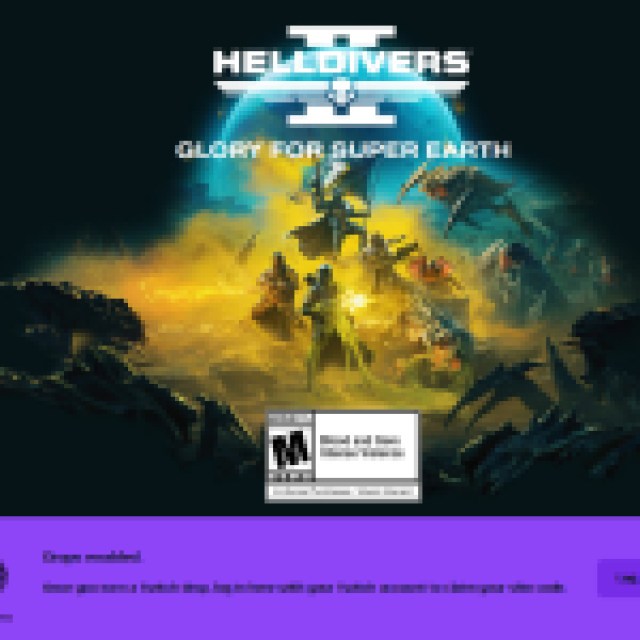

If you’re hoping to claim a free set of Armor that you can use in Helldivers 2, you’ll want to keep your eyes posted on the official Helldivers 2 page. You’ll need to first ensure that you’re watching a Streamer that has Drops enabled before you can link your account to the Helldivers 2 webpage, which is something I discovered after becoming upset that it wouldn’t let me link my accounts.
After watching an hour of Streams with Drops enabled — which you can check your progress from the Twitch Drops Inventory page — you can then connect your Twitch account to the Helldivers 2 page. You’ll receive a code after being asked what platform that you’re playing on. While I’m personally playing on PlayStation 5, I’ve heard of countless issues involving the JSON error when trying to redeem this particular drop for Steam. It does not appear that changing your browser will fix the issue, either.
How Long Is The Helldivers 2 Twitch Drop Campaign Running?

If you’re still encountering this error, you’re in luck — the Helldivers 2 Twitch Campaign runs until February 23. You could consider joining the official Helldivers 2 Discord Channel to keep up to date with all things Helldivers, including a possible fix for this particularly pesky bug. There are plenty of channels available for players to let their issues be known, and the JSON bug is being reported en masse to the moderation team, so there should be a fix on the way shortly.
Be sure that you’re keeping up to date with all things Helldivers 2 by checking out our section below. Find out where you can get your hands on Rare Samples, and what they’re used for.
