Genshin Impact ‘Duelist Rising’ Web Event Guide
Do you guys not have phones?

Duelist Rising is the newest Web Event for Genshin Impact and has some extra peculiarities. It takes just a few minutes of your time and will grant some extra resources for the upcoming 3.3 Patch. And with the recently announced banners, you could probably make some good use of those. Here are the basics for this new event created to promote the newest minigame introduced.
How to Participate in Duelist Rising Web Event
The event can be entered here, but non-mobile users will face a brick wall at first: You’ll only find a QR code for scanning instead of the usual event page, prompting you to play it on your smartphone. Use the appropriate function (such as Google Lens) to read the code and take part in the event. You can’t enter the event without a phone unless you do some small tweaks.
How to Enter Duelist Rising through PCs
Don’t worry, I’m not pulling a Wyatt Cheng here. I would also prefer for the event to be accessible for all platforms at once, but Hoyoverse decided to make it harder. But there’s a simple solution for this problem if you’re playing on a PC.
Just like you can access a website desktop version through mobile, the opposite is also true. You just need to do the following:
- 1 – Open your browser’s developer tools (F12 or Control + Shift + I by default) while on the QR code page.
- 2 – Press Control + Shift + M. You should see a new menu appearing over the page.
- 3 – Pick any smartphone option from the available options and refresh the page (F5).
Here’s how I did it on Firefox. Any model would do, and Chrome’s version has a very similar UI, so you shouldn’t have any problems finding the option. The event should be playable in browsers after that and you can just use Control + Shift + M later to go back to desktop mode after you’re done with the event.
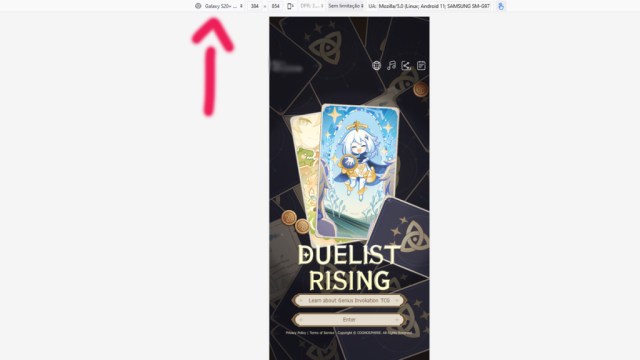
Sorry console players, but you’ll have to stick to your phones for this one as there’s no way around that in those platforms. Now, let’s on to the event!
Related: When Does Genshin Impact Version 3.3 Release?
Duelist Rising Event Guide
The event’s goal is to unlock cards in order to claim your rewards. You get a free card as soon as you start, but you need to complete missions for more. Just like the usual bunch, those are tied to activities such as sharing the event’s page or visiting the game’s forums.
You can get up to 10 extra cards for completing all missions (don’t forget you have to click “Share” but don’t need to post it) and they will reset daily until you can complete your collection. The event runs from December 5 to December 14, so you have plenty of time for getting all of them.
Character cards are unlocked alongside the secondary Equipment, Support, and Talent cards. The first goal is to get seven of them to get the Primogems. You may get the same card twice, as well as an extra chance randomly. Aaah, the joys of opening booster packs.

You can use the “Ask for Help” option and share the copied link to have someone unlock a specific card for you. This is also a mission, but you don’t need to unlock anything through this method to complete it.
Related: HoYoverse is Cracking Down on Genshin Impact Leakers… Again
The total rewards are x40 Primogems, x20000 Mora, and x2 Mystic Enhancement Ore, as well as taking a sneak peek at some of the upcoming game’s cards. You’ll need multiple days to complete it, but you can get the Primogems in one go, so you just need to commit to the event for a single day if you’re not interested in the rest.
