Genshin Impact Chords of the Forest Web Event Guide
Nothing feels as good as getting low-effort gems
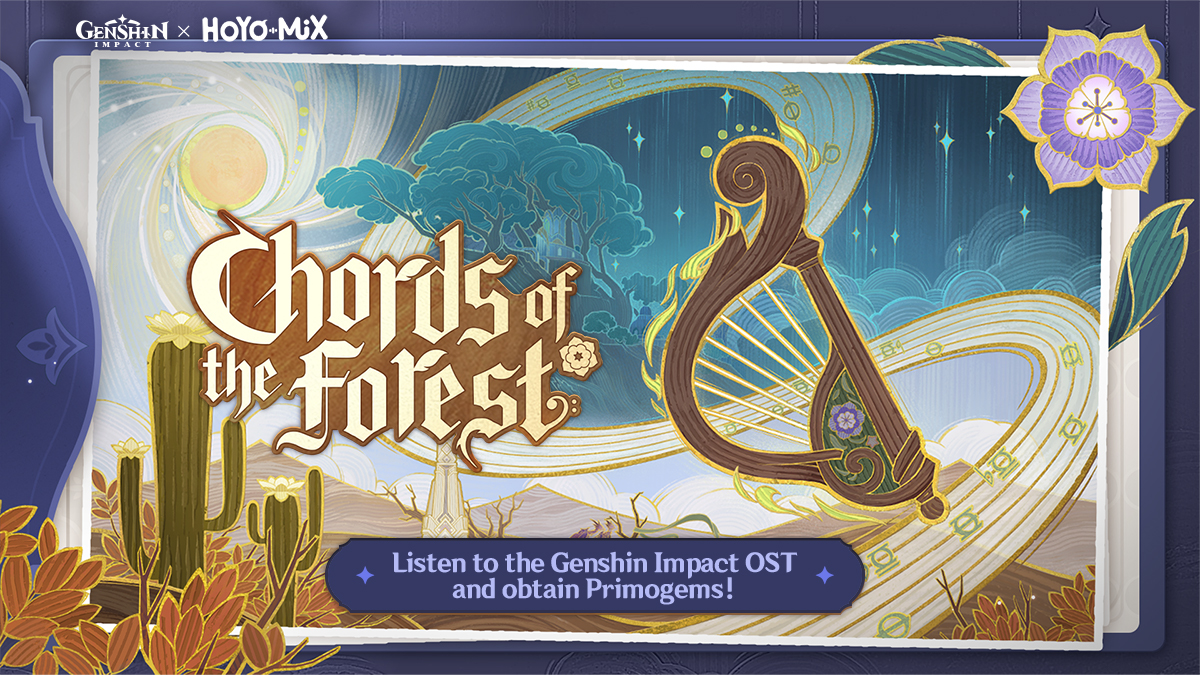
In celebration of the release of The Unfathomable Sand Dunes Genshin Impact OST, Hoyoverse has launched a new Web Event that finally gives out some Primogems! Missed those? Yeah, me too. Extra rewards are always welcome.
And as you can expect, the aforementioned event named Chord of the Forest brings all of the Sumeru OST in their full glory for you to appreciate for a few moments. And of course, get your rewards after that. And later get frustrated because you didn’t get anything. Here’s our guide for the Genshin Impact Chords of the Forest Event.
Genshin Impact Chord of The Forest Web Event Guide
All players can participate in this event by clicking on this link. Log in to your account (if you’re not logged in already) and start enjoying this cozy event. The event will be available from April 20 to April 27, 23:59 (UTC+8), and each account can play it for rewards only once.
You’ll be presented with many in-game desert areas and their associated songs. Your objective is to simply touch the notes in the required order to play that same melody correctly.

There’s no time limit and messing up once won’t reset your current song progress, so just do it at your own leisure. There’s a total of five different songs to rehearse, from specific areas themes to boss battle songs.
After going through all songs, hit the “Share to Obtain Primogems” button and choose any of the sharing options. You can just copy the link if you’re not sharing it on any social media. Your reward code will appear soon after, granting you x40 Primogems after redeeming it.
Related: Should You C6 Bennett in Genshin Impact? – Answered
You can use it in-game through the Paimon menu > Settings > Account > Redeem Code or on the official code redeeming site. Each code is unique and cannot be used more than once, so don’t waste yours! Also, you cannot use multiple web event codes on the same account.
