How to Fix Join Failed Because You Are on a Different Version in MW3
A MW3 error that is menacing but easy to solve.

There is an error in MW3 that displays “Join Failed Because You Are on a Different Version” when trying to play. If you’ve faced this error, there’s a simple fix for it. In this guide, I’ll explain why the error is occurring and how to fix it.
MW3: How to Fix Join Failed Because You Are on a Different Version
To fix the join failed because you are on a different version error, players will need to update their COD MW3 client. The chance of this error occurring is likely because you have missed the latest patch update, and you have the option to manually update your console or games on your consoles.


To fix this issue, you’ll need to update the game to the latest version of MW3. This, in turn, means the process to fix it will vary depending on your console of choice. The same goes for the friend or other people you are trying to play with. Both or all of you must have the updated version of Modern Warfare 3 to remove the error.
Here are the general ways to update on various platforms:
Battle.net
- Find the Gear icon next to the Play Button tab and click on it.
- Choose the Check for Updates option and click on it.
- Let it check for updates, select update, and wait for the new version to install.
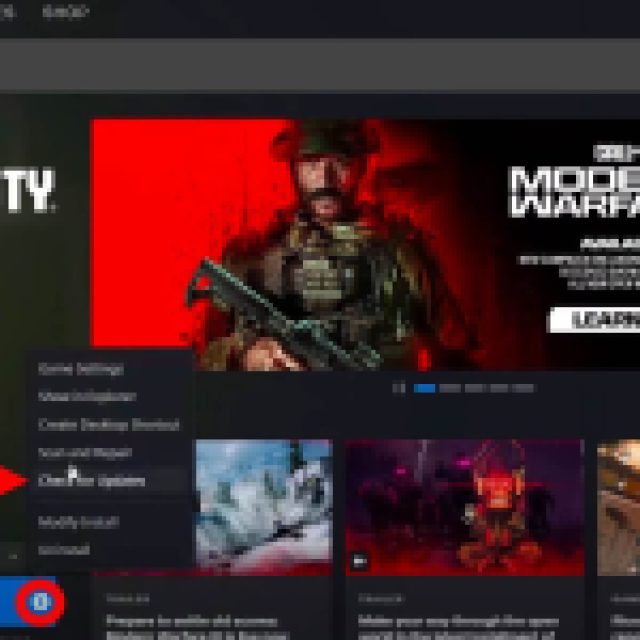
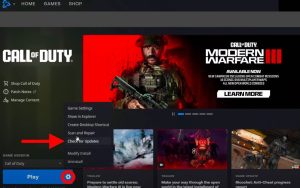
Steam Users
- Select and right-click on the MW3 title.
- After right-clicking, select the Properties option.
- In Properties, you must click on Installed Files.
- Choose “Verify Integrity of Game Files.”
- Wait for the Modern Warfare 3 update to begin and finish before starting up again.
PlayStation Fix
- Highlight the Call of Duty: Modern Warfare 3 icon.
- Press the Option button.
- Select the option to Check for Updates
- Download the latest update.
- Restart MW3 and try logging in again.
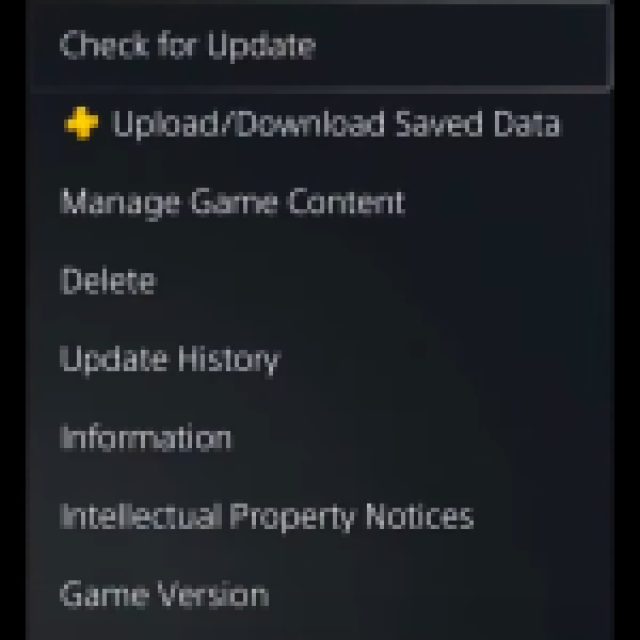
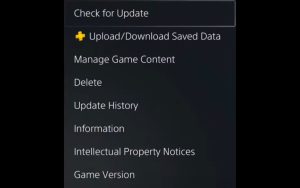
Xbox Fix
- On the home screen of your Xbox, select the COD MW3 title.
- Once selected, press the Start button.
- Select the option Manage games and add-ons.
- Select the Updates option.
- Wait for the update to complete and then try to log in again.
To avoid this from happening in the future, change your console settings to automatic update. This way, you will not miss any of the updates for Call of Duty Modern Warfare 3 and all of your other favorite titles.
That’s it for the guide on how to fix the ‘join failed because you are on a different version’ error in MW3. When you’ve done fixing the error, learn what the Best Snipers Are to Use in Modern Warfare 3.
