Final Fantasy XIV – Can You Use Keyboard & Mouse On PlayStation 4/5?
Can you play this MMO without touching a controller on PS4 & PS5?
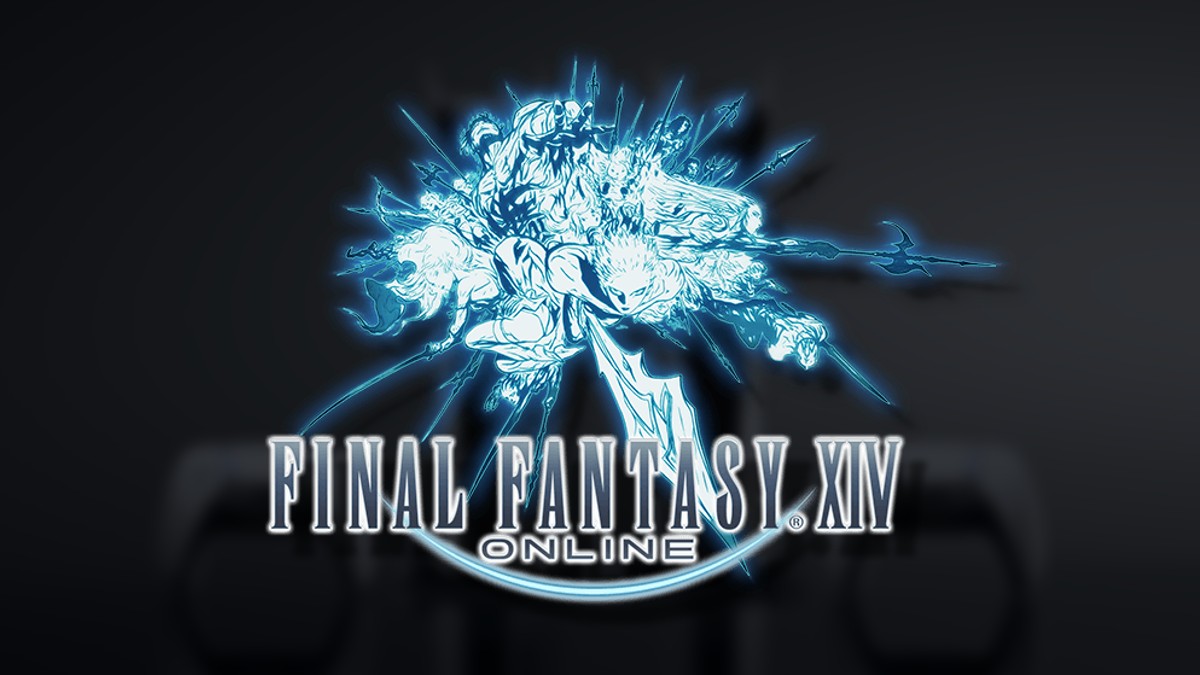
Jumping into an MMO is already scary enough, but jumping into an MMO only using a controller can be even more horrifying to think about. Thankfully, Final Fantasy XIV does a phenomenal job of making the whole game playable using your favorite gamepad, but one part is a bit cumbersome: typing in the chat. If you’re part of a Free Company or you want to chat with folks in Limsa while you’re relaxing, knowing if you can use a keyboard and mouse with your favorite console is essential.
Can You Type In Final Fantasy XIV On PlayStation 4/5 With A Keyboard And Mouse?

You’ll be happy to know that you’ll be able to converse freely with the folks in your area using a keyboard and mouse. I’m currently using a Logitech K400 Plus, paired with the Victrix Pro BFG to control my character and instantly greet my fellow Free Company pals. Accessing the chat bar is rather simple, with either a tap of the enter key or a tap of the / key. You can even access your emotes as you would on PC, so /harvestdance will release a happy dance without even needing to place it on your hotbar.
Can You Play Final Fantasy XIV On PlayStation 4/5 With a Keyboard & Mouse?
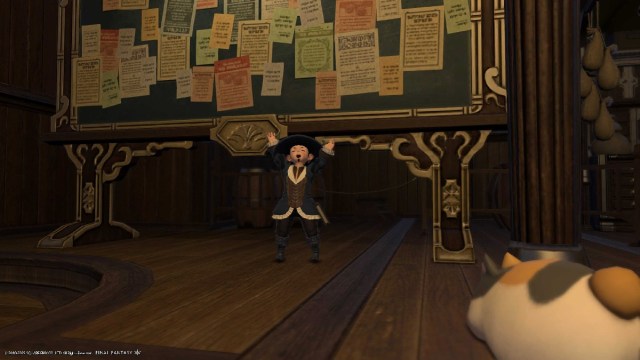
If you’re hoping to ditch the controller in full, you’ll be ready to jump for /joy when you realize that you can absolutely play Final Fantasy XIV on PlayStation 4 or 5 without needing to touch your controller. Just plug in the Bluetooth dongle or wired setup that you’d like to use, and you’ll be ready to start exploring like you’re used to. Do note, however, that you’ll at least need to use your controller to start the console up, as it won’t let you log in without tapping the PS button.
Now that you’re ready to take over the world of Final Fantasy with your keyboard and mouse on your favorite console be sure to check out our Final Fantasy XIV section below to get your fill of content. No matter if you’re a new adventurer who is hoping to finally get their hands on some exciting Glamour or you want to learn how to use the Mog Station to the fullest degree, we’ve got you covered on every step of your journey.
