FFXVI: How to Use Photo Mode
Take all of the pictures.

FFXVI is a very pretty game. Its budget and over-the-top cutscenes make it excellent fodder for new wallpapers, phone backgrounds, and generally nice photos. If you’re ever in the middle of the action and want to snap a picture, you can. Here’s how to use photo mode in FFXVI.
How to Use Photo Mode and Take Pictures in Final Fantasy XVI
Here’s how to use Photo Mode in Final Fantasy XVI:
- Hit the Pause Button.
- Go to the “Attributes” section of the main menu.
- Click the Touchpad to open Photo mode.
- Mess around with your settings and then hit Triangle to hide the UI.
- Hit the PlayStation Screenshot Button.
That’s how you take photos in photo mode in Final Fantasy XVI.
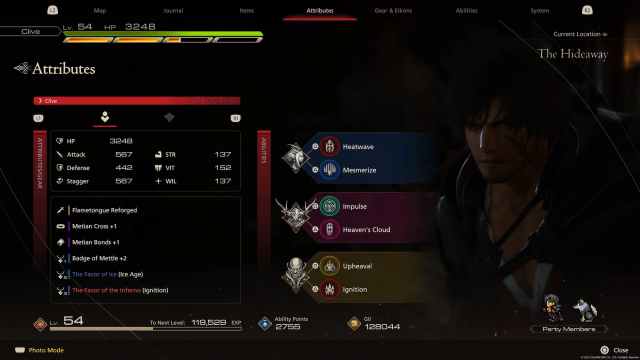
There aren’t a ton of settings in the Photo Mode, so you’ll mainly be choosing the depth of field and field of view options. You can choose to hide Clive if you want photos of the environment or side characters.
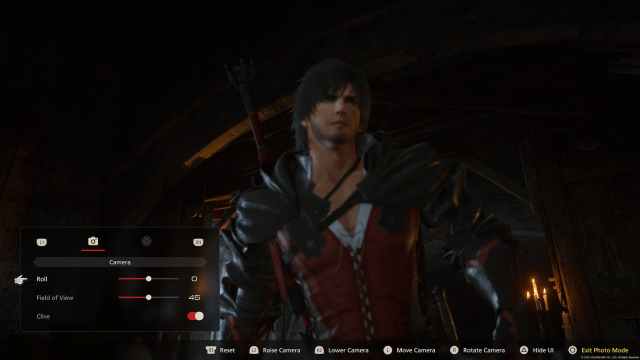
It’s not nearly as expansive as G-Pose, the photo mode in Final Fantasy XIV, and we would love to see a more robust Photo Mode come in down the line. However, the game is pretty enough to do much of the heavy lifting.
Related: How Long to Beat FFXVI? – Answered
Maybe down the line, we will see some updates to the Photo Mode, like the ability to change Clive’s expression, poses, and other fun little ways to interact with the world of Valisthea.
Well, that’s everything you need to know about how to use photo mode in FFXVI. For more tips, tricks, and guides, stay right here at Prima Games. We have plenty of helpful tips and tricks for your time with Final Fantasy XVI that you won’t want to miss. Check out all of the difficulty levels in the game explained. If you’re finding the game too easy, you can up the difficulty a bit.
