FBC Firebreak Complete Controls for PC and Controller
TAKE! CONTROL!

FBC: Firebreak is out now on PC, consoles, and through multiple subscription services. The latest title from Remedy Entertainment isn’t a third-person shooter, but a first-person cooperative game where you take on the role of Firebreakers and deal with trouble at the FBC.
With plenty of mechanics to keep track of, it’s always best to know the shortcuts for each function. Here are the complete controls for FBC: Firebreak, no matter what you’re playing the game on.
FBC Firebreak Complete Controls
| Action | Keyboard and Mouse | Xbox | PlayStation |
|---|---|---|---|
| Forward | W | Left Thumbstick | Left Thumbstick |
| Back | S | Left Thumbstick | Left Thumbstick |
| Left | A | Left Thumbstick | Left Thumbstick |
| Right | D | Left Thumbstick | Left Thumbstick |
| Sprint | Left Shift | LS | L3 |
| Crouch | Ctrl | B | Circle |
| Jump | Space | A | X |
| Aim | Right Mouse Button | LT | L2 |
| Shoot | Left Mouse Button | RT | R2 |
| Reload | R | X | Square |
| Melee Attack | V | RS | R3 |
| Toggle Flashlight | F | D-Pad Up | D-Pad Up |
| Ping | Middle Mouse Button | D-Pad Down | D-Pad Down |
| Spray Wheel | X | D-Pad Left | D-Pad Left |
| Voice Wheel | C | D-Pad Right | D-Pad Right |
| Interact | E | X | Square |
| Throw Grenade | G | RB | R1 |
| Deploy Item | H | LB | L1 |
| Altered Augment | B | Y [Hold] | Triangle [Hold] |
| Toggle Tool / Weapon | Tab | Y | Triangle |
| Previous Item | Mouse Scroll Up | – | – |
| Next Item | Mouse Scroll Down | – | – |
Can You Rebind Controls in FBC Firebreak?
Yes, you can completely rebind the controls in FBC: Firebreak for both keyboard and mouse as well as controllers.
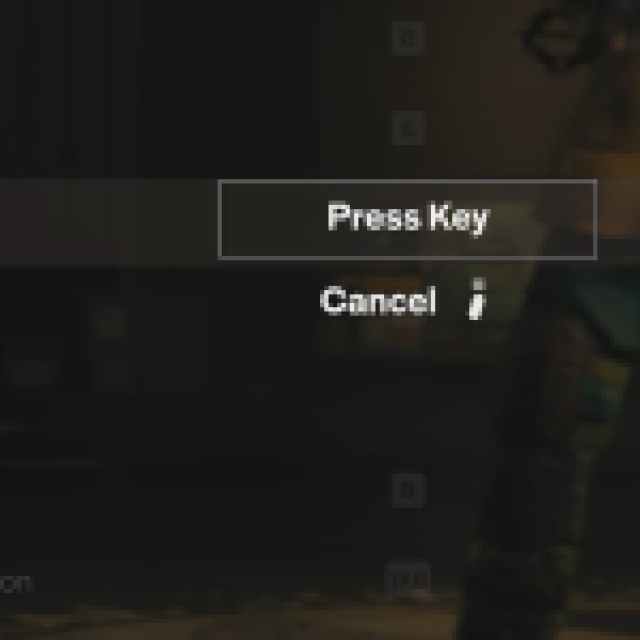
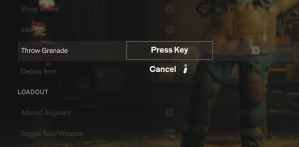
FBC Firebreak Controller Support on PC
FBC: Firebreak has native support for Xbox and PlayStation controllers on PC. I tested my Xbox Series and DualShock 4, and both worked perfectly. Additionally, the game has the correct button prompts for both controller types as well.
Fix FBC Firebreak Controller Issues on PC
If you can’t see the correct button prompts for your connected controller type, or it isn’t working at all, make sure to disable Steam Input since the game has native controller profiles set up by the developers.
- Open Steam and navigate to your library.
- Here, right-click on FBC: Firebreak and select Properties.
- In the Controller tab, select the Disable Steam Input option under Override for FBC: Firebreak.
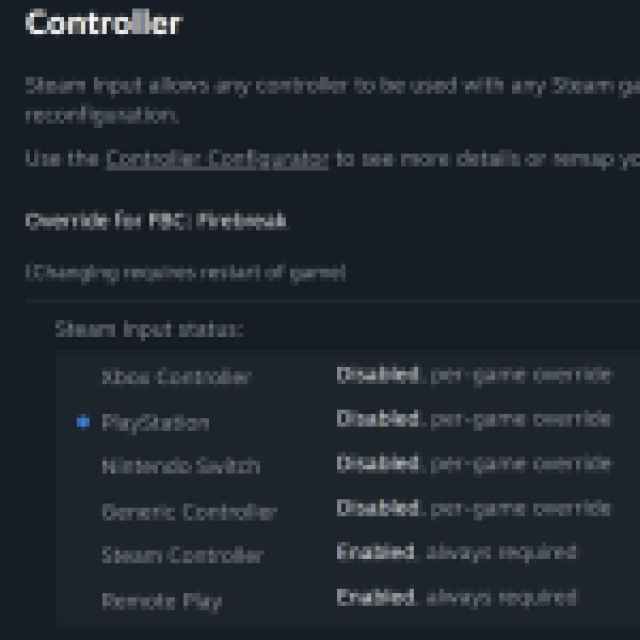

Since this is a co-op title, you don’t need to worry about other players using a different type of input. FBC: Firebreak has great support for controllers and offers full rebinding out of the box.
