Fallout 76 – How to Save
Find out how to save your progress in Bethesda’s multiplayer adventure, Fallout 76.
After you’ve spent some time creating your character and have left the vault in Fallout 76, you may be wondering how to save your game so that you don’t lose hours of progress. We’ll explain how saving works so that you can ensure your game is saved in Fallout 76.
How to Save in Fallout 76
Fallout 76 is a multiplayer game that is always online, which means you are always in a shared world with other players on a server, much like an MMO. Since this is the case, there really is no way to manually save your game once you quit out of it. Fallout 76 will automatically save your progress for you on Bethesda’s servers using cloud technology, allowing you to pick up where you left off as soon as you log back in.
While there isn’t a save function in the menu, there is a way that you can ensure that your progress was saved properly. By fast traveling somewhere such as your C.A.M.P., you can force the game to save up until that point. The game should automatically save upon loading into the world after fast traveling, allowing you to pick up where you left off in a secure location.
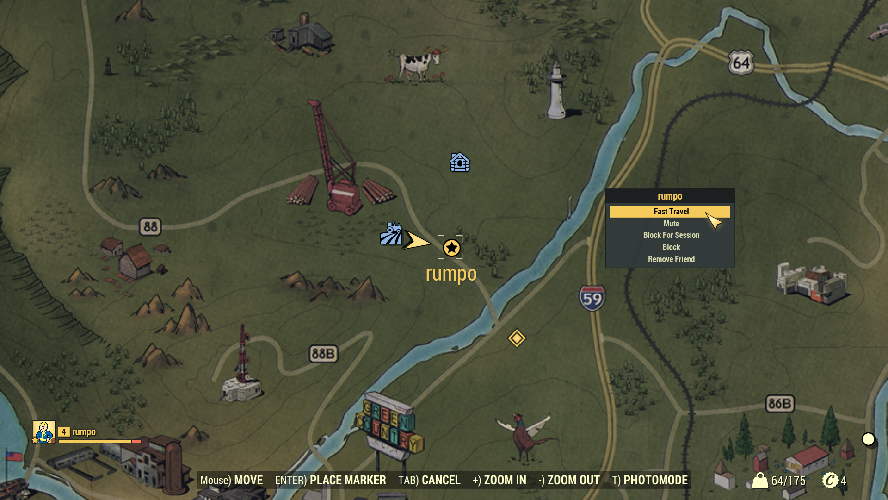
Another way to make sure the game is saved in Fallout 76 is to exit the game in a secure manner. When you’re ready to wrap up your play session, bring up the map and then navigate to the game’s Menu screen to choose Quit Game. This will ensure that the game safely removes your character from the server, as opposed to just closing the game down in the middle of your play session. Both should still save the game, but properly quitting the game in the menu should give some added peace of mind.
That’s basically all you need to know about how to save in Fallout 76. Be sure to browse through our other Fallout 76 guides to learn more about how to get Power Armor, how to trade, and other helpful gameplay tips.
