Dragon’s Dogma 2: Best PC Settings for Performance
Can you run it? And if so, find out how to maximize your PCs potential.

Even before release, Dragon’s Dogma 2 appeared to be quite a performance hog on both PC and consoles. Let’s see what settings we can tweak to make the most out of the PC version of DD2, and if you’ll need to upgrade your rig.
Best PC Settings for Performance in Dragon’s Dogma 2
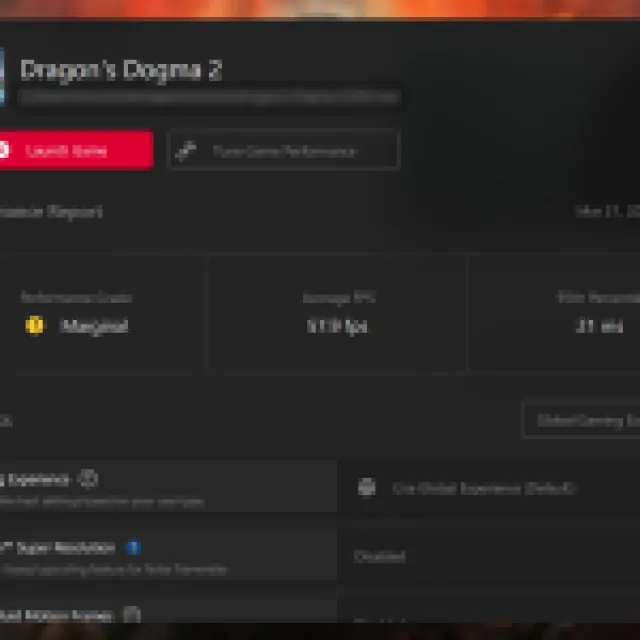

To put it in a frame of reference, my current build is as follows:
- CPU: AMD Ryzen 5 5600X 6-Core
- GPU: AMD Radeon RX 6600 – 8.0GB VRAM
- RAM: 32GB Corsair Vengence
- 1TB Western Digital WD Green SN350 NVMe
Using the following settings, I was able to average anywhere from 40 to 60FPS, averaging 57.9 FPS according to AMD Adrenaline with dips during heavy combat scenarios or in crowded towns — without sacrificing too much visual fidelity:
- Graphics Quality: Custom
- Display Mode: Full Screen (or Personal Preference)
- Refresh Rate: Personal Preference
- Frame Rate: Variable (or locked to your preference)
- Vertical Synchronization: On
- Dynamic Resolution: On
- FidelityFX Super Resolution 3/DLSS Super Resolution: Personal Preference (Off)
- Upscale Sharpness: Personal Preference
- Rendering Mode: Progressive
- Image Quality: 50%
- Ray Tracing: Off
- Ambient Occlusion: SDFAO
- Anti-Aliasing: TAA
- Screen Space Reflections: ON
- Mesh Quality: High
- Texture Filtering: High (ANISO x8)
- Texture Quality: High (1GB)
- Grass/Tree Quality: High
- Resource-Intense Effects Quality: High
- Shadow Quality: High
- Shadow Cache: On
- Contact Shadows: On
- Motion Blur: Off
- Bloom: Off
- Depth of Field: On
- Lens Flare: On
- Lens Distortion: On
- Subsurface Scattering: On
- Motion Quality: High
- Overall Graphics Memory Usage: 5.71 GB
Overall, it was a completely playable and extremely enjoyable experience. If you’ve got a build similar to mine, you shouldn’t have an issue running the game like this, even if it isn’t going to match with the console counterparts on the visual front. All in all, if you’re hoping to jump into Dragon’s Dogma 2 and don’t want to spend thousands of dollars upgrading your PC, tweaking these settings to your heart’s desire can help you become the Arisen however you’d like.
Be sure to find out more about Dragon’s Dogma 2 by checking out our section below, and find out if you’ll have the chance to play it on PlayStation 4 or Xbox One if you haven’t upgraded to a new console just yet.
