Does LEGO Fortnite Have A Sandbox Mode? – Answered
Can you just explore the world in peace?

If you’re hoping to just relax and chill, LEGO Fortnite may be the perfect game for you. While its Battle Royale mode can be hectic and stressful, can you just jump into the LEGO mode and relax in Sandbox mode?
Can You Play in Sandbox Mode in LEGO Fortnite?
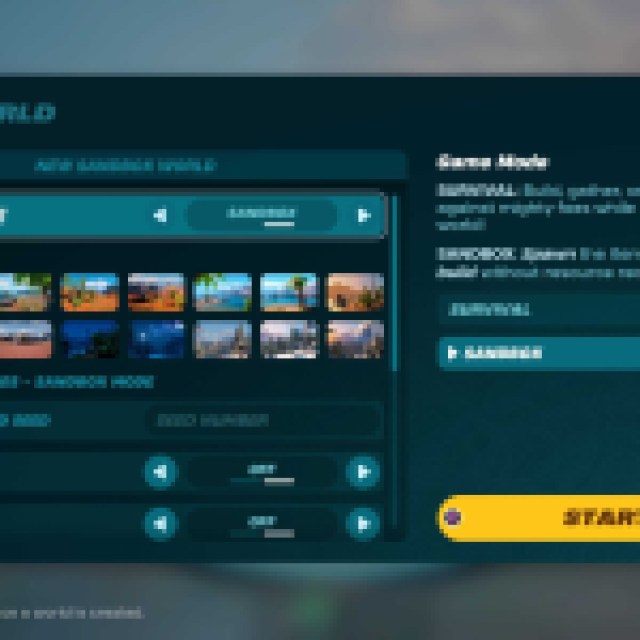

If you’re hoping to just chill with your friends and relax for a bit, you’ll be able to create a Sandbox world to just vibe out in. You can adjust a variety of different settings to make your session as chill as you’d like, or if you’re feeling risky, you can create the most dangerous server around for you and your friends to mess around in.
Thankfully, the process of creating a world is rather simple. There are only a few basic steps needed, and with the option to completely turn off enemies, you can just build and get used to the new mode at your leisure.
How to Create a New World in LEGO Fortnite
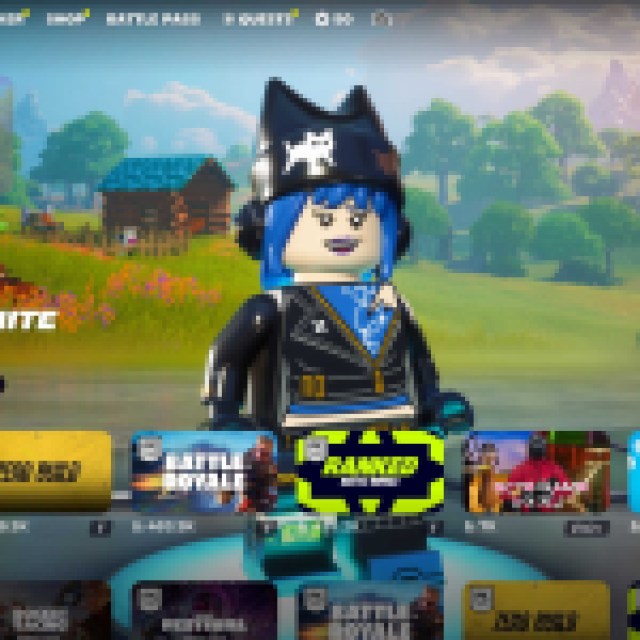

To create a new world in LEGO Fortnite, you’ll first need to select the LEGO Fortnite option from the main screen. Once you have loaded into the lobby, you’ll have to select a world that you would like to join.
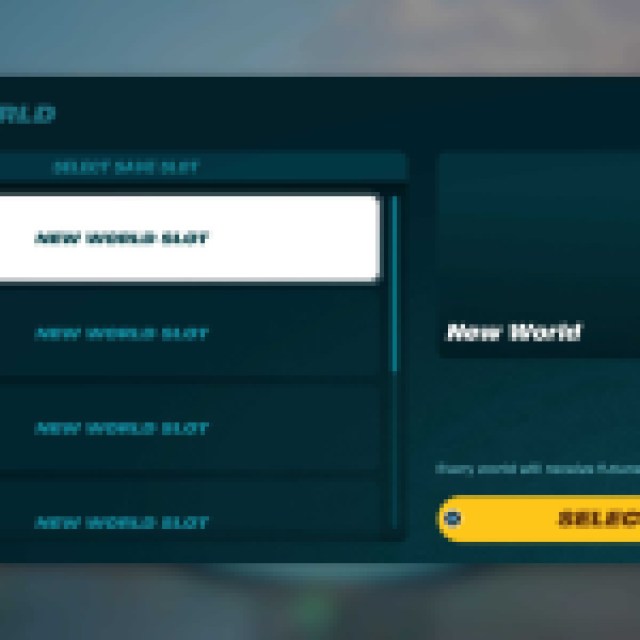
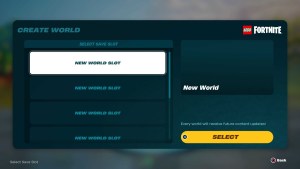
You’ll have several slots available, so you can create a variety of different worlds, even using SEEDS to find unique lands that other players may not have had the chance to experience yet. Once you have selected a New World slot, you’ll have a few different options available.
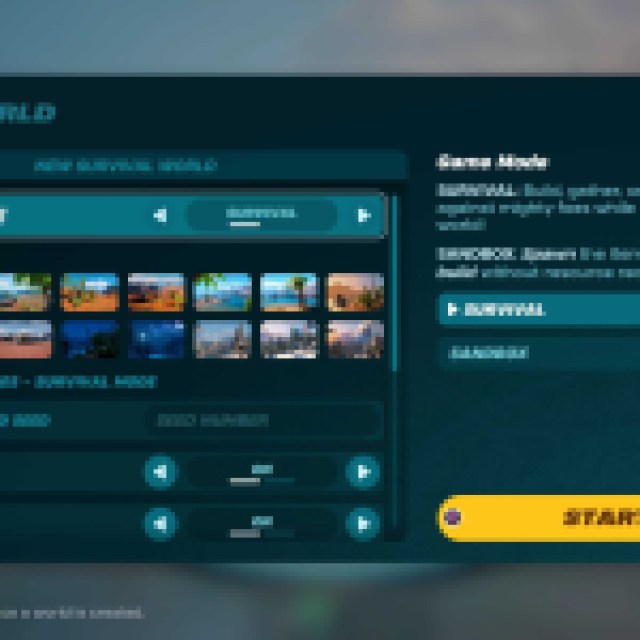


In the new menu, you’ll have the option to choose from either Survival mode or Sandbox mode. If you’ve chosen to jump into Survival mode, you’ll need to ensure that you’re ready for anything that is coming your way, since you’ll have enemies, hunger, and more to deal with. If you want to just chill out and relax, you can choose the Sandbox mode, which will allow you the opportunity to just relax and build to your heart’s content.
Not only that, but you can select from the following options to make your session custom fit to your exact specifications:
- Enemies – On/Off
- Hunger – On/Off
- Temperature – On/Off
- Stamina – On/Off
- Elimination – On/Off
- Drop Inventory Upon Elimination – On/Off
- Friendly Creatures – On/Off
- Villagers – On/Off
Since it’s a mode all about LEGO, it’s easy to say that it’s one of the most customizable modes available in the game, which is perfectly fitting at this point. No matter if you’re a fan of the Battle Royale mode, or just want a new game mode to dive into, LEGO Fortnite will have your back for years to come.
No matter if you’re looking to find and defeat Peter Griffin on the map, or you just want to spend some time creating some adorable LEGO creations, we’ve got your back in the section below. Be sure to find out everything you need to know about this new game mode and learn about the best weapons available in Chapter 5, Season 1.
