Cyberpunk 2077 Save File Location Explained
Save yourself the hassle of hunting.

While you play through Cyberpunk 2077, you’re going to be saving the game. I mean, you’ll be saving the game a lot. There are a ton of moments where fights can get risky, so having that save means you can head back to a good spot whenever you’d like. If you want to back up these saves, though, finding them can be a challenge. Here’s the save file location for Cyberpunk 2077.
Where Are Cyberpunk 2077 Saves Located?
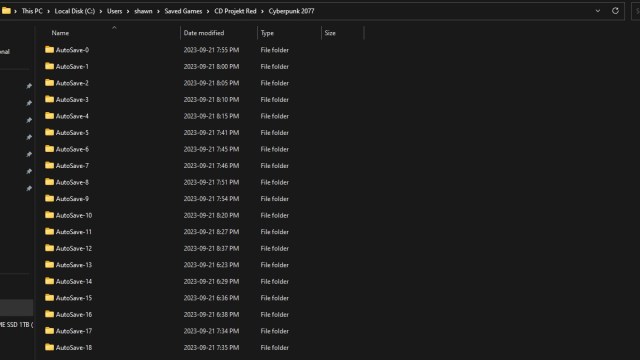
To find your saves for Cyberpunk 2077, you’ll want to find the Saved Games folder and enter the Cyberpunk section from there. To reach it, you’ll want to use the following path:
- C:/Users/[username]/Saved Games/CD Projekt Red/Cyberpunk 2077
If it’s not there, it’s possible you have your operating system on another storage device and should check there instead of the C drive. Once you reach the folder, you’ll find a ton of additional folders, each having a different name. AutoSave, ManualSave, and QuickSave should all mean how they sound, though PointofNoReturnSave represents the save made just before hitting the final mission of Cyberpunk 2077’s main story. You may also have EndGameSave, which means the same thing.
What Do the Files in Each Save Folder Mean?

Within each folder, you should find a JSON file, a DAT file, and a PNG file. The JSON file contains all the data about your save, including your location in the game and what weapons you’re holding. The DAT file focuses on your stats, loadout, and other key character stats. Finally, the PNG file is the little image each save shows when you go to load a save.
How Do You Backup or Remove Your Game Saves?
If you’re looking to backup your saves, either for peace of mind or to download mods, then you want to copy all of the individual save folders and put them in a secure folder somewhere else. For example, you could name the folder “Cyberpunk Saved Games Backup” or something like that and put them all in there. That way, if something goes wrong, you can copy them over. As for removing the saves, you’ll want to delete everything, excluding the two files named “steam_autocloud.vdf” and “user.gls”.
If you’re looking for more help with the game, check out our guide on how to play Cyberpunk 2077 in third person.
