Best MultiVersus Character Mods: Link, Optimus Prime and More
They put WHO in my MultiVersus?

Player First Games’ free-to-play crossover fighting game MultiVersus has been released in open beta and, naturally, the PC modding community hasn’t held back in creating a slew of silly, creative, and sometimes disturbing character and skin replacement mods. With the game being so new, the selection of mods isn’t as large as other games in the same genre, but diligent and dedicated modders will ensure that you’ll find something new each day that’s guaranteed to make you chuckle. Here are the best MultiVersus character mods and how to install them on PC.
Optimus Prime over Iron Giant

More than meets the eye. From one giant robot to another, this mod replaces Iron Giant with Optimus Prime. A great mod means caring about the little details; animations, portrait icons, and UI elements – and this one delivers. Optimus Prime fits so well into MultiVersus that you’d think he’s on the official roster but, until then, grab this mod and roll out to victory.
Perfect Cell over LeBron James
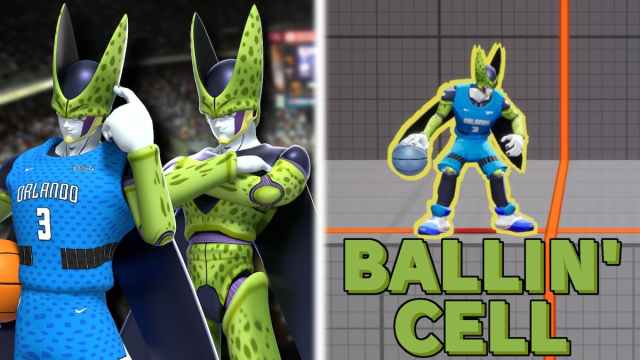
If you can’t quite reach a power level high enough with LeBron James, this Perfect Cell mod will surely push it over 9000. Based on a popular meme video, this mod replaces the NBA superstar with the formidable Dragon Ball Z supervillain sporting an Orlando Magic jersey as one of the skin variants. Replacing the portrait icon, origin text, and even text on the move list, this is another quality mod that’s too good to drop the ball on.
Related: MultiVersus: Top 10 Must Add Characters
Link over Wonder Woman

You can take the fighting game out of Link, but you can’t take Link out of the fighting game. If you thought Finn would be the obvious character to override with Link, well, so did we. However, Wonder Woman’s move set actually translates surprisingly well to the iconic Defender of Hyrule. If you can’t get enough of Hylian swordfighters in other crossover fighting games, grab this mod and play as one in MultiVersus.
Pepsiman over Superman

No one goes thirsty when Pepsiman arrives. This mod replaces Superman with the iconic corporate superhero Pepsiman, a mascot created in the mid-1990s from Pepsi’s Japanese branch. Arguably the most important superhero, Pepsiman risks it all to make sure everyone has a cold, refreshing Pepsi when they need it the most. Grab this mod and help save the world – one can at a time.
More Muscular Wonder Woman

Wonder Woman doesn’t skip leg day.. or any day at all, for that matter. This mod replaces Wonder Woman’s default character model with an even more muscular version of herself in her alternate outfit. Grab this mod and flex on your opponents after sending them soaring out of bounds. Talk about a buff.
Fionna The Human over Finn

Fans of Adventure Time will surely recognize this canonically-based fan-fiction version of Finn created by the Ice King himself. This Fionna the Human mod fits right in to the Multiversus universe, so much so that it won’t be surprising if it ends up becoming an official alternate outfit for Finn in the future. Another example of a quality mod that adds so much without the need to change much at all.
Installing Mods on PC
Installing MultiVersus mods manually is a fairly simple process. Follow these steps to get your favorite characters in the game:
- Download the compressed file from a trusted source, such as Gamebanana or NexusMods
- Extract the file and locate the .pak files within it
- Right-click MultiVersus in your Steam library and click Properties, then click Local Files (Browse)
- Navigate through the MultiVersus > Content > Paks folders
- In the Paks folder, make a new folder called Mods
- Drag the .pak files into the newly created Mods folder
You’re set. Start up MultiVersus and enjoy your new variations of the character roster. Here’s to hoping they become official fighters in the enormous potential of the Warner Bros. universe.
MultiVersus is free-to-play and available for PlayStation 4, PlayStation 5, Xbox One, Xbox Series X and Series S, and Microsoft Windows.
