Bayonetta Origins Cereza and The Lost Demon Difficulty Settings Guide
How to personalize your smol witch experience
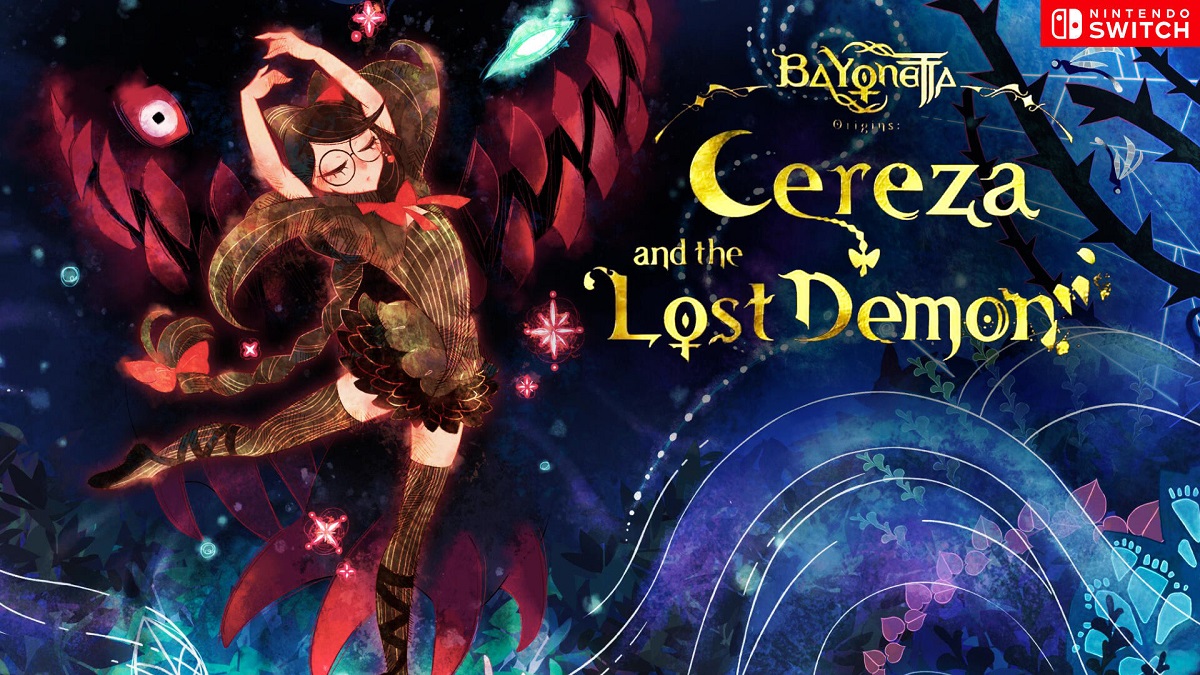
Bayonetta Origins Cereza and The Lost Demon is a new prequel to Platinum Games’ witch-action series that recently arrived on Nintendo Switch. Although it seems like a mini-game, this spin-off is actually a full-sized game that even brings a solid level of challenge – depending on the difficulty setting. Check out the guide below to find out how to modify the difficulty settings in Bayonetta Origins.
Related: Bayonetta Origins Cereza and the Lost Demon – How to Unlock the True Final Boss
Bayonetta Origins Cereza and The Lost Demon Difficulty Settings Guide
Unlike most games where you simply have a choice between different difficulty settings, in Bayonetta Origins the approach to adjusting the difficulty is more in style – make it your own. When you start a new game, you will not have the classic choice between easy, medium or hard, the game will just start, and you will be able to change the difficulty yourself only later during the gameplay. To modify the difficulty in Bayonetta Origins, once you are in the game, press the + button, navigate to System, Options, and get in the Game Help Settings.
In the Game Help Settings you can adjust things like:
- Damage Taken – You can set it to Normal, Less or None.
- Magic Usage – Normal or Always Full.
- Bind Combo/Chomp! – Hold/Release or Tap to execute.
- Enemy Strength – Can be set to Normal, Weak or Pushover.
- Witch Pulse – Manual or Automatic (for those dancing mini-games).
- Guiding Lights – Can be set to On or Off .
As you can see, these options act more like a cheat menu than standard game difficulty settings, as you can basically create a God Mode for Cereza to have an almost completely story-driven experience without any trouble, by choosing the options as in the image below.
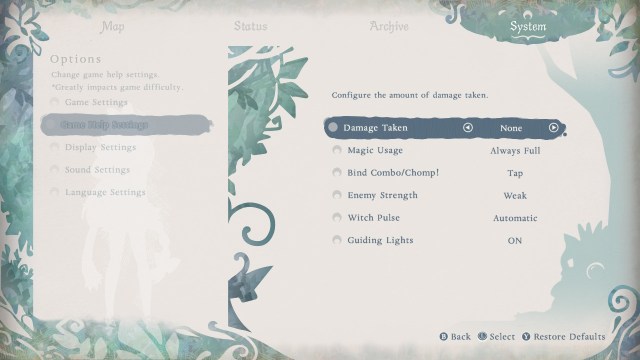
Or for the maximum challenge you can set the Game Help Settings like this:
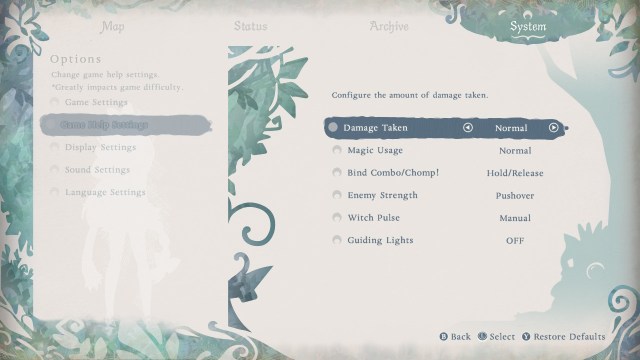
Related: How Many Chapters Are in Bayonetta Origins Cereza and the Lost Demon? – Answered
So there you have it, now you know how to set the difficulty in Bayonetta Origins Cereza and The Lost Demon, the options are not so obvious but they actually exist and give you a lot of freedom to create the experience you want.
For additional guides and tips for Bayonetta Origins, click on the tag below.
