It wouldn’t be a Batman game without some cool gadgets and weapons under the hero’s utility belt. You can view (and unlock) a variety of these in the Waynetech menu tab. Earning more XP allows you to purchase those required (by winning fights, completing the story or conquering side quests). Having the upgrades makes the adventure much easier.
Note: Certain weapons or gadgets can only be unlocked by the Dark Knight System challenges. To view them, check the Dark King Systems tab in your menu. This generally consists of getting a certain max combo, or using weapons in different ways.
Weapons and Gadgets
Batarang
-Location: Default weapon
-Quickfire: LT or L2 (Tap)
-Upgrades: Increased Batarang Stun Time, Increase Batarang Damage, Double Batarang, Triple Batarang
Batman’s most notorious weapon, the Batarang can knock down enemies from a fair distance away or stun them temporarily. It can also hit switches or grant entry to new, inaccessible areas. Although the damage isn’t significant, this tool becomes crucial in your fight against Firefly. Use this for a quick getaway when desperate. Double and Triple Batarangs allow you to target two to three enemies at once.
Batclaw
-Location: Default weapon
-Quickfire: LT/L2 and Y or Triangle
-Upgrades: Batclaw Disarm
The Batclaw is essential in your adventure throughout the game. The tool is capable of grappling onto vents, pipe valves and other environmental objects. Doing so gives you an opportunity to pull its cable and open or move the object you’re latched onto. You can also use this in combat to grasp foes, most notably for the Batclaw Slam maneuver. To execute this move, press LT, Y, X or L2, Triangle and Square. With the disarm upgrade, you’ll be able to yank a foe’s weapon out of his hands. The only problem is the weapon’s speed – it’s extremely slow and leaves you vulnerable when enemies are near.
Remote Controlled Batarang
-Location: Default Weapon
-Quickfire: N/A
-Upgrades: Reverse Batarang
As the name implies, this is a controllable Batarang you can guide through the environment. Electrical panels, for instance, may be located in a room you have no access to. Throwing one of these through electrical currents can trigger door switches and other power-generated objects. Control its speed by using the LT/L2 or RT/R2 buttons. The damage isn’t significant, but it’s good for distraction.
Concussion Detonator
-Location: Acquired at the Batcave after solving the mystery case at Lacey Towers.
-Quickfire: N/A
-Upgrades: Concussion Detonator Blast Radius
A distant throwing weapon capable of stunning, blinding and confusing enemies upon impact. More effectively, it can cause foes to strike each other. The duration doesn’t last long, but it can be upgraded later on.
Glue Grenade
-Location: Acquired at the Batcave after defeating Bane at Royal Hotel/Joker’s Fun House
-Quickfire: RT, RT or R2, R2
-Upgrades: Glue Grenade Proximity Trigger, Increased Adhesive Resistance
One of the coolest items in Batman: Arkham Origins, Glue Grenades allow you to bind and stick enemies momentarily, and buy you some time to execute some offense. The item is also important in winning the battle against Firefly. Additionally, rafts can be formed when tossing these in the water in certain areas. Steam pipes that block your path can be clogged using Glue Grenades as well. The Proximity Trigger is like a proximity mine, and will explode upon an enemy’s presence. Be sure to upgrade it, since enemies break free rather quickly from its default features.
Remote Claw
-Location: Obtained after defeating Deathstroke.
-Quickfire: N/A
-Upgrades: Remote Claw Heavy Reel Ammo, Remote Claw Heavy Reel Ammo Capacity
Think of the Remote Claw as the Batclaw on steroids. This tool is capable of grappling two objects and intertwining them with a single zip-line. For example, you can grab an enemy, latch onto a fire extinguisher and then thrust the two together. Besides combat, this is beneficial for reaching new heights. If you see anchor points in the area, equip the Remote Claw and create a cable – you’ll be able to use it to swing, scale or ride on it. The bad news? Sometimes objects you grab can hurt you.
Shock Gloves
-Location: Obtained by Electrocutioner in Royal Hotel.
-Quickfire: N/A
-Upgrades: Shock Glove Battery Efficiency, Shock Glove Enhanced Charge, Shock Glove Stun Baton Counter, Shock Glove Shield Encounter
One of the best offensive tools under Batman’s belt, the Shock Gloves are extremely beneficial in battles, and increase your overall damage to opponents. Secondly, the pair has the ability to destroy enemy armor and shields. These nifty mitts are also capable of restoring power from electrical subsystems to unlock doors and elevators. However, be careful not to get trigger-happy with these; opponents can still inflict damage to Batman; you need to evade attacks.
Smoke Pellet
-Location: Default weapon
-Quickfire: Y or Triangle
-Upgrades: Increased Smoke Duration, Increased Smoke Volume
Best used for escaping from crooks and leaving no trail behind. If you’re held up in a gunfight, try dropping a Smoke Pellet; enemies have a tendency to lose trace of you. This also affects your opponent’s field of vision, and can give you an advantage in clustered situations. Without the volume upgrade, the radius of the smoke is rather small, so not nearly as effective.
Cryptographic Sequencer
-Location: Default item
-Quickfire: N/A
-Upgrades: Cryptographic Power Amplifier, Cryptographic Range Amplifier
This device allows you to hack into wireless networks, communication towers and door panels. When hacking into security panels, equip this to encode a password. Rotate the joysticks and wait for the controller to vibrate to indicate you’re close to the correct phrase. For network access, simply steer the joystick into the highlighted circle. Take note: you won’t be capable of decoding every device with the Sequencer’s default version. You need the Range Amplifier to disable distant electronics behind walls or locked doors.
Disruptor
-Location: GCPD’s Evidence Locker area on an office desk (Solve the Crime Scene chapter).
-Quickfire: N/A
-Upgrades: Disruption PA System Algorithm, Mine Disruptor, Increased Disruptor Capacity, Disable Weapon Box
The Disruptor’s primary feature involves disabling electronic jammers and door locks. More so, the device can deactivate enemy firearms and turrets. This can be used from great distance when handling threats, so don’t bother walking up to an enemy to disrupt his weapon.
Unfortunately, the default version takes up two slots, and can only disarm standard jammers and firearms. Unlock the additional upgrades to disable enemy radio communications, explosive threats and heartbeat sensors.
Explosive Gel
-Location: Default item
-Quickfire: N/A
-Upgrades: Frequency Detonator, Proximity Detonator
The Explosive Gel can be placed on weak surfaces such as wooden walls or cracked floors (look for these in Detective Mode). Place the gel on the surface and then detonate it using RB or R1. The downside of this tool is that you need to be in close range of the surface – you cannot place the gel remotely.
Grapnel Gun
-Location: Default item
-Quickfire: RB or R1
-Upgrades: Grapnel Accelerator Takedown
Spider-Man may have his webbing to get around town, but Batman can also swing to skyscrapers and high levels with his Grapnel Gun in Gotham City. It gives you the opportunity to escape enemies quickly, latch onto ledges and reach statues from high above. Look for the button indicator when available and repeatedly tap A or X to grapple faster. On the flipside, your boundaries are sometimes limited, and you won’t be able use this on every structure.
Unlockable Weapons & Gadgets
Sonic Batarang
-Location: Reach Worst Nightmare Rank 3 in the Dark Knight System
-Quickfire: N/A
-Upgrades: Sonic Shock Batarang
A useful tool for distracting guards from its sound wave and disabling heartbeat sensors. Heartbeat sensors are set on most enemies in the game. If you kill a guard, for example, his sensor will beep and his comrades will check on him. Certainly worth the purchase, but sadly, the duration is pretty low.
Sonic Shock Batarang
-Location: Reach Worst Nightmare Rank 10 in the Dark Knight System
-Quickfire: N/A
-Upgrades: N/A
A step up from the standard Sonic Batarang, the shock version not only creates a distraction, but can also neutralize an explosion created by the enemy. You can use this from a distance to confuse opponents in regard to Batman’s whereabouts. Again, extremely useful but low duration.
Glue Cluster Grenade
-Location: Unlocked after purchasing Glue Grenade Proximity.
-Quickfire: N/A
-Upgrades: Glue Cluster Proximity Sensor
Allows you to stick numerous enemies at once with a single grenade. As with the Glue Grenade, the duration isn’t that great, but it’ll be helpful against a large group of enemies. Get a head start in the fight and lob one of these.
Reverse Batarang
-Location: Reward for completing the Mad Hatter Most Wanted side quest.
-Quickfire: N/A
-Upgrades: N/A
This nifty weapon allows you to launch the Batarang from the front and nail your target in the back. Doing so will smack the enemy towards you and leave him in a daze. While useful, pulling enemies towards you may backfire (much like the Batclaw). Since bad guys can still fight back, we suggest using the device against a single foe.

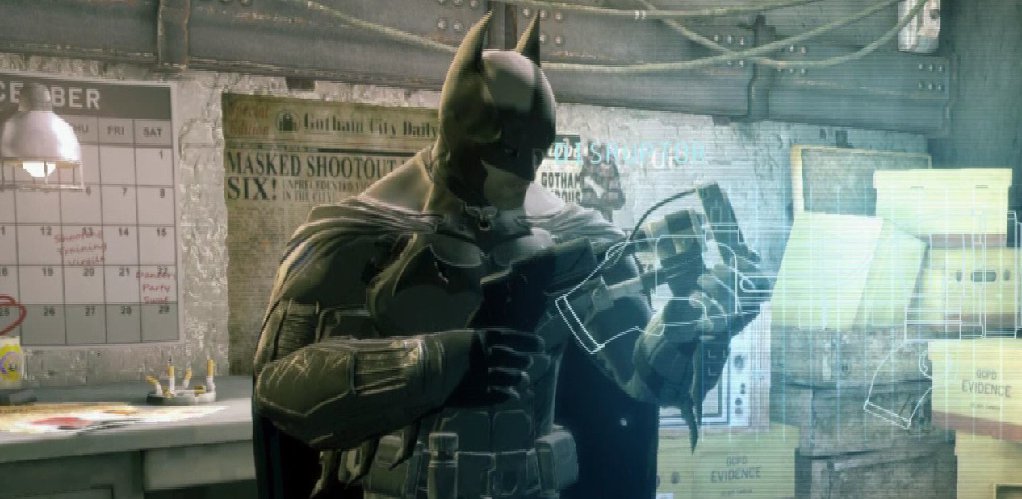



Published: Oct 30, 2013 07:00 pm