How to Preload Dead Space Remake
Preloads are in fact not dead or in space.
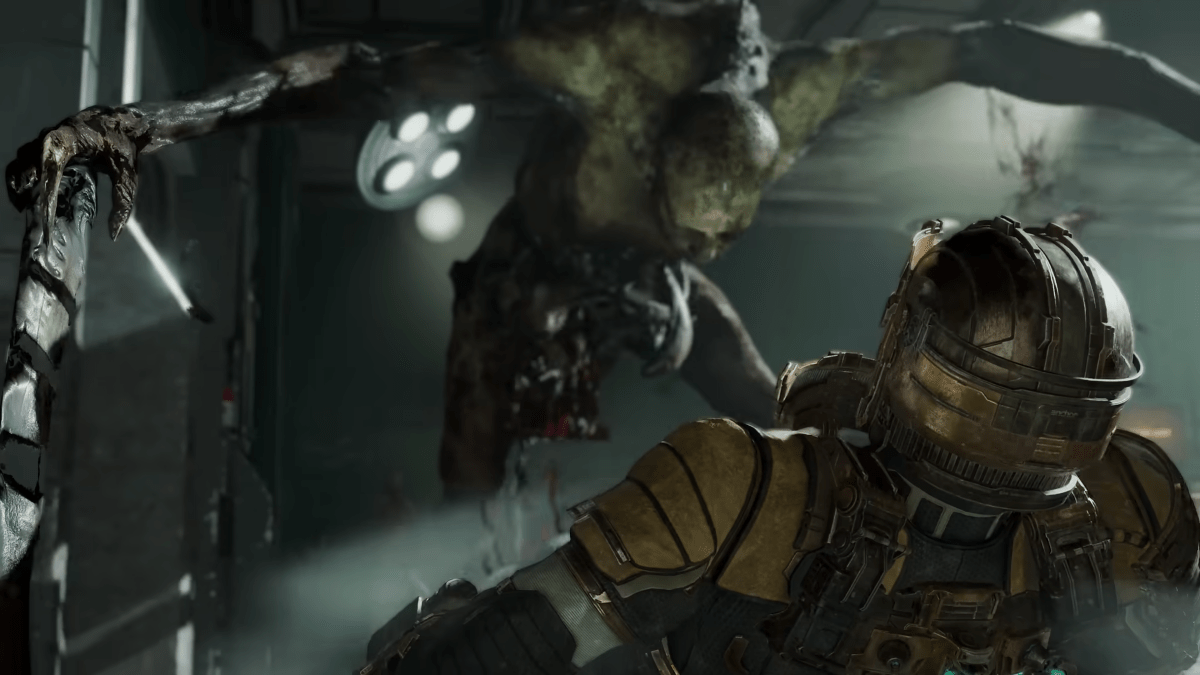
Dead Space Remake might still be a short time away, but that hasn’t stopped people from getting as ready for it as they can. There are all the scares to prepare for, but there are other things like pre-orders and such to worry about. One major thing to consider before launch is preloading, which, thankfully, Dead Space Remake offers. How you do it might be a bit confusing, though. Here’s how to preload Dead Space Remake on your preferred platform.
Where Do I Preload Dead Space Remake?
If you’re playing the remake on Xbox Series X|S, then you’ll have the easiest time out of anyone. Preloading has been available since Friday, January 20. To do so, simply head to the game’s store page on your console, and provided you’ve pre-ordered it, you should have the option to preload it.
That becomes slightly more complicated for those of us on both PC and PlayStation 5 looking to dive in on day one. As of writing, preloading is not available on either platform. Instead, that will become available on Wednesday, January 25, at 8 AM PST. If you’re reading this after that, simply heading to the game’s page on the storefront you pre-ordered on should give you the preload option.
Related: What Time Does Dead Space Remake Release? – Answered
Judging by the game’s PC system requirements, at least, you can expect the game to set your device’s storage back about 50 GB. If you play a lot of games or tend not to uninstall anything, you might have to free up some space before starting the preload. It’s not a bad size, though, as these days, it seems we’re lucky if a AAA game is less than 100 GB in size. Still, that doesn’t make it any less nice to be able to have it loaded for day one. Good luck surviving the Ishimura!
