FIFA 23: How to Fix SSL Connect Error on PS4 and PS5
Get back in the game.

In-game errors and bugs aren’t the most foreign things for fans of EA games to encounter, and it seems that FIFA 23 players on PlayStation consoles are next up in line for problems. In the case of the SSL Connect error, PlayStation 4 and 5 players are encountering a white screen that they’re unable to progress past, keeping them from entering the game and enjoying their international football simulations. Fortunately, getting over this road bump is a simple process. Here’s how to fix the SSL Connect Error in FIFA 23 for PS4 and PS5 players.
Related: Full FIFA 23 Soundtrack List: All Songs in FIFA 23
FIFA 23: How to Fix SSL Connect Error on PS4 and PS5
Players running into this issue will be met with a message that reads, “Cannot communicate using SSL”. While this may sound complicated on first look, it’s actually just because you haven’t linked your EA Origin account to your PlayStation network ID. Linking these two accounts is a quick and easy process, and you can do so by following the next few steps:
Linking Your EA Origin and PlayStation Network Accounts
- Visit the official Electronic Arts website here.
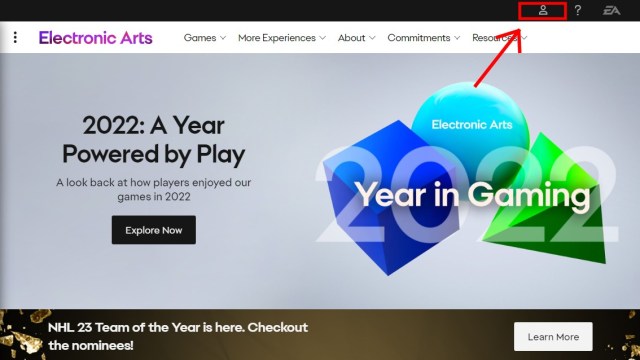
- Click the Account icon located at the top right corner of the screen and choose Sign In.
- Enter your PlayStation ID username and password in the following fields to login.
- When prompted, choose to link your EA Origin and PSN accounts together.
That’s it! Your EA Origin and PlayStation Network accounts should now be linked, and you’ll be able to continue playing FIFA 23 without issue.
To ensure that you’ve correctly linked your accounts together, you can verify by clicking the same account icon on the official EA website and navigating to Account Settings. In that menu, click Connections. You should see both accounts linked on the following page.
Related: How to Power Shot in FIFA 23
For more information on FIFA 23, check out our other guides here at Prima Games.
