How To Install the Marvel vs. Capcom Infinite & Beyond Mod
We're not worthy!

Marvel vs. Capcom: Infinite is considered the black sheep of the series, primarily due to its art direction, which marked a complete departure from the comic book-style presentation that had been a staple of the franchise since 1996. Now, thanks to the efforts of renowned FGC streamer Maximilian Dood and 40 die-hard Marvel vs. Capcom fans, Marvel vs Capcom Infinite has been overhauled with a massive mod that features all new visuals, game modes, music, and balancing. Here is how you can install the Marvel vs Capcom Infinite & Beyond mod on PC.
Installing the Marvel vs. Capcom Infinite & Beyond Mod
The Infinite & Beyond mod for Marvel vs. Capcom: Infinite is available for free and hosted officially by the mod authors. It is only available for the PC release and works without issue with the Steam version. Here is how you can install it:
Remove Existing Mods (If Installed)
- First, ensure you don’t have any other mods installed for Marvel vs. Capcom: Infinite. If that is the case, we recommend a fresh installation.
- You can also find any previously installed mods in the following directory:
MVCI\Content\Paks~mods
Delete any existing mods before installing this one.
Download Mod Files
- Head over to one of the following links to download the Marvel vs Capcom Infinite & Beyond Mod file. These are provided by the mod authors on the official website and are completely safe to use.
- MediaFire
- Nexus Mods – You will need a free account for this
- This will download the the MVCI Beyond 1.0 zip file which is around 7.5 GB in size.
- Once downloaded, extract the file in a separate folder. This could take a while depending on your system.
Locate Installation Folder
- Now, open Steam and navigate to your library
- Here, right-click on Marvel vs. Capcom: Infinite, select Manage followed by Browse local files
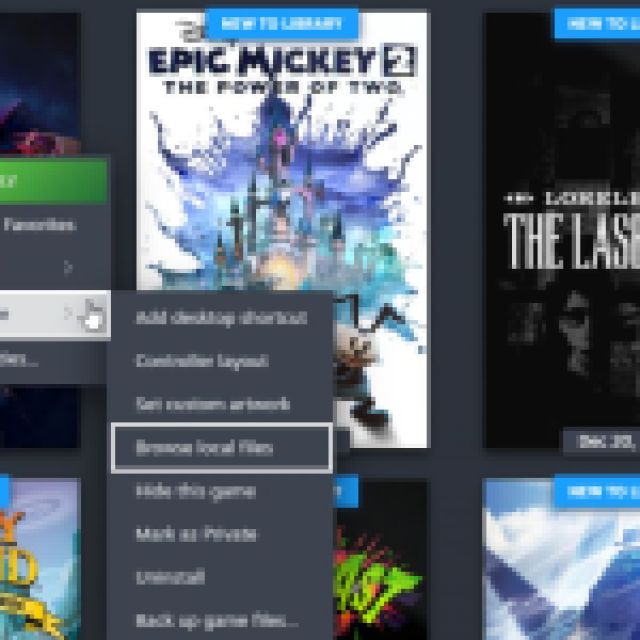
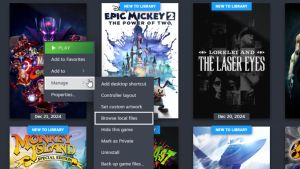
This will take you to the Marvel vs. Capcom: Infinite installation directory on PC.
Move Mod Files
- Now copy the “MVCI” folder extracted from the MVCI Beyond 1.0.zip
- Paste it in the installation directory of Marvel vs. Capcom: Infinite
- Make sure it’s the MVCI folder and not the main “MVCI Beyond 1.0” folder
- If you get a prompt to replace any existing files, hit “replace”
Once the mod files are copied, you’re all set to enjoy Marvel vs. Capcom Infinite & Beyond in its full comic-book art glory. The mod does not create a separate shortcut or executable, so you can launch the game directly from your Steam library or the default shortcut.
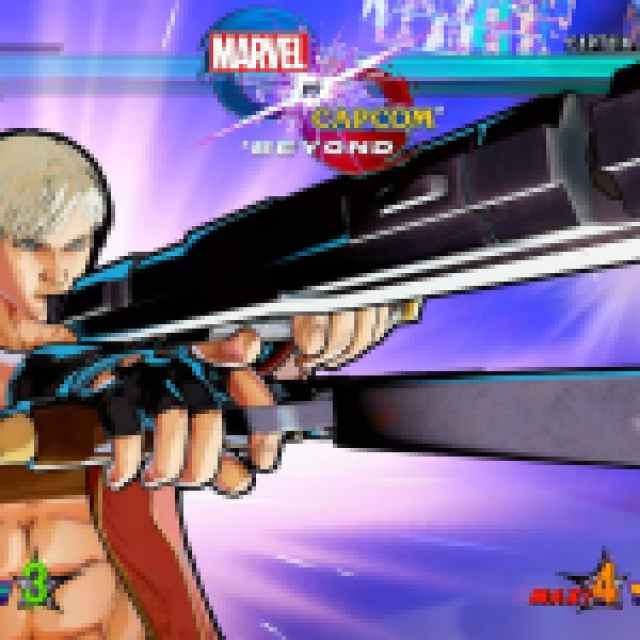

The mod is fully compatible with the arcade and story mode, though there are some parts of the story mode that aren’t fully visually optimized just yet and might be addressed in a future version. Check out the launch trailer for the mod which details all the changes, and added features below.
If you’re interested in learning about all the balance updates and patches, head over to the following docs link to stay updated with everything Marvel vs. Capcom Infinite & Beyond.
