How to Import and Use Blueprints in Factorio 2.0 | Factorio Space Age
I hope this isn't cheating.

Factorio 2.0‘s UI can be confusing, possibly overwhelming players, mainly because you can do so many things in Factorio. Even when you get around keybinds, shortcuts, and controls, you’ll still have to do the math and create your factories. However, there is a way you can easily copy a blueprint set and paste the whole factory into your playthrough. Here’s a guide on where and how to import and use those blueprints in Factorio 2.0.
How to Download and Import Blueprints in Factorio 2.0
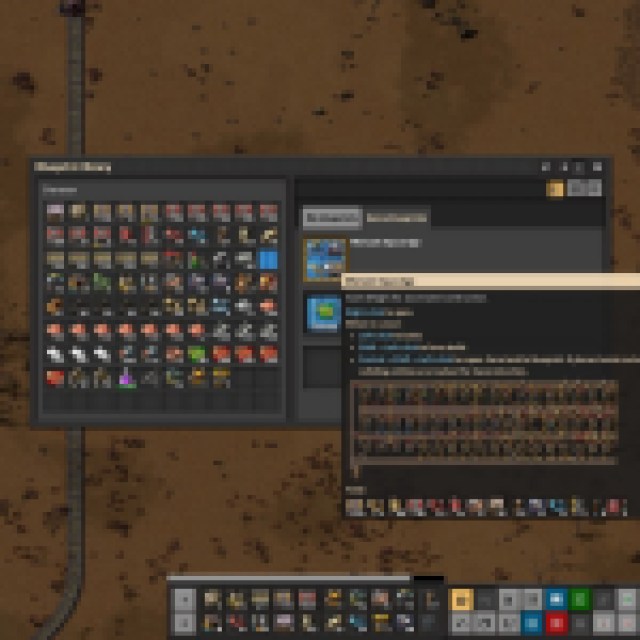

Blueprints are both the most useful and laziest way to make factories in Factorio. These blueprints are “set” designs that, when copied, a player can place the whole facility or design in a simple click of a button, assuming you have some blueprints set up in your game.
To get some blueprints, you can either find a content creator from YouTube or other channels and they should have a link or code to their blueprints. If you aren’t following anyone, you can also go to the Factorioprints website and look up some awesome blueprints uploaded by random contributors in the Factorio community.
Once you select a blueprint you want to copy from the site, you’ll see a “Copy to Clipboard.” Click this button to copy the whole string of code to your clipboard.
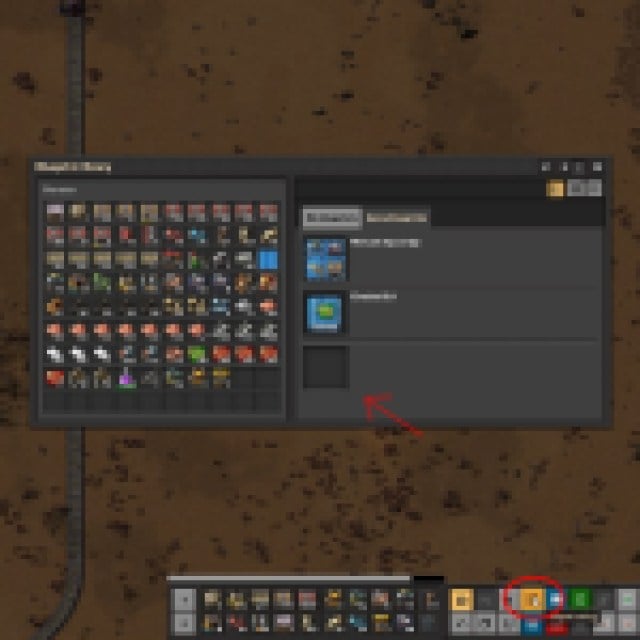

Once the code is in your clipboard, open Factorio and load your saved game. Press “B” to open the blueprints library and look for the import string icon on your hotbar. You can see it encircled in the image above. Clicking the button will open a page where you can paste your code or string.
Paste your code and it’ll automatically bring out the blueprint into your cursor in-game. You can either use the blueprint by placing the whole factory into your game or save it into your blueprints library by opening the blueprints library again using “B” and dragging it to an empty slot, as seen in the image above.
If you choose to save your blueprint, you can easily access it through the blueprints library and use them whenever you need. You can even edit them if you want.
Now that you know about downloading, importing, and saving blueprints, you can look at the best blueprints to help you with your playthrough!
