How To Change Your Character’s Appearance in Windblown
Bat >>

Windblown, the latest action roguelite from Motion Twin is now available in early access on PC. This cute and violent action title features fast-paced movement, deadly enemies, and an excellent OST. We expect the mechanics and systems to evolve over its early access period, but there’s a lot to sink your teeth into even in this release. If you want to change your character’s appearance in Windblown, here is how you can do that.
Change Your Character’s Appearance in Windblown
Players can change their character’s appearance and switch to a different species in Windblown by purchasing Macaba’s Bark ark from Eperin and interacting with Macaba in the hub area.


- During your initial run, you’ll eventually die and end up in the hub area
- Here, you can interact with Eperin, who is near your spawn tent
- He can sell you different items and upgrades for Gears (the currency)


- Purchase the Macaba’s Bark ark from him for 50 Gears which allows players to customize their appearance. This upgrade is available from the start, so you only need to purchase it.
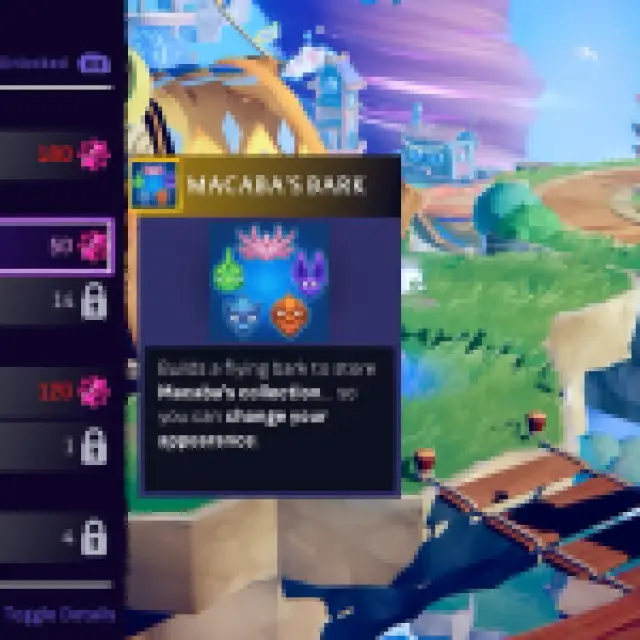

- Macaba will show up right next to your spawn tent


- Talk to her, and select the species you want to switch to. This is a free action, and you can switch back and forth instantly.
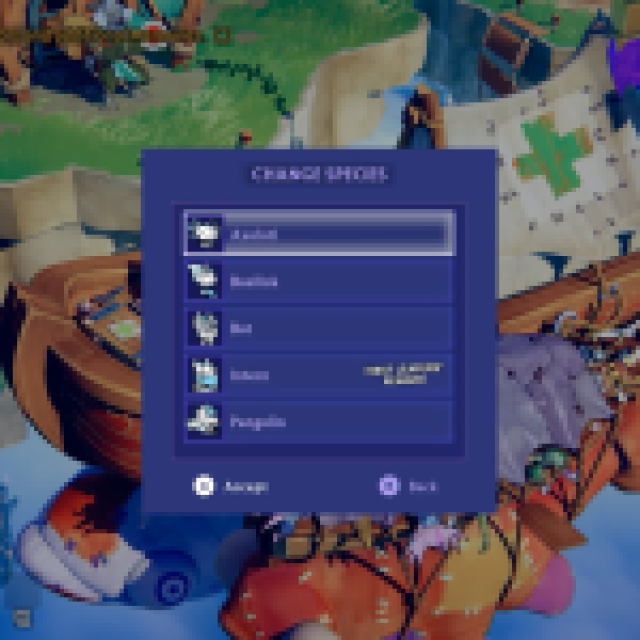
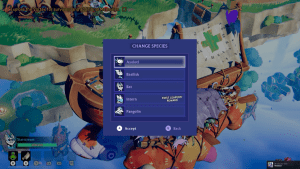
There are currently five species (or skins) in Windblown you can choose from:
- Axolotl
- Basilisk
- Bat
- Intern
- Pangolin


The “Intern” species is a recognizable face from Dead Cells and is available from launch till November 7, 2024. It’s the only timed content as far as we can tell and is essentially paired with the launch discount that runs out on November 6, 2024. The developers have confirmed in their roadmap that more skins are on the way in future updates.
Windblown’s progression format is quite similar to Dead Cells so far, and we’re interested in seeing how they evolve character customization over time.
