How to Remove the 30 FPS Cap in Silent Hill 2 Remake Cutscenes on PC
In my restless dreams, I see more than 30 FPS!

Silent Hill 2 Remake is out now on PC, and it’s a stunning revival of the classic 2001 PS2 release. Bloober Team has done a great job of respecting the classic from Team Silent and added enough quality-of-life features to assist modern players. While the PC version is mostly great, the cutscenes are locked to 30 FPS, for some reason. Thankfully, Rose from the widescreen community have released a patch that unlocks the framerate cap in the Silent Hill 2 Remake cutscenes.
Remove the 30 FPS Cap in Silent Hill 2 Remake Cutscenes
This patch from Rose does exactly what it states, and removes the 30 FPS cap set by the developers during the cutscenes in Silent Hill 2 Remake.
Here is a demonstration of the patch in action during the first cutscene:
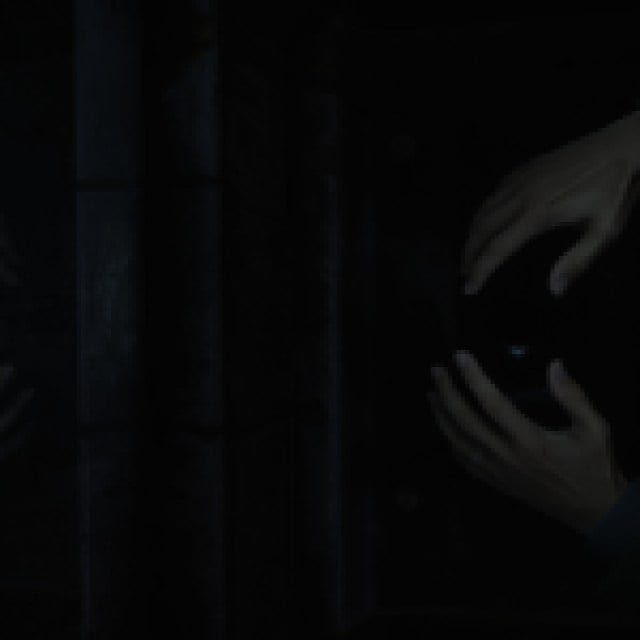

- Head over to the following GitHub link
- Download the patch file by clicking the Silent.Hill.2.Remake.FPS.unlocker.v1.0.zip under assets
- Extract the file in the following location where Silent Hill 2 Remake is installed:
\SHProto\Binaries\Win64\
Once installed, simply launch the game, and the cutscenes will now play at an unlocked framerate like the rest of the game.
All credits go to Rose for creating and testing the patch at 1920×1200, 2560×1080, and 3840×1080. You can learn about their work at their Patreon or BuyMeACoffee pages. For now, there aren’t reported issues with the patch, and it works flawlessly.
If you wish to remove the patch for any reason, delete the following files from the Win64 folder:
dsound.dll
SilentHill2RemakeFPSRose.asi
We’re still unsure why the developers aimed for 30 FPS cutscenes. It’s possible they wanted potential performance issues to not ruin the cutscenes’ framepacing. However, a toggle for this would’ve been a better approach as most mid-range to high-end GPUs shouldn’t have any problem playing the cutscenes.
To further improve your experience, we recommend turning off chromatic aberration in Silent Hill 2 Remake as well for an improved presentation with a sharper image.
