Dead Rising Deluxe Remaster Save File Location on PC
Save the files first!

Dead Rising Deluxe Remaster is another great remaster from CAPCOM that brings the classic 2006 release to modern platforms rebuilt from the ground up using the RE Engine. This remaster has improved visuals, revamped controls, and many quality-of-life features. It also supports most of Steam’s feature sets, including cloud saves. However, if you want to access your local progress, here is the save file location for Dead Rising Deluxe Remaster.
Dead Rising Deluxe Remaster Save File Location
The save files for Dead Rising Deluxe Remaster are available in the following location on PC.
C:\Program Files (x86)\Steam\userdata\[STEAM ID]\2527390\remote\win64_save
The win64_save folder contains the save files with the .bin extension. We recommend backing up the entire 2527390 (Dead Rising Deluxe Remaster’s Steam ID) folder.
Faster Navigation
To quickly navigate to the same location, you can use Windows Run. You can bring up Run by pressing the Windows and R keys together.
Enter the following address, which will take you directly to the userdata folder, where you can then back up the 2527390 folder.
%PROGRAMFILES(X86)%\Steam\userdataDoes Dead Rising Deluxe Remaster have Steam Cloud Support?
Yes, Dead Rising Deluxe Remaster has support for Steam Cloud. This means that the game will automatically sync data to the cloud before and after you launch the title. We highly recommend keeping this setting on as the save files are less than 250 KB.
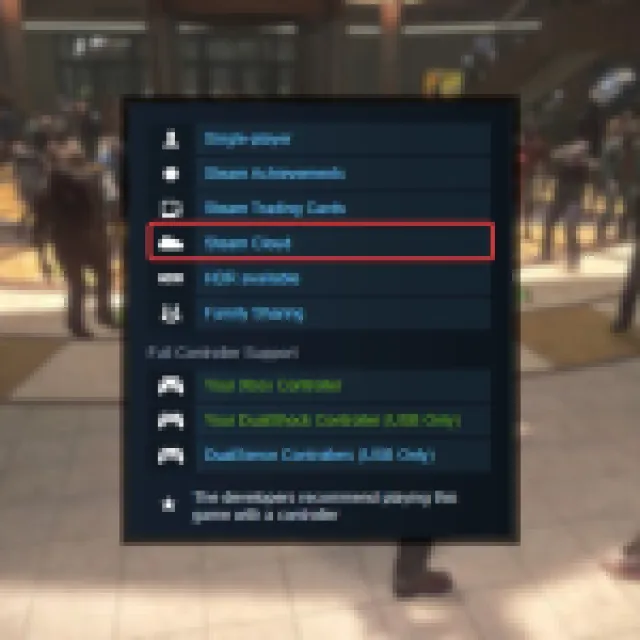

Dead Rising Deluxe Remaster also runs quite well on the Steam Deck, which means you can easily pick up the game where you left off on the Deck.
Overall, we’re glad to see proper support from day one, and the remaster delivers on almost all technical fronts. There are a few stability issues tied to the VRAM in Dead Rising Deluxe Remaster, but those can be fixed with a few adjustments to the settings.
