How to Fix the Age of Mythology Retold Could Not Start Renderer Error
As easy fix!

Age of Mythology: Retold is a fantastic revival of the classic 2002 RTS title with a complete visual overhaul and added quality-of-life improvements. You don’t need much to run it, and there are plenty of settings to tweak to get the most out of its visuals. It does have a few technical issues currently getting in the way of stability, which the developers are aware of as well. If you’re running into the “Could Not Start Renderer” error while playing Age of Mythology: Retold, here is how you can fix that.
Fixing the Age of Mythology Retold Could Not Start Renderer Error
To fix the “Could Not Start Renderer” error that pops up upon launching Age of Mythology: Retold, players need to make sure they have updated Windows 10 to at least Build 19045 and updated their GPU drivers.
Update to Windows 10 Build 19045
If you haven’t updated Windows 10 in a while, you may be far behind the required update for Age of Mythology: Retold and several other modern releases. Make sure you’re on at least Build 19045.
- Type “Update” in Windows Search and click on Check for Updates
- Here, make sure you are on the latest version, and there aren’t any pending updates or installations.
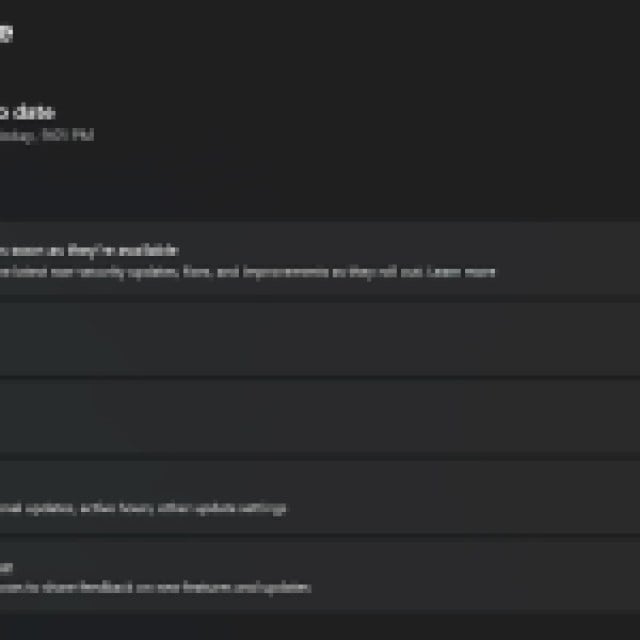

Update GPU Drivers
Similarly, if you haven’t updated GPU drivers in a while either, the developers highly recommend doing so. This will ensure that you get the most out of your GPU and that it has the latest dependencies required to run a lot of modern releases, including Age of Mythology: Retold.
You can get the latest drivers from the following links:
These two updates should fix the renderer error, and you’ll be able to bypass it. If you’re continuing to run into different crashes entirely, make sure to check out our detailed suggestions as well.
