How to Fix the Age of Mythology Retold Crashing on PC
Prostagma?

Age of Mythology: Retold is available now in early access on PC, and consoles, and it’s an impressive effort from World’s Edge and Forgotten Empires to bring the classic 2002 RTS to modern platforms. It runs great on a wide variety of PC configurations, but there are some technical issues that players can possibly run into. If you’re constantly running into any crashes in Age of Mythology: Retold during or at launch, here are a few recommendations to address that.
Fixing Age of Mythology Retold Crashing on PC
Multiple reasons could potentially cause crashing in Age of Mythology: Retold, and we recommend going through the following fixes to get the game up and running.
Update to Windows 10 Build 19043
If you haven’t updated Windows 10 in a while, you may be far behind the required update for Age of Mythology: Retold and several other modern releases. Make sure you’re on at least Build 19043.
- Type “Update” in Windows Search and click on Check for Updates
- Here, make sure you are on the latest version, and there aren’t any pending updates or installations.
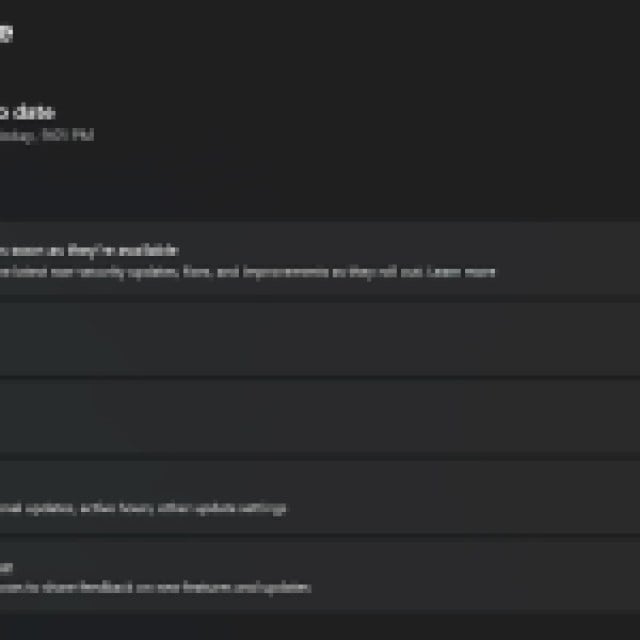

Add an Exclusion/Exception in Antivirus Software
Your antivirus software may be incorrectly flagging Age of Mythology: Retold as a threat. This can lead to crashes as soon as you launch the title. To check if that’s the case, temporarily disable the antivirus service and see if Age of Mythology: Retold launches without it. If that is the case, then you’ll have to add the title’s folder to the list of exceptions or exclusions in the antivirus.
Windows 11 Compatibility Issue
If you are playing Age of Mythology: Retold on Windows 11, it’s possible you’ll run into the “Age of Mythology: Retold requires at least Windows 10 to run” error. To get around that, follow the steps below:
- Browse to your Steam installation (C:\Program Files (x86)\Steam\)
- Right click on Steam.exe (or bin\steamwebhelper.exe), choose Properties
- Click on the Compatibility tab
- Uncheck any boxes that are checked, and click Apply
- Double-click on Steam.exe to launch Steam.
- Re-test the issue.
Generic Troubleshooting
Apart from that, you can try the following generic troubleshooting suggestions.
- Verify the integrity of game files in the Steam or Xbox client
- Update DirectX and Visual C++ Redistributables
- Switch to your dedicated GPU if you’re playing on a laptop
- Update Windows to the latest version
- Ensure you meet the requirements and have a GPU that supports DirectX 12
- Update GPU drivers
- Make sure the game is fully updated
We hope that after going through the suggestions, Age of Mythology: Retold isn’t crashing for you anymore. For most players, there shouldn’t be any major issues, as the game isn’t that demanding either. It also has Steam Cloud support and the ability to rotate buildings.
