How to Fix the Black Myth Wukong Controller Issues on PC
Haptic feedback when?

Black Myth: Wukong is arguably one of the biggest releases of 2024, and it has already broken multiple records on Steam, with more than 2.2 million users currently in-game. It’s an impressive graphical showcase that fully utilizes Unreal Engine 5, and there’s a lot to like. While it’s best played on a controller, the overall support on PC is a bit lacking. If you’re running into any controller issues in Black Myth: Wukong, especially with PlayStation controllers, here is how you can fix those.
Fixing the Black Myth Wukong Controller Issues
Black Myth: Wukong doesn’t have native support for PlayStation controllers on PC, even though it has button prompts for it in-game, so you need to make sure Steam Input is enabled.
- Make sure Black Myth: Wukong isn’t running
- Open Steam, and navigate to your library
- Here, right-click on Black Myth: Wukong and select Properties
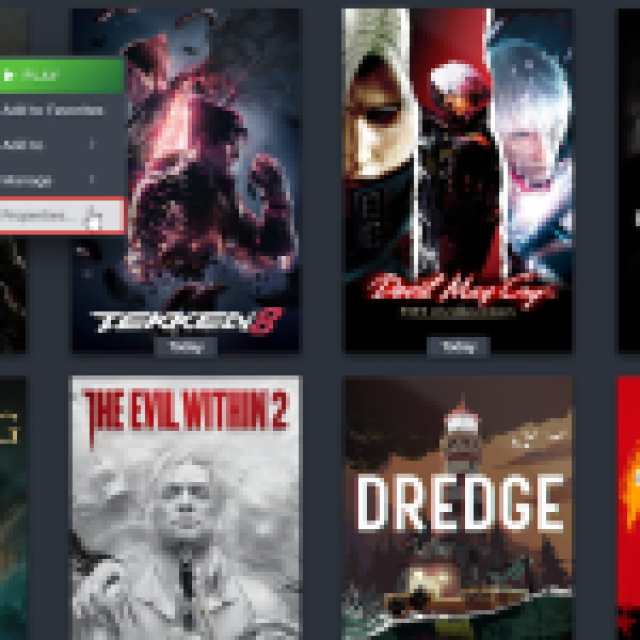

- In the Controller tab, select the Enable Steam Input option under Override for Black Myth: Wukong
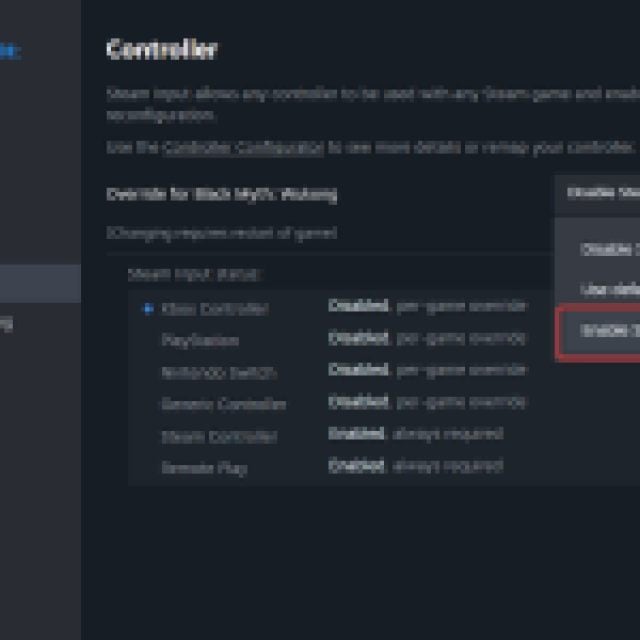
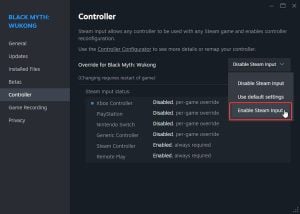
After you enable Steam Input, the PlayStation controllers should work normally. Keep in mind that this is just the Steam Input layer rather than any native profile set up by the developer.
Thankfully, the game also has button prompts for PlayStation controllers, which you can switch to in the controller section of settings by selecting Type B in Controller Type.
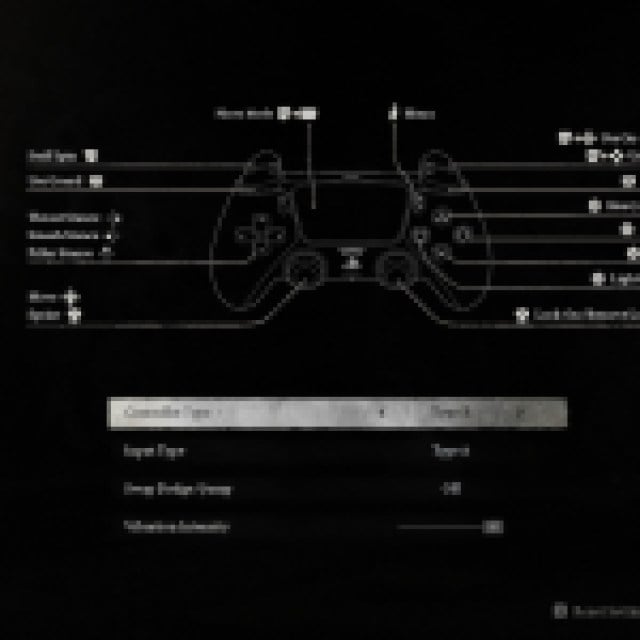

Check Detected Controllers
If you still can’t get your controllers to work, make sure Steam is detecting the ones you have plugged in. To check detected controllers in the Steam client, simply select Steam > Settings > Controller:
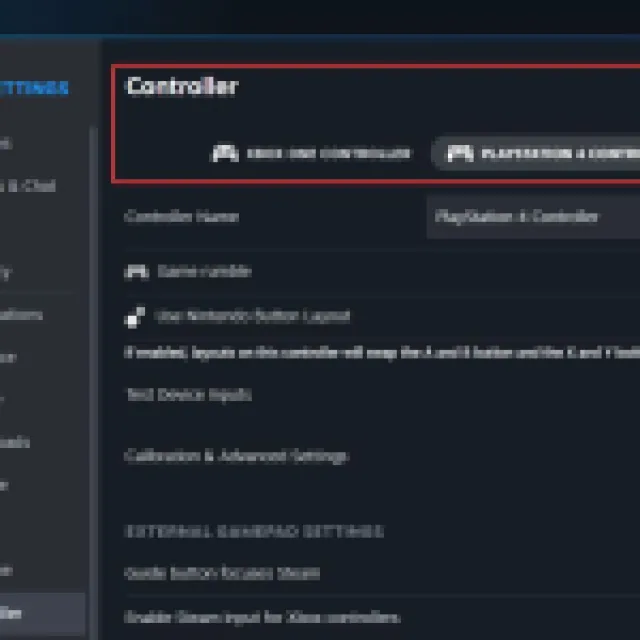

Overall, we really hope that the developers consider adding proper support for PlayStation controllers, as well as the haptic feedback and adaptive triggers of the Dualsense. If you’re on the PC version, make sure you’re using the best graphics settings to get the most out of your system.
