Click for UGC Codes (June 2025)
Clicky clicky clicky clicky

Updated June 02, 2025: Looked for more codes!
Click for UGC is a Roblox experience where you should keep clicking to amass enough “clicks” to purchase various UGC. Indeed, there are a lot of cool outfits you can buy, so here are some codes for free clicks to save you time (and the left mouse button).
All Click for UGC Codes List
Here are all the Click for UGC Codes that we know of at this moment:
Click for UGC Codes (Working)
- HAIRS—Grants you 5000 Clicks
- PETS—Grants you 10000 Clicks
- 500KVISITS—Grants you 5000 Clicks
- UPDATE2024—Grants you 8000 Clicks
- 100KVISITS—Grants you 10000 Clicks
Click for UGC Codes (Expired)
- CLICK—used to grant rewards
- UGC—used to grant rewards
- CHRISTMASUPDATE—used to grant rewards
How To Redeem Codes in Click for UGC
Redeeming codes in Click for UGC Roblox Experience is pretty easy. As you play this Experience, you will see the purple “ABX” button on the left side of your screen, with “Codes” written under it.
Upon clicking this button, you will see a purple “Codes” window. Upon clicking on the “Any Code” text field, you can paste the code that you’ve copied from this page. Here’s a screenshot that points out these steps.
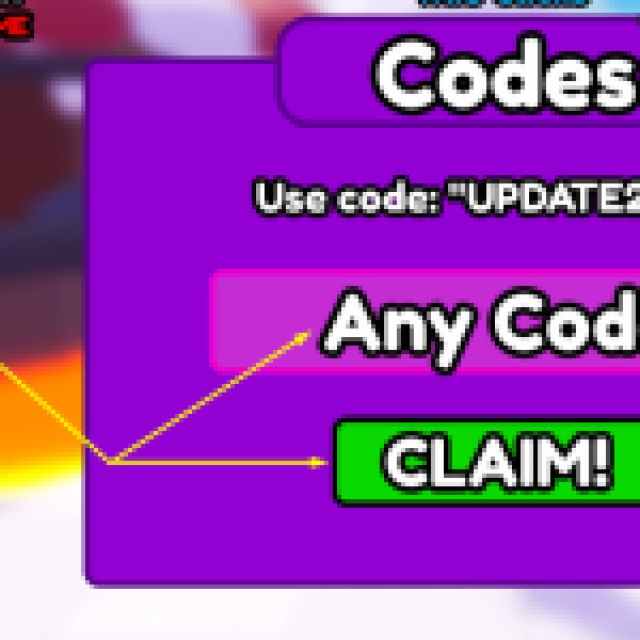

Why Are My Click for UGC Codes Not Working?
In most cases, one of the following two reasons is the reason why your codes for Click for UGC are not working in Roblox:
- The code has expired. Usually, developers of Roblox games (Experiences) provide these promotional codes for a limited time to their players, so you should claim them as soon as possible.
- You accidentally typified while retyping the code in your Roblox client. This is why we advise you to always copy the code from this page and then paste it into the code field in the Roblox game you are playing. This eliminates potential typos, and helps if the code is case-sensitive.
For more codes, check out our articles for King Legacy and Shinobi Life 2, two popular Roblox games.
