How to Use Destiny 2’s Fireteam Finder
A breakthrough in multiplayer innovation

After more than six years in active development, Destiny 2 has finally received an in-game group finder. This is a game changer as now there will be no more reliance external applications, and the process will be much more streamlined.
Where to Access Destiny 2 Fireteam Finder
The Fireteam Finder can be found by pressing U (on PC) or by navigating to any activity launch screen and selecting the “Find Fireteam” option. It’s a little hidden away, but once you’ve launched it, you’ll be greeted with the following screen:
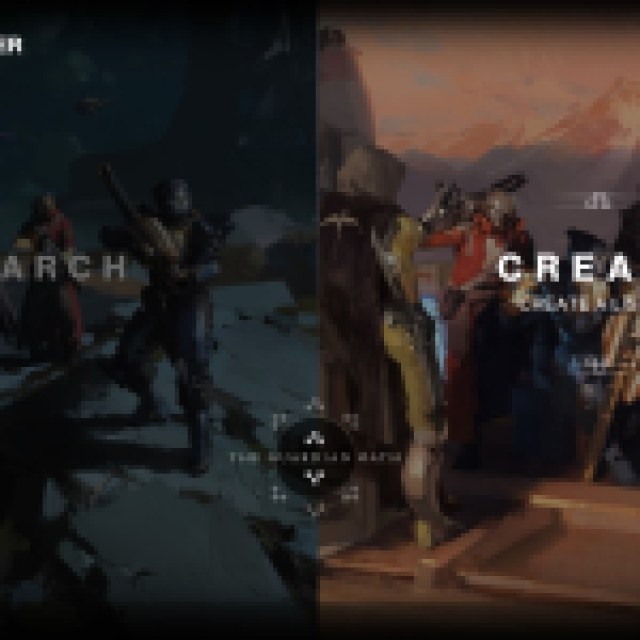

Using the Fireteam Finder
Using the Fireteam Finder is pretty simple – you’ll either search for or create a new Fireteam by selecting an activity, dungeon, or raid you’d like to play. The menus have options for everything currently in the game, but there’s currently no option to select multiple activities at once.


If you’re searching for a team, you can apply to join by clicking the group with the tags you’re most interested in. Creating a Fireteam also means choosing from a slew of tags to craft the perfect group. These vary based on your level of experience, whether you’re looking to fully clear a piece of content or only a select section, disability accommodations, and platform.
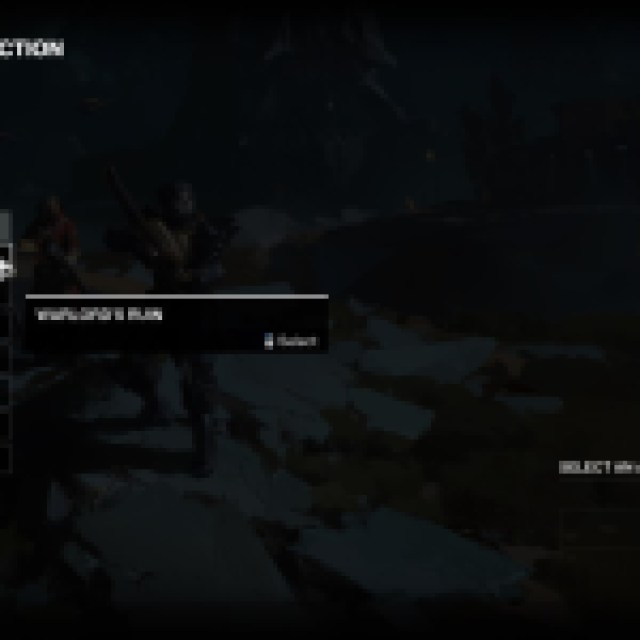

Once you’ve applied for a group, just wait for a “lobby invite,” which will appear in your in-game messages. This is not a Fireteam invite! Think of this lobby as a “waiting room” that, once full, will scoop everyone into the Fireteam all at once. It’s a good way to avoid waiting in orbit with a lobby while stragglers join.
Once your lobby is full, you’ll be able to ready up with your party to begin the activity. As with any group finder, the actual quality of the groups you’ll be in may vary, so remember; be patient, and have fun! For a good starting point, check out our Warlord’s Ruin Dungeon unlock guide.
