How to Move and Lean Like Michael Jackson in CS2
♪ You've been hit by, you've been struck by, a Source engine bug. ♪

Unintentional and spontaneous memes tend to happen in the gaming community, and today, we’re seeing an accidental Michael Jackson cameo in Counter-Strike 2. Until Valve decides to fix this, everyone can perform the legendary 45-degree lean as seen in Michael Jackson’s famous music video “Smooth Criminal”. Here is how to move and lean like Michael Jackson in CS2.
How to Peek in CS2 – Michael Jackson Style
Valve is entirely on board with this and has decided to change its Twitter (X) cover image to acknowledge the existence of this “feature”:


If you are wondering what Michael Jackson’s lean looks like in CS2, here’s our screenshot:
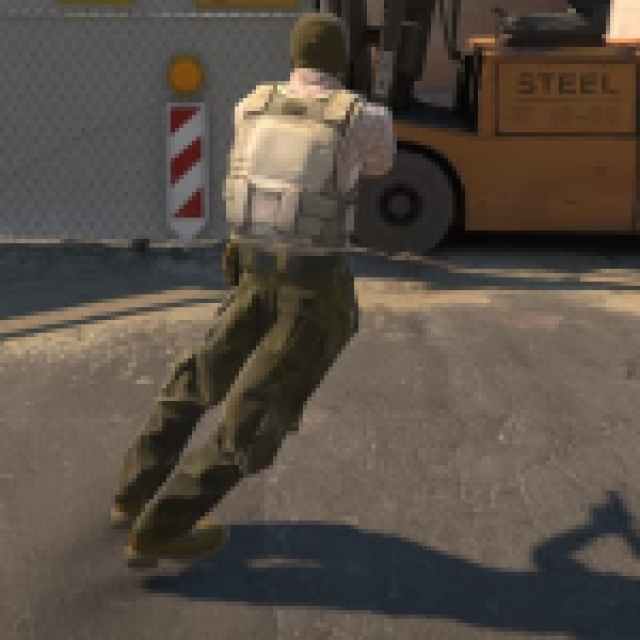

Full credit goes to Reddit user T1ckbase who posted this config which we are presenting to you below:
// Check Michael Jackson Variables alias "check_mj_forward_1" "forwardback 0 0 0" alias "check_mj_back_1" "forwardback 0 0 0" alias "check_mj_left_1" "rightleft 0 0 0" alias "check_mj_right_1" rightleft 0 0 0" alias "check_mj_forward_2" "" alias "check_mj_back_2" "" alias "check_mj_left_2" "" alias "check_mj_right_2" "" alias "check_mj_forward_3" "+forward" alias "check_mj_back_3" "+back" alias "check_mj_left_3" "+left" alias "check_mj_right_3" "+right" // Calculations? alias "+mj_forward" "check_mj_forward_3; forwardback 0.5 0 0; alias check_mj_forward_1 forwardback 0.5 0 0; alias check_mj_forward_2 +forward" alias "+mj_back" "check_mj_back_3; forwardback -0.5 0 0; alias check_mj_back_1 forwardback -0.5 0 0; alias check_mj_back_2 +back" alias "+mj_left" "check_mj_left_3; rightleft -0.5 0 0; alias check_mj_left_1 rightleft -0.5 0 0; alias check_mj_left_2 +left" alias "+mj_right" "check_mj_right_3; rightleft 0.5 0 0; alias check_mj_right_1 rightleft 0.5 0 0; alias check_mj_right_2 +right" alias "-mj_forward" "-forward; check_mj_back_1; alias check_mj_forward_1 forwardback 0 0 0; alias check_mj_forward_2" alias "-mj_back" "-back; check_mj_forward_1; alias check_mj_back_1 forwardback 0 0 0; alias check_mj_back_2" alias "-mj_left" "-left; check_mj_right_1; alias check_mj_left_1 rightleft 0 0 0; alias check_mj_left_2" alias "-mj_right" "-right; check_mj_left_1; alias check_mj_right_1 rightleft 0 0 0; alias check_mj_right_2" alias "+michael_jackson" "-forward; -back; -left; -right; alias check_mj_forward_3; alias check_mj_back_3; alias check_mj_left_3; alias check_mj_right_3" alias "-michael_jackson" "check_mj_forward_2; check_mj_back_2; check_mj_left_2; check_mj_right_2; alias check_mj_forward_3 +forward; alias check_mj_back_3 +back; alias check_mj_left_3 +left; alias check_mj_right_3 +right" // Bind Michael Jackson Peak to WSAD + ALT modifier bind "w" "+mj_forward" bind "s" "+mj_back" bind "a" "+mj_left" bind "d" "+mj_right" bind "alt" "+michael_jackson"You can use another key that’s not ALT by modifying the bind commands.
How to Insert Michael Jackson Lean Config in CS2
First, we need to find where your CS2 is installed. Right-click on Counter-Strike 2 in the Steam Library, or the cogwheel icon on the right, if the CS2 tab is opened in your Steam Client. Click Manage, then click Browse Local Files. My installation is in:
D:\SteamLibrary\steamapps\common\Counter-Strike Global Offensive\When you reach this folder, you then need to go to the game folder, csgo folder, and finally, to the cfg folder.
In there, you will see a lot of .cfg files. There are two ways that you can create a new .cfg file:
- Right-click on an empty space in the folder, mouse over New, click on Text Document, and name the file MichaelJackson.cfg (you might need to change the extension of the file)
- Right-click on any config file located in the folder, click copy, and then click paste in the folder. A “Copy” file will be created. You can rename it to MichaelJackson.cfg (or anything else) and open it with Notepad to delete everything in there to start fresh.
Once you save your .cfg file, open CS2 and type the following:
exec MichaelJackson.cfgThen hit Enter. Now, in-game, you can try leaning like Michael Jackson. The trick is to press the “alt” key while holding a directional key (WASD). You can try this out in single-player (with bots) by typing in "sv_cheats 1" and then "thirdperson 1".
If you are new to CS2, check out 8 tips for new CS2 players coming from CSGO.
