How to Upload Images in The Sims 4: Style Influencer Career Guide
Becoming internet famous, one picture at a time

Did you know that the Stylist branch of The Sims 4’s Style Influencer career is among the highest-paying jobs in the game? It makes sense, considering you have to level several skills for each promotion, but it’s surprising how quickly you can rise to fame and rack up money in your bank account. However, you’ll have to work hard to get to that point and complete daily tasks, ranging from checking in at particular locations to posting on your in-game social media accounts! If you want to learn more, continue reading to discover how to upload images as a Style Influencer in The Sims 4.
How to Upload Images as a Style Influencer in The Sims 4
To upload images as a Style Influencer, you’ll have to find a computer in your household or a public lot and find “Share Image” in your Social Networking menu. The exact path is your in-game computer > Social Networking > Share Image. You can do this once every couple of in-game hours, allowing you to easily post three or more images for your daily task within a few hours.
The pictures below show exactly how to get to this option!
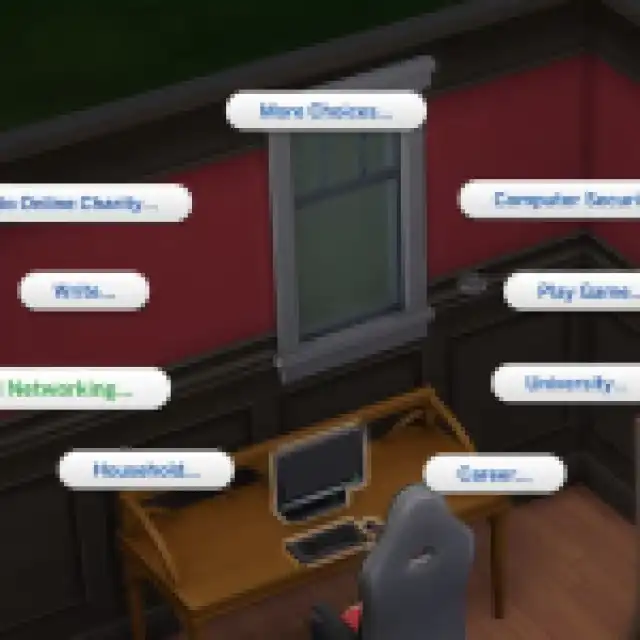


Related: How to Change Your Work Outfit in The Sims 4
Depending on your career and skills, you’ll also find other social media options in this menu. In the case above, I had a Stylist Sim with only a few medium and high-level stats, so he was mostly limited to uploading images and videos.
Uploading images through the Social Networking menu differs from uploading photographs to your in-game Simstagram, which you can do on the side to raise your fame as part of the Get Famous expansion pack. While doing this once doesn’t significantly boost your fame, it adds up over time when you take dozens of pictures and repeat this action.
The Sims 4 is available on PC, Mac, Xbox One, and PlayStation 4. To learn more about the game, check out how to reach maximum body potential in The Sims 4, or click the tag below to explore our growing article collection!
