How to Use Chat Functions Between Friends in Honkai: Star Rail
Oh, I can text now! But….
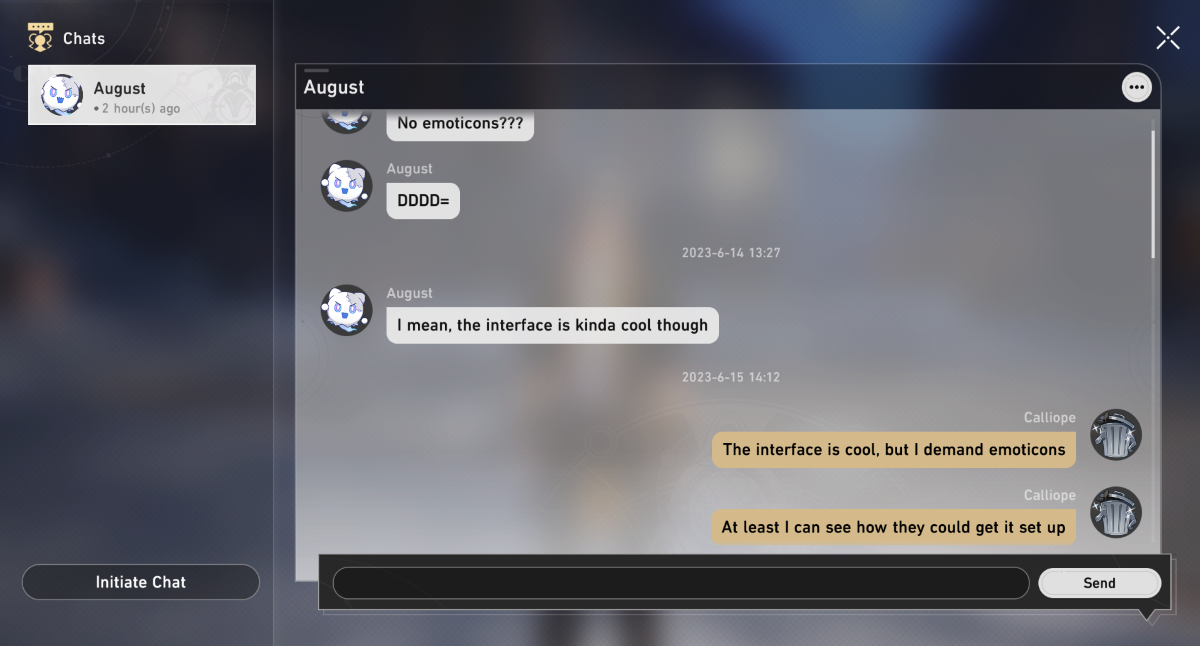
It’s here! Chat Functions in Honkai: Star Rail are finally here! However, they are a little bit funky… Mainly because they don’t actually have any emotes just yet. The one thing that I was looking forward to the most! Regardless, here’s how to use the Chat Functions in Honkai: Star Rail.
How Do You Use Chat Functions in Honkai: Star Rail?

I shouldn’t be greedy, but it does seem like Honkai: Star Rail is steadily releasing their Chat Functions once they are certain particular aspects are working correctly. So for right now, we do have a Chat Messaging Function you can use to chat with people you’ve befriended in Honkai: Star Rail. Whether they be new friends or old friends that you exchanged UIDs with.
To text your friends, you’re going to want to go to your Menu Options with all of the apps that open on the right side of your screen. Select the Friends App, and where your friends are listed is now a new icon displayed alongside their Support Character. Clicking this Message Icon will open up the Messaging UI and you’ll be able to send your friends Instant Messages.
After you’ve already texted someone, you will just have an icon on the bottom left of your screen whenever you are running around doing your daily tasks or finishing up Story Quests, like I should be doing. And whenever you want to pick up the conversation again, you can either Click “Enter” if you are on PC or select the Friend Icons down in the bottom left.
Related: Boo, Chat Between Friends Has Been Delayed in Honkai: Star Rail
Where are My Emotes in Honkai: Star Rail?

Hoyoverse has had such fun in the past making emotes for their characters whether it’s in Genshin Impact or in Honkai Impact 3rd, and I was really looking forward to when they would release in Honkai: Star Rail. We have a lot of fun characters in this game and even more to look forward to down the line. It’s understandable that, if they are releasing bits of the Chat Function at a time to make sure it’s working, Emotes might cause some instabilities and problems they aren’t yet prepared to fix.
So it’s just a matter of waiting for the super cute icons of Pom-Pom and the gang for a little while longer, whether that little while will be later down the line in 1.1 or in later updates of the game. For the most part, the game has been incredibly fun, but I do wish (As I always do) that Hoyoverse could be a little more forthcoming about these kinds of details that they overlook and don’t inform us when something is not updated. Chat functions were not available upon initial release in 1.1 and were dropped randomly for us to find out about when we logged in on a random day.
Regardless, at least you can count on us to update you on when the fun stuff in Honkai: Star Rail has arrived and how to use it. For more super useful guides like these, check out how we finally learned how to walk in Honkai: Star Rail!
