How to Fix COD MW2 ‘One or More Warzone DLC Packs are Out of Date’ Error
How many DLC packs are there? We've lost count.
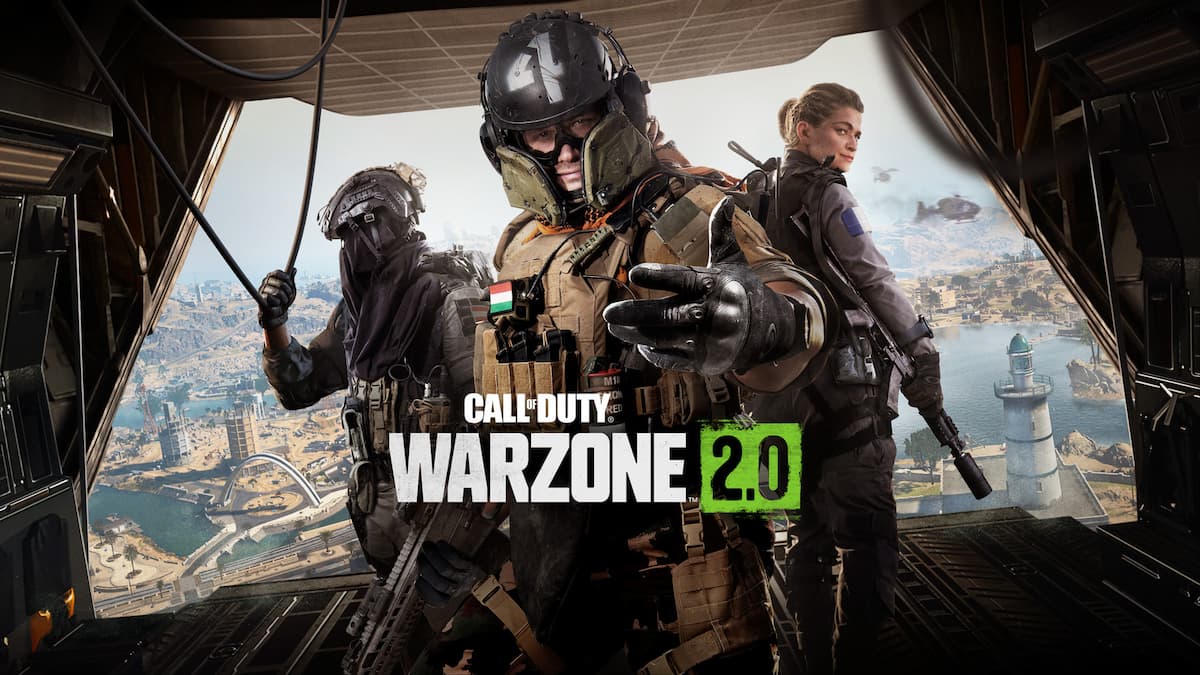
Ranked Play has finally arrived in Warzone 2.0, as Season 3 Reloaded brings a myriad of updates to the Call of Duty powerhouse. With a great new patch comes a host of errors that players experience, and with so many different downloads you have to get through just to queue into a game of Warzone, it’s no wonder that a DLC pack here or a game mode there would be out of date. If you’re having trouble jumping into Season 3 of Warzone 2.0, continue reading to learn how to fix COD MW2 ‘one or more Warzone DLC packs are out of date’ error.
How to Fix COD MW2 ‘One or More Warzone DLC Packs are Out of Date’ Error
With constant updates to Call of Duty, mismatched files and occasional errors are bound to happen. The ‘one or more Warzone DLC packs are out of date’ error seems to be affecting players across all platforms, but we’ve got some solutions that just may fix your problem. Try out these methods below:
1. Enable Two-Factor Authentication
Sounds crazy, but users on Reddit claim that it works.
- Log into your Activision account through the official website
- Click Privacy and Security settings
- Enable Two-Factor Authentication
Follow the steps to link your authenticator app with your Activision account. Once finished, Call of Duty should prompt you to download and install whatever multiplayer/Warzone packs you may be missing.
2. Ensure All Files are Downloaded
You may simply be missing certain DLC packs in order to launch the game. To make sure you’ve got all the necessary DLC packs installed, try the following steps on your preferred platform.
- On Xbox/PlayStation:
- Find Warzone 2.0 in your Game Library and press the Options/Menu button
- Click Manage Game Content
- Scroll through all files and ensure that everything is downloaded
- On Steam:
- Click Warzone 2.0 in your Game Library
- Scroll down and find the DLC section on the right-side
- Click “Manage my (#) DLC”
- Ensure all DLC packs are downloaded
- On Battle.net:
- Find Warzone 2.0 in your Game Library
- Click the Settings wheel, then click Modify Install
- Ensure Warzone 2 is enabled
3. Check for Game Updates
Obviously, you’ll need your game to be fully updated to be able to play in the new season. Make sure you’ve got the latest update downloaded and installed on your preferred platform.
- For Xbox/PlayStation:
- Select Warzone 2 and Check for Updates
- For Steam:
- Find the Downloads page and check if there’s an available download
- For Battle.net:
- Select Warzone 2 and see if there’s an available download
4. Reinstall Warzone 2
Probably not the answer you wanted, but sometimes is needed as a last resort. Some players have found luck by completely uninstalling and reinstalling Warzone 2 and all additional packs along with it.
Related: COD MW2 and Warzone 2 Season 3: Full Patch Notes Listed (May 10th)
While you’re getting your Warzone DLC packs up to date, why not rage about how they’ve added pay-to-win skins in COD DMZ? Stick with Prima Games for the latest tips, tricks, and guides for Call of Duty.
