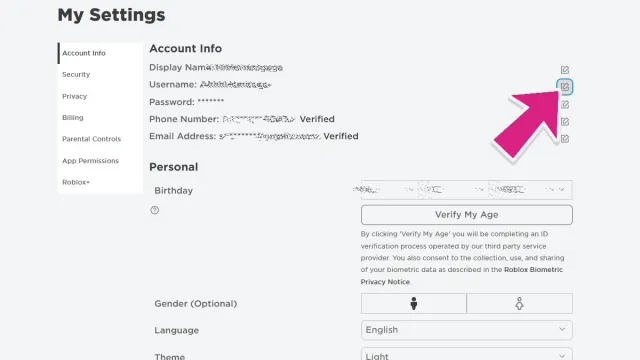How To Change Your Username On Roblox
Find out how to get the perfect name.

No matter how long you’ve been playing Roblox, there is an excellent chance that you may have grown tired of your current username. Maybe you’ve been playing on the same account for countless years, and are tired of being xX_A7X_4_LyF3_Xx and want to finally update your brand a little bit. Or, there is always the possibility that you may have misspelled the name that you were hoping to use. No matter the case, changing your Username can help revitalize the platform and make it more enticing than ever. Let’s find out what we need to do to make this change happen, and what you’ll need for it.
How To Access Username Settings On Roblox
To change your username, you’re going to need to access the Settings Menu. This can be done from your browser or mobile device, right from the Roblox Home Page. Click on the Gear icon in the upper right-hand corner and select the Settings tab. Once you are inside this menu, you’ll want to navigate to where it says Username and click the edit button on the right side.
Related: How To Make UGC & Game Passes In Roblox
Does It Cost Money To Change Your Username in Roblox?
If you’re hoping to change your username, you will need to pay 1,000 Robux, which is roughly equal to USD $10.00. You’ll need to add funds to your account if you don’t have that amount on there currently, or you can follow our guide on getting some free Robux. Once you have the money in your account, and the perfect Username in mind, you can edit it and change it.
There is a chance, however, if you misspelled something in your username that you could contact Roblox Support and see if they can issue you a one-time courtesy change. This isn’t guaranteed, but it doesn’t hurt to ask.
If you’re looking for more help navigating the Roblox platform, or just need some help figuring out what to play next, be sure to check out our section below for all things Roblox. You’ll find plenty of experiences, error code fixes and so much more to make your next Roblox adventure more exciting than ever.