How to Play Pokemon Infinite Fusion on Mobile
A free Pokécommunity-made game
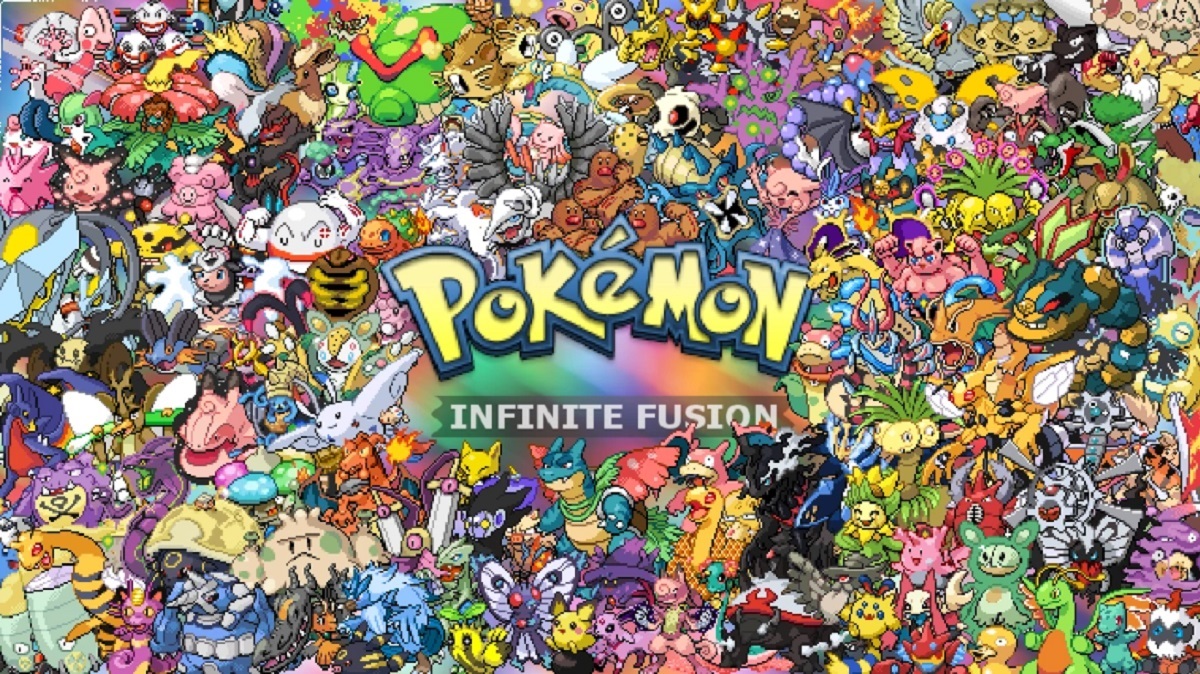
Pokemon Infinite Fusion is a fan-made Pokemon game that miraculously manages to avoid Nintendo’s Cease and Desist, at least for now. If you’re a Pokemon fan and have always dreamt of what Dragon Ball Z-like fusions of different species would look like, here’s the game just for you!
In Pokemon Infinite Fusion, there are over 176,000 combinations (fusions) of Pokemon from Gen 1 and 2 and their evolutions, and even some Pokemon from Gen 3 to 7. The game uses over 20,000 custom-made pixel art sprits that were created by fans! So, if you want to try this custom game made by Pokemon super-fans on your phone, check out the guide below on how to play Pokemon Infinite Fusion.
How to Play Pokemon Infinite Fusion on Mobile
To play Pokemon Infinite Fusion on your Android device, check first:
- Do you have an Android phone or tablet with an operating system version 4.4 or higher?
- At least a 1.2GHz quad-core processor or better is a must.
- Check if your device is compatible with OpenGL ES 3.0.
- At least 2GB of RAM.
- 500MB of free space is needed.
Related: What is the Rarest Pokemon in Pokemon GO? – Answered
To get Pokemon Infinite Fusion on your Android phone or tablet, follow the next steps:
- Download JoiPlay from the Google Play Store.
- Download the game from the official Pokemon Infinite Fusion forum.
- Install the game by copying files to your device and running it with JoiPlay to start the installation.
- Run the game once the installation completes.
Related: Best Crypto Mobile Games (2022)
And while this is the method for running Pokemon Infinite Fusion on Android devices, is it possible to play it on an iPhone? Yes, it is. But you’d have to jailbreak your phone first, which is where we draw the line and enter the murky territory that we won’t discuss on our site. This Pokemon fan-made game is already dangerous enough that Nintendo might send us all to the gulag.
