The foundation of a great The Sims 4 play through involves creating an equally great character. Whether you opt for a Sim that shares many of the same traits as yourself or go in another direction, life is only as interesting as the person (or Sim) living it. In The Sims 4, the Create-a-Sim mechanic was rebuilt to be far more intuitive than past iterations, but that also means players will spend some time familiarizing themselves with the changes. To give you a head start on that process, here are some tips and tricks you might find useful.
Choosing Age + Gender + Race
In The Sims 4, you can create anyone you want, from children to the elderly, selecting your gender and race as you see fit. That’s where things begin with the Create-a-Sim feature, choosing your age, gender and race, the most important being your age since that has an impact on your aspirations and traits. For example, children and teens will only have school for a career option, and receive fewer choices for their aspirations. The elderly will have lots of aspirations, but less time to complete them. The most freedom to choose will come from the adults, who will have a wide variety of options and the time required to see them through. Choose your Sim’s age carefully, or you might find that you don’t have the time required to fulfill all their hopes and dreams. To get the complete rundown, check out our Official Strategy Guide.
Aspirations + Bonus Traits
We touched on aspirations above, but to break it down further, these are goals that your Sim will work towards, and depending on the Sim you create, there are several options. In addition, each aspiration comes with a bonus trait that will give your Sim certain advantages over the others. For example, the Fortune aspiration comes with a bonus trait of being Business Savvy, and this allows your Sim to earn more money from his or her career choices. On the other hand, if you went with the Knowledge aspiration, your Sim would have the ability to build all their skills at a faster rate. Aspirations directly impact your Sim’s personality and lifestyle, although it can be changed later on if you want to shift your focus. Spend some time deciding what type of goals you want your Sim to pursue, but don’t worry too much if they (you) have a mid-sim crisis and change of heart.
Shaping Your Physical Appearance
In The Sims 4, shaping your physical appearance has never been easier, yet the mechanic offers a depth the franchise didn’t have in past iterations. You can adjust any physical feature on your Sim by simply clicking it and dragging your mouse, even focusing on specific manipulation of the smallest features, such as the nose or jaw. You’ll even choose how the Sim walks and the tone of his or her voice. We suggest spending some time tinkering with the way your Sim looks, choosing the body-type and features, then try to choose a walk and tone of voice that compliments what you created.
Choosing Your Clothing + Style
Once you have your Sim looking exactly as you desire, it’s time to choose a style of clothing he or she will wear for all the different activities they’ll take part in. In total, you’ll choose five outfits, ranging from everyday wear to workout clothes, but you aren’t limited to the assigned style of outfit for each activity. If you want to wear your formal wear to work out, go ahead. In fact, you can even alter your Sims wardrobe if you get tired of your current look; just click on a dresser or similar object and choose to plan your outfit.
Randomizing Your Sim
It really is awesome that you can put so much thought and effort into creating the perfect Sim in The Sims 4. On the other hand, some people don’t care about such things and want to jump straight into the action with the cards they’re dealt. This is where the Smart Randomizer comes into play, allowing you to randomize up to seven aspects of the Create-a-Sim mechanic. In fact, you can pick and choose what aspects you want randomized and what you’d rather control yourself. To use the Smart Randomizer, click on the dice icon, or to choose which aspects the dice will alter, click the triangle icon next to it. For example, you could randomize your voice and clothing, but choose to fine tune features like your face and body shape. The possibilities are as predictable or random as you determine, but are no doubt amazing either way.
For more in-depth strategy on The Sims 4, do yourself a favor and check out our Official Strategy Guide. There is simply no better place to get all the information you need to lead a happy and healthy virtual existence.










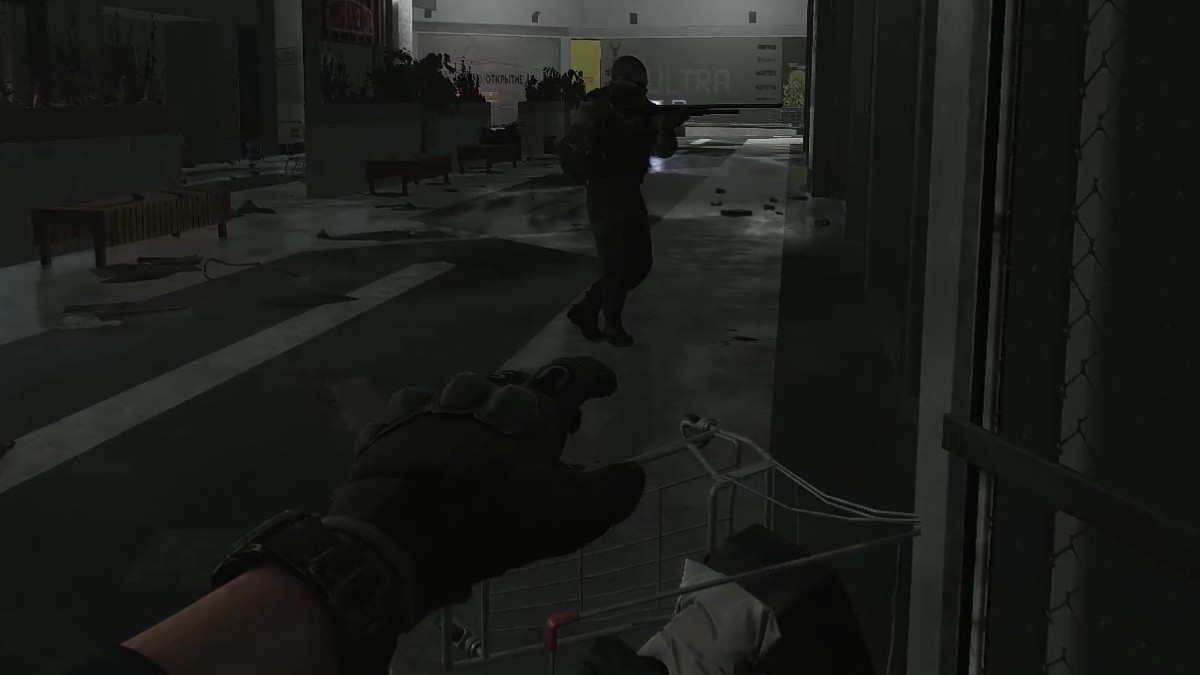

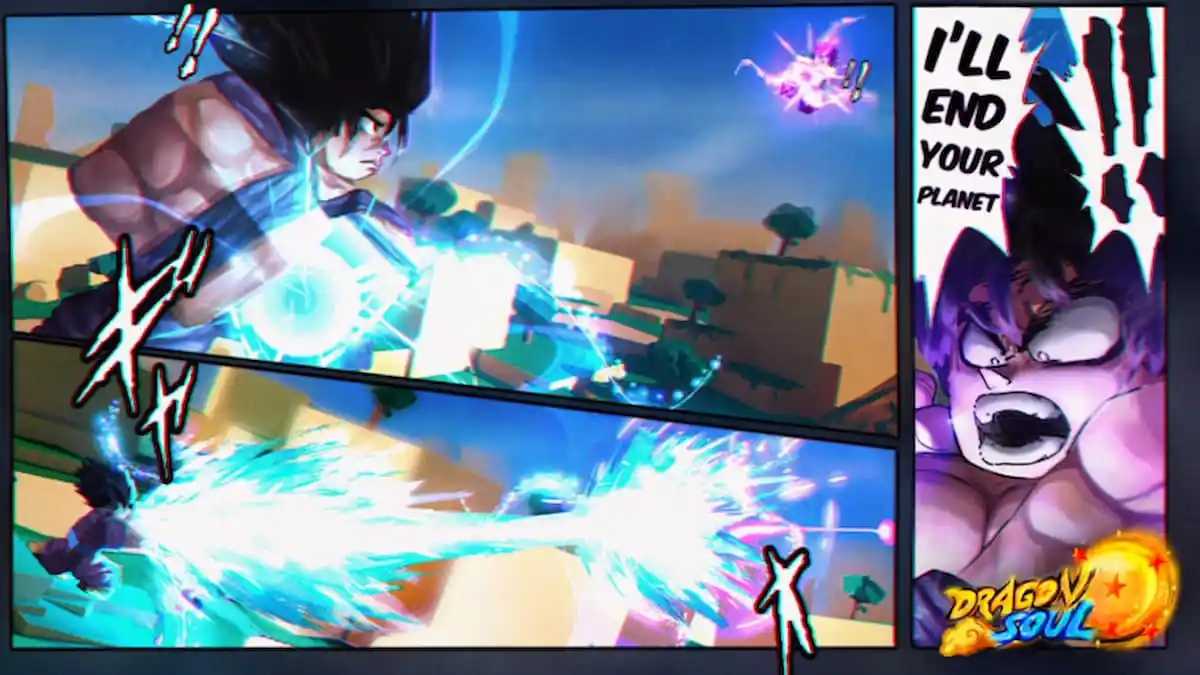
Published: Sep 2, 2014 6:31 PM UTC