When starting out, one of the most important things to get down is the combo system. If you can’t do combos then you won’t be able to do any real damage to your opponent once you hit them. Killer Instinct has a very unique and non-traditional way of performing combos. First thing to know: whenever you begin any sort of combo you will notice part of your opponent’s life bar comes off right away while part of the life bar flashes white. This is known as “Instant Damage” and “Potential Damage.” Instant Damage represents the damage that the opponent loses right away and Potential Damage represents the full damage that you have the potential to inflict if you end the combo at that point. The bigger the combo, the bigger the Instant and Potential Damage will be. Now on to getting our combo going…
Anything in the game that starts a combo is considered a Combo Opener, so lets start there. Each character has Basic and Special Attacks that are designated “Combo Openers.” A Combo Opener allows you to get the rest of the combo going once they hit. Check your in-game move list to see your character’s Combo Openers. After a successful Combo Opener, you proceed to the next step in the combo, an Auto-Double. You perform the Auto-Double by pressing any attack button after an Opener or Linker; with this one button press, your character automatically performs two hits. Now that you have the combo rolling along, you can end the combo here—but why stop now when you are just getting the hang of it?
Ok, now that you have decided to continue the combo for more damage, you want to follow up your Auto-Double with a Combo Linker. A Combo Linker is going to take the front end of the combo that you have just performed and link it together with the next part of the combo. Every character has Special Attacks that are designated “Combo Linkers”; these are displayed in your character’s in-game move list. After connecting with your Linker, follow up with another Auto-Double. This Auto-Double can be performed by again pressing any attack button. ALRIGHT! Now that you’ve got a pretty nice combo going here, let’s end the combo and cash in on our Potential Damage by performing a Combo Ender. A Combo Ender closes your combo out, allowing you to cash in on the remaining flashing-white part of your opponent’s life bar. Each character has several kinds of designated “Combo Enders” that are displayed in your characters in-game move list.
Killer Instinct combos can run a lot longer then the combo example we just used. By looping your Auto-Doubles and Linkers you are able to create some pretty big combos. So, let’s make sure we have this down so far. Combos start with a Combo Opener, followed by an Auto-Double, then a Combo Linker, then another Auto-Double, another Linker, and so on. Don’t forget that you cannot take the potential damage of your combo unless you finish the combo with a Combo Ender. How big can your combos get? That’s a great question. As you are performing your combo you’ll notice a special meter known as the Knockdown Value or “KV” Meter appears right below where the number of hits of the combo are displayed. This meter determines just how far you can extend your combo before the opponent gets knocked down from being hit too many times before the combo is ended. When performing combos, the strength of the attacks you are using determines just how fast or slow the KV Meter builds. Light Attacks build up the KV Meter very fast where as Heavy Attacks cause the KV Meter build much slower.
Keep practicing and you’ll have a full grasp on the Killer Instinct combo system in no time! Want to see a great combo in action? Check this out!
Pick up the Killer Instinct Ultra Fan Book with Free Living Guide access available at Primagames.com/KillerInstinct.
Be sure to follow Prima Games, Rip, and MK_TomBrady to keep up to date on all the best Killer Instinct strategies!


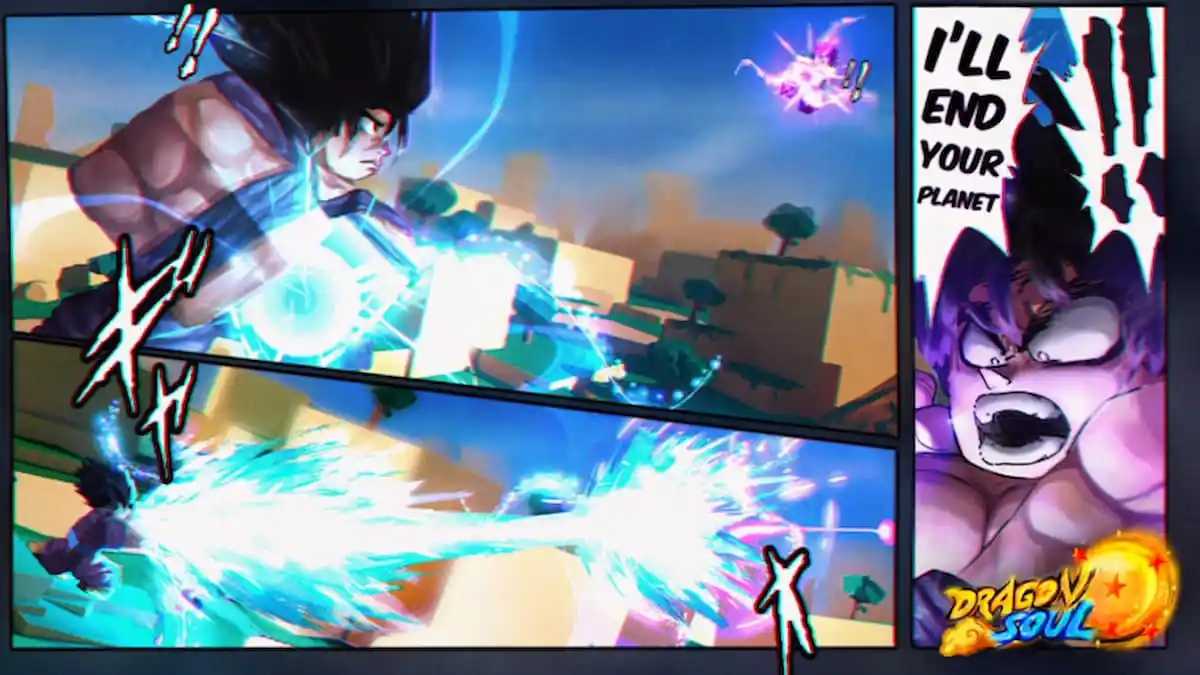

Published: Nov 21, 2013 4:21 AM UTC